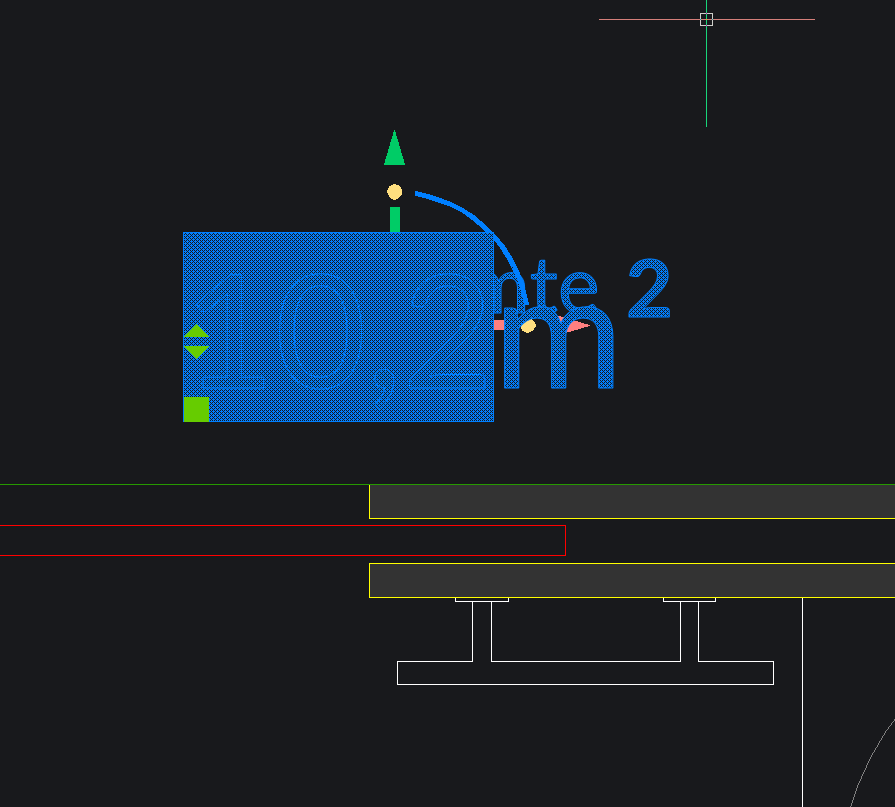Manipulator disappears behind objects
Is this an behaviour that I can change in the settings somewhere?
It happens with all kinds of objects, but is especially annoying with a field with a gray background.
In general it would be nice to change the transparancy of selected objects. When selecting a solid hatch for instance, all the object behind it become invisible. This makes it incredibly hard to work and navigate.
Can I change this behaviour or should I make a feature-request?
Comments
-
Hello,
To change the highlight (for example for the selection of the hatch), you can use HIGHLIGHTEFFECT system variable which controls how entities are highlighted.
Besides, as I can see in the image, there are some annotative entities in your drawing. The manipulator is placed behind when the entity is having a different scale - from the annotative entity.
The manipulator should be placed on top of the original entity and behind the annotative scales set for entities when the entity is annotative and if the entity is not annotative, the manipulator should be always on top. If this is not the case, a drawing would be useful.
0