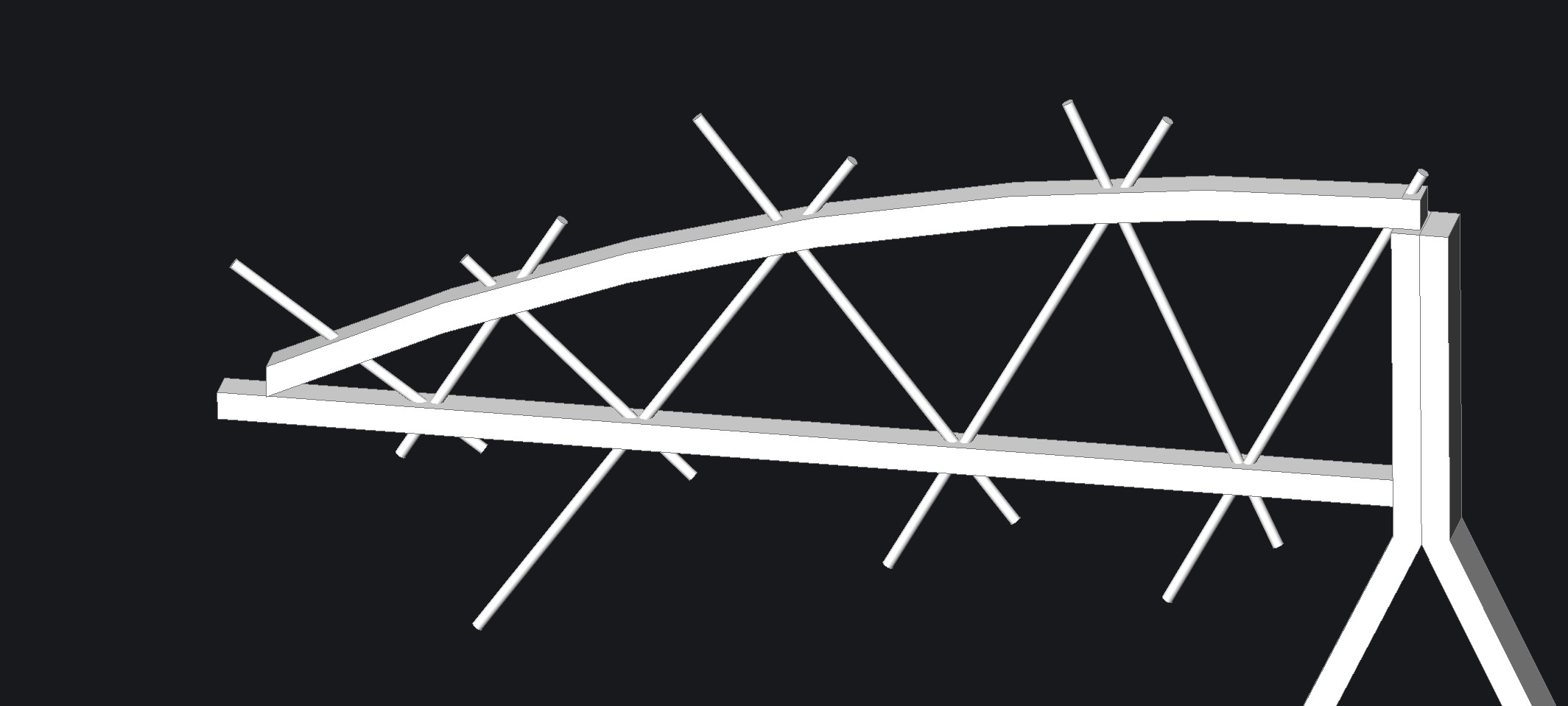Solid Object "Intersection" & "Subtract" questions
I want the total opposite of the solid function "Intersect" where I want to keep the parts that don't intersect and lose the bit that does. "?" brings up a list of options about as long as my arm, so to save trying all of them, can someone point me to which one I need to achieve this?
As for "Subtract", which option will retain the solid I am using as the subtraction selection instead of it dissapearing.
In short, I often need to trim elements like the image below where I don't want the parts of the cross bracing extending beyond the top and bottom solids.
I want to use the curved top part and then the bottom straight one to trim the cylinders and i want to retain the afore mentioned solids
Comments
-
Not sure if there was a general Setting to choose if operands retain or not,
or an option in Command Line, or a HUD at the screen bottom that you
switch with CTRL/CMD key.
But I think it should be possible.On the other hand I wonder why how that Geometry came in first place.
From the 3D direct modeling or release videos, I remember you can
draw the axes as 2D Lines and afterwards attach Profiles to them.
With PROPAGATE you can even let the AI do the correct welding or plate
connections, even when each connection will be uniqe.
As for boolean subtractions, before I think too much about it,
I tend to just duplicate or copy in place, to keep subtractors.0 -
@Just_Me, The way I do it is you need to be using the SLICE command to achieve what you require.
There are again a few options to choose from so it works how you want.
The curved element needs to be treated differently from the lower straight section, but it can be done.
I'm no expert at 3D so my way may not be the best, but the lower straight section as long as it is in line with your present UCS, you can just pick two horizontal points along the solid after invoking the SLICE command and it will ask you which side you want to keep or retain both.
With the curved section, I would use the COPY EDGES command and then EXTRUDE the edges using the slice option. this will slice the rods or whatever they are and delete the copied edges you created.
You can achieve the same thing using the COPY FACES command (this creates a new surface) by copying the face in its original position and then using SLICE with the surface option as the cutting element, but you will need to delete the surface you created with this method.
Hope that helps.
0 -
Of course, the easiest way is to subtract one solid from another. And you really need to make a copy of the subtracted solid beforehand, since the standard subtraction command does not have an option to preserve the original solid. However, you can use the AVC Drill plugin, which has a GAP command. This command subtracts solids while preserving the subtracted solids. In addition, this command will not glue multiple solids into one multi-body. Therefore, you can trim all your pipes at once and not call a separate command to separate individual solids.
0 -
You can change the behavior of the subtraction command by changing the sysvar DELETETOOL to 0. Then it will preserve the subtractor solid.
1 -
^ Great !
I also thought preserving Subtractors was possible
(like for Extruding when you hit another Solide and such)
there may likely be a Setting,
but did not find it anymore ….0 -
Thanks all, not been on here since posting due to workload.
0