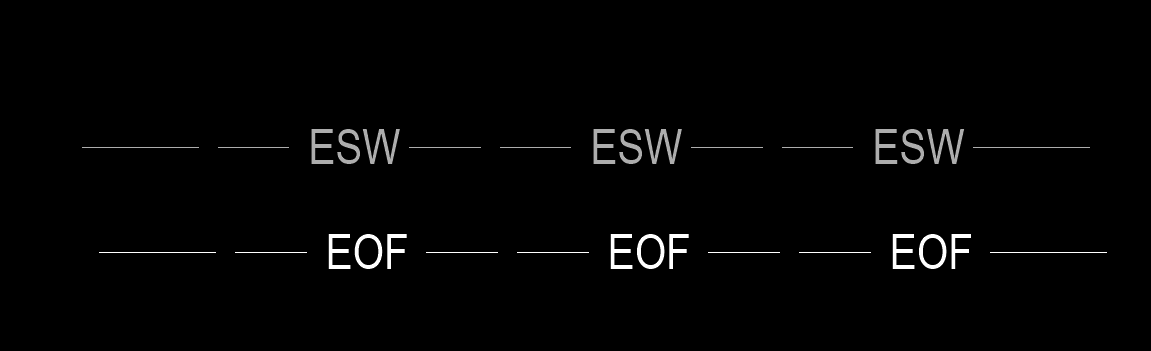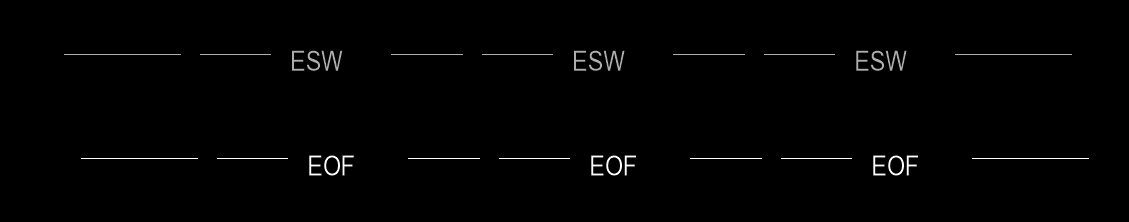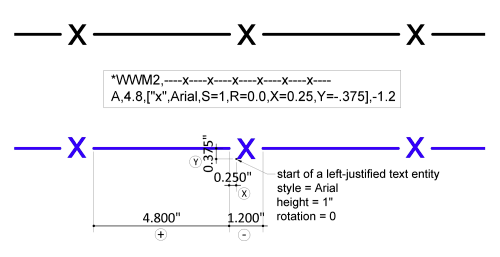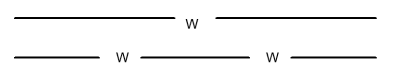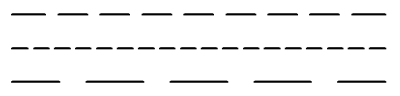Linetype Text Scaling
Hi All,
I have recently started using a secondary drawing template and cannot figure out why linetype text will not copy across from my regular template.
I can change settings in this template as needed to make it work for me. My experience to date has always been using annotative scaling, where as this template was set up to be manually changed using 'overall' scales to change dimensions / multileaders. I am unsure if that has any affect on this?
So far I have changed MSLTSCALE=1, PSLTSCALE=1, and LTSCALE=1, and changed the drawing to unitless (just how I was taught, happy to take advice on using units). I then removed the overall scales from the dimstyles and mleaderstyles. This has solved many other issues, but the text in the linestyles still isn't working properly.
The standard text in both drawings is arial narrow with 0 height. Changing the standard text to annotative doesn't seem to have any impact.
I have tried to reload the linetype in just in case it was a copying issue, but not luck.
This has been driving me nuts, and I am sure it's a very obvious fix. Can anyone please let me know what the problem is?
Thanks,
Ash
Shown correctly:
Shown incorrectly:
Comments
-
Hello,
BricsCAD keeps its line type definition in default.lin or iso.lin, depending from your current dwg setup.
Can you check your .lin file? There should be the text height value which you can modify.
0 -
Those errors look like they're caused by bad linetype definitions, ones in which the text height specified by the S value and the text location specified by the X and Y values don't work together to get the look you want. They would look wrong regardless of the linetype scale.
They look like they were generated from a different .lin file than the correct ones. If so, you can adjust the incorrect linetype file, as Patricia suggested, or just use the one that's got the correct definitions. You might have to delete any lines using the incorrectly-defined linetypes, and then purge those linetypes from the .dwg or .dwt file and start over to get the correct linetype definition into the file. I know that a hatch can keep its appearance even when the hatch definition file that generated it is missing, but I don't know whether that's true of linetypes.
0 -
Thanks for your speedy responses Patricia and Anthony!
I'm not entirely sure the .lin is the problem, seeing as the linestyles do work in one of my templates. The intent is to have one linestyle working across two templates. The major difference between the two is one is being drawn in m (civil) and one in mm (structural). I have made both templates unitless in the hope to make them compatible but that might have been the wrong move?
The definitions I have made are below:
;Stormwater
*E-Stormwater, __ __ ESW __ __ ESW
A,3.5,-1,3.5,-1,["ESW",Standard,s=1,r=0,x=0,y=-0.85],-5;Telecom Optic Fibre Underground
*E-Telec-OF, __ __ EOF __ __ EOF
A,3.5,-1,3.5,-1,["EOF",Standard,s=1,r=0,x=0,y=-0.85],-5If I increase the text height to suit the second template, it will be too large for the first. The dashes and spaces all scale as expected, and technically so does the text, it's just smaller than it should be, and only in that second template, not the first.
I apologise if this doesn't make great sense, I know just enough about this stuff to get me into trouble but not enough to get me back out!
Thanks,
Ash
0 -
quote: The dashes and spaces all scale as expected, and technically so does the text, it's just smaller than it should be, and only in that second template, not the first.
Yes, the text size is the problem. You used the same linetype definition in both files, but different definitions of the "Standard" text style. That text style is part of the linetype definition. In the "Correct" file, the height of Standard is 1.75. In the "Error" file it's 0 (i.e. 1). So the text in the Error file is 1/1.75 = 0.571428571 times the size of the text in the Correct file, measured from its starting point at X=0 and Y=-1, which means 1 unit below the end of the last blank space before the text.
0 -
Thanks for that explanation Anthony!
I was certain I had checked the standard text height (multiple times, in fact), but I clearly got myself confused. I'm definitely feeling like a silly sausage now!
If I understand correctly, updating the "Standard" text height to be 0 in the "Correct" drawing, and then altering the .lin to be S=1.75 should fix this?
Also, I tried updating the "Standard" text and doing a regen, but that didn't update. Saving, closing and reopening the drawing did, so am I right to assume linetypes only 'read' the "Standard" text on drawing open?
Thank you so much for your patience and assistance!
0 -
In our custom.lin file we have line types as different patterns but for the same description,
This is out of the box linetype and you can see 3 variations.
*CENTER,Center ____ _ ____ _ ____ _ ____ _ ____ _ ____
A, 31.75, -6.35, 6.35, -6.35
*CENTER2,Center (.5x) ___ _ ___ _ ___ _ ___ _ ___ _ ___
A, 19.05, -3.175, 3.175, -3.175
*CENTERX2,Center (2x) ________ __ ________ __ _____
A, 63.5, -12.7, 12.7, -12.7This is another example same text height but different spacing
*WATER_MAIN,Water main ----W----W----W----W----W----W--
A,40,-4.0,["W",STANDARD,S=1.8,R=0.0,X=-1.8,Y=-2.0],-4
*WATER_MAIN2,Water main2 ----W----W----W----W----W----W--
A,20,-5.08,["W",STANDARD,S=1.8,R=0.0,X=-1.8,Y=-.9],-3So you can play with all the values to suit say scale of dwgs.
0 -
quote: updating the "Standard" text height to be 0 in the "Correct" drawing, and then altering the .lin to be S=1.75 should fix this?
Yes, that should be one way to fix it. You might have to alter other linetype definitions in the same way.Alan: with your first Water_Main linetype definition, I get a W that's not centered on the line. Is that intended? Linetype scale doesn't affect the shape, just the size. Here's what the two linetypes look like at the same linetype scale:
As you said, sometimes multiple linetype definitions are made just so that lines can look different without changing their linetype scale property. For example, DASHED, DASHED2, and DASHEDX2, all shown here at the same linetype scale. But your water main linetypes differ in a way that can't be done with a linetype scale change.
0 -
You are right the Y value is incorrect, easy fix. Regards.
0