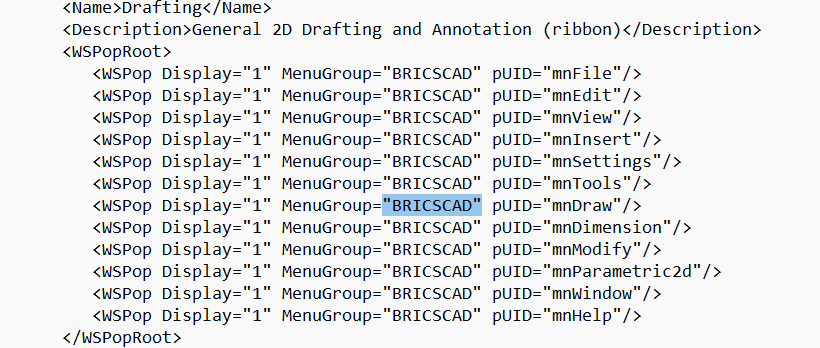bricscad will not allow sprinkcad .cui menu load
bricscad will not allow sprinkcad .cui menu load. error message "unable to load CUI file:Menugroup Bricscad already exists"
both V22
putting me at a dead stand still with productivity.
Please Advise!
Comments
-
If it exists as a menu then use menuload and unload it 1st, then reload it. Yes an existing cui can not be loaded if it already exists.
0 -
this did not solve the problem. I unloaded Bcad & tried to load sprinkcad. it forces a default to Bcad.
Bcad support is poor even after paying for support. Sprinkcad worked me through the whole process and determining its an issue with Bcad
Per chance, Bcad can communicate with sprinkcad. sprinkcad.support@tycofp.com to resolve the issue and or issues
0 -
The menugroup "Bricscad" is the name of the menugroup used by the BricsCAD root cui, which is why you see an error when you try to load the sprinkcad.cui, as it also has a menugroup called "Bricscad". You can't have cui with the same group names.
There could be a couple of reasons for this.
- The sprinkcad.cui is intended to be loaded as the root cui using MENU, rather than as a partial cui using MENULOAD. Sprinkcad support should be able to tell you how it's intended to be loaded.
- Your sprinkcad.cui is supposed to be loaded as a partial cui using MENULOAD, but has been modified/corrupted in someway. In this case you would want to reset this cui back to installation defaults. If you can't find an original file, then Sprinkcad support should be able to assist you.
The most common issue for partial cui corruption is that someone loads it using the MENU command, rather than MENULOAD. If you load a partial cui using the MENU command, BricsCAD will see that things are missing and try and add these elements in, which leads to the partial cui being modified away from the original.
0 -
One thing to try, you could do is edit the CUI its a text file so find all "BRICSCAD" and say change to "BRICSCAD2", do it to a copy not original. Then try menuload.
When I first started making menu's I added to ACAD.mnu like 40 years ago, but using a true custom menu with only the relevant program commands is the way it should be done today. My day to day has 5 custom menu's.
0