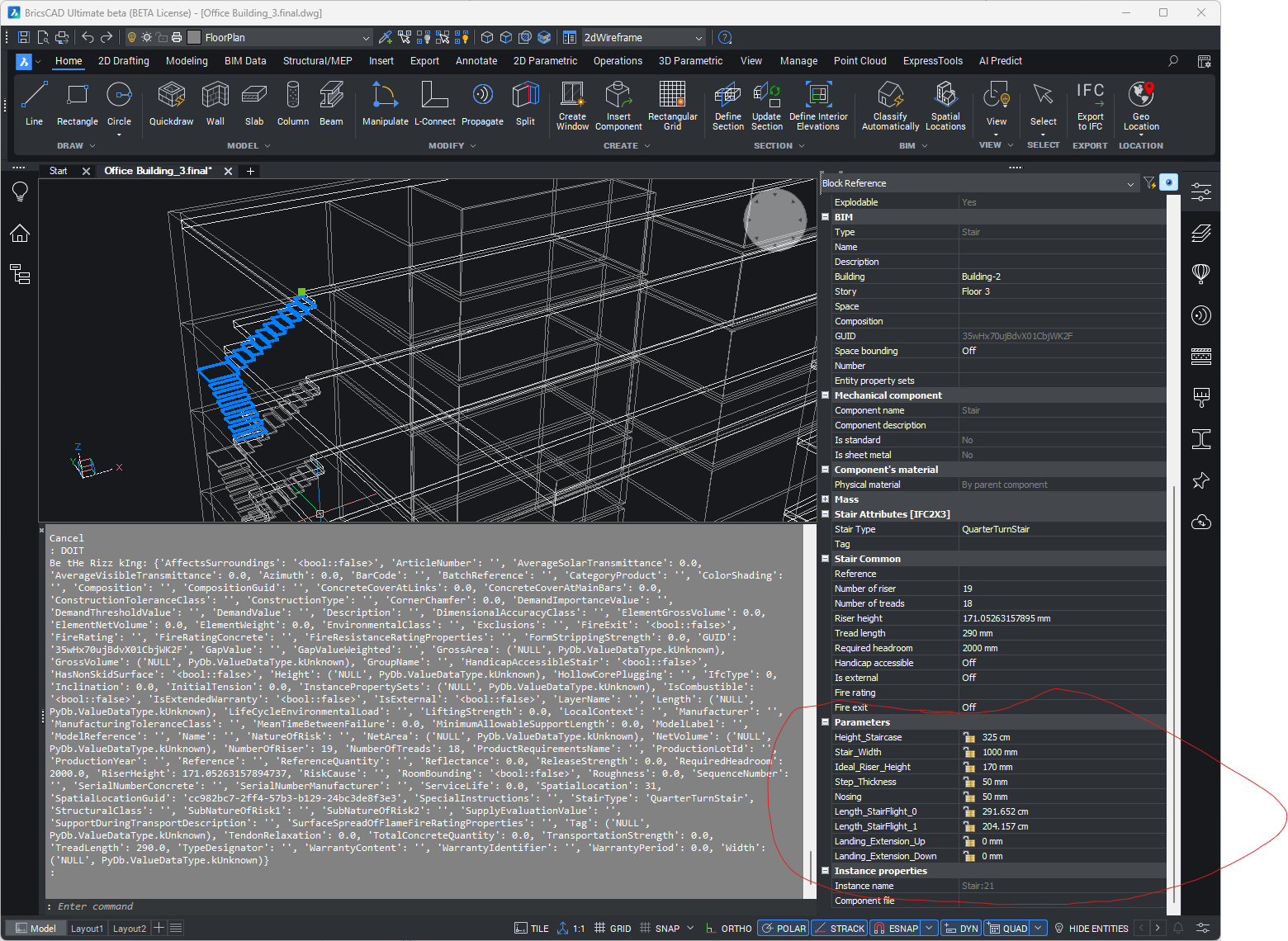How to I get the parameters section of a BIM Object?
Also, why are properties width, height, depth null?
here's the code I'm goofing around with
import traceback
from pyrx_imp import Ap, Db, Ed, Ge, Gi, Gs, Rx, Bim
def PyRxCmd_doit():
try:
ps, id, pnt = Ed.Editor.entSel("\nBe tHe Rizz kIng: ")
if not Bim.BimClassification.isClassifiedAsAnyBuildingElement(id):
return
if Bim.BimClassification.getClassification(id) != Bim.BimElementType.eBimStair:
return
vd = {}
for name, cat in Bim.BimClassification.getPropertyDict(id).items():
val = Bim.BimClassification.getProperty(id,name,cat)
match val.dataType():
case Db.ValueDataType.kString:
vd[name] = val.getString()
case Db.ValueDataType.kLong:
vd[name] = val.getInt32()
case Db.ValueDataType.kDouble:
vd[name] = val.getDouble()
case Db.ValueDataType.k3dPoint:
vd[name] = val.getPoint3d()
case _:
vd[name] = ("NULL", val.dataType())
print(vd)
except Exception as err:
traceback.print_exception(err)
0
Comments
-
Hello.
I am not sure about the Python approach.
With using lisp, the parameters can be listed by using the (dumpallproperties) function.
They are found in the "MCAD Properties" category.
They can be retrieved and edited with (getpropertyvalue) and (setpropertyvalue).Another way of working, still using lisp, would be to use some functions from the Mechanical Lisp API.
0 -
Thanks for that, Python actually just using BRX, I’ll have a look in the Mechanical API for BRX
0 -
@Its_Alive keep on rockin!
0