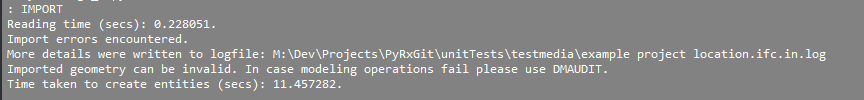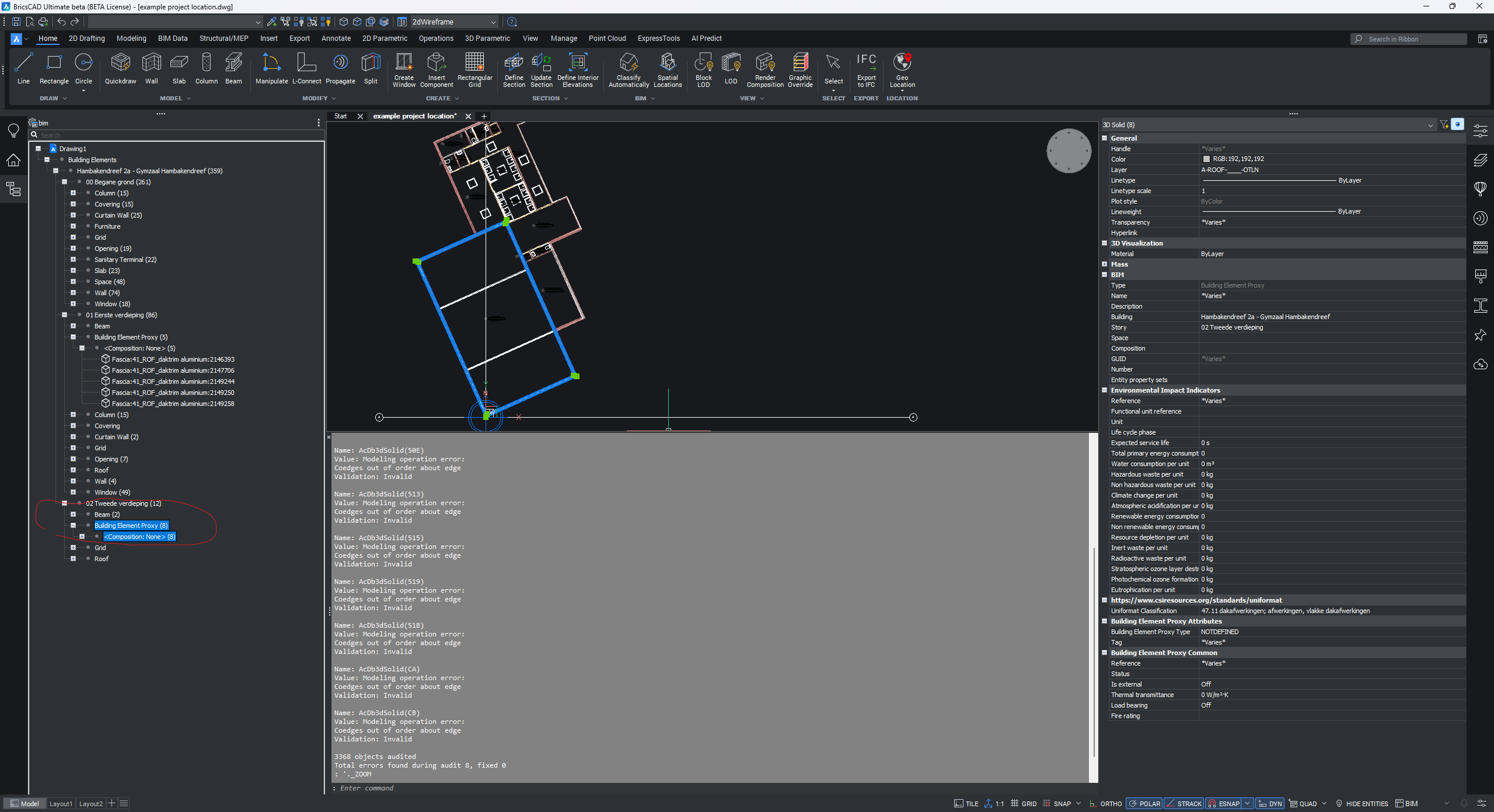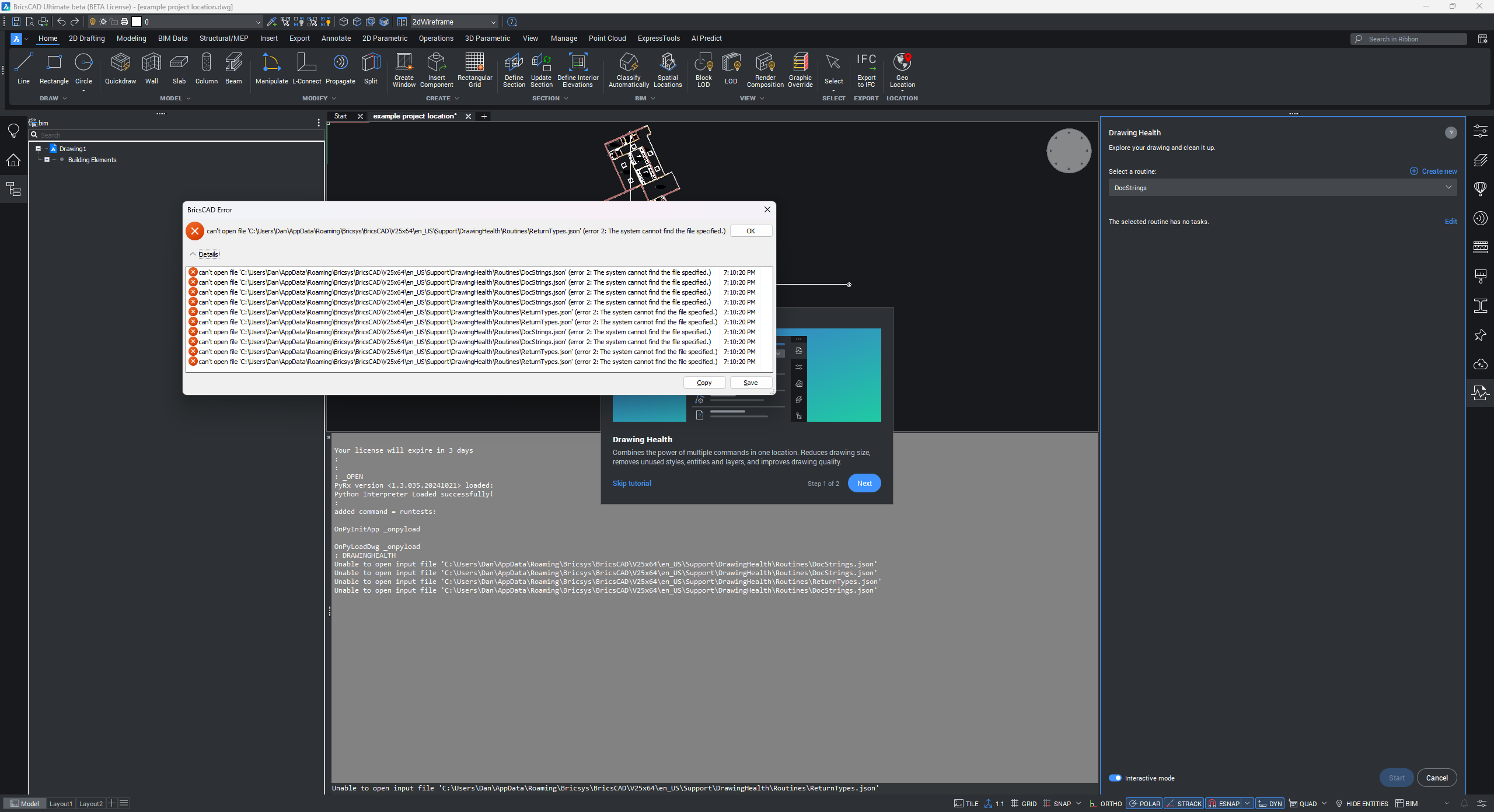Import IFC fails with IfcTriangulatedFaceSet
Hi, when I try to import this file, there’s an error
log:
IFCTRIANGULATEDFACESET #4257. Full path #(4231, 4257)
Failed: api_check_entity()
Is this because this is some new feature that’s not yet implemented?
https://standards.buildingsmart.org/IFC/RELEASE/IFC4/ADD1/HTML/schema/ifcgeometricmodelresource/lexical/ifctriangulatedfaceset.htm
Comments
-
I have no problem opening that IFC.
No error or warning.But I am using a Bricscad version that will be released in 3 days.
Other than that, I use import Mesh as BREP (takes more time but more reliable)
which AFAIK was OFF by default.
But without, my Vectorworks IFC 4 exports were missing some off my Walls.0 -
interesting, same, I'm using the beta, just tried again… oh well
0 -
BTW, where can I open the "Text Window", or is that now legacy ?
I found no Log File from first import.
I re-opened the IFC, I also see no issues in Command Line.
(I do not import - I use the new feature to "open file" instead,
but that should not be different (?))And the import option was called "import BREP as Meshes" or so, not vice versa.
Can you try that import option if that makes a difference ?0 -
Tried to check the initial import for geometry errors by running Drawing Health.
Nevertheless, again my Bricscad on Mac freezes when using "Drawing Health"
As usual I get a Error in Drawing Health at the Audit 3D part.
Right Dock switches from Drawing Health Panel back to Layer Panel.
Drawing Health Panel is still there, at the bottom of the tabs
but Bricscad already frozen at that time.0 -
On windows, ‘COMMANDLINE’ shows the command line, and F2 brings up the command history
You are correct, opening the file shows no errors. But an audit shows something went weird.
I assume the proxies are the errors?
0 -
Thanks, F2 works.
But in the past I found the "Text Window" (= Command History ?) in Menu.Can you run through the whole Drawing Health stages ?
AFAIR I did not have these 8 problems in standard Audit with the initial import.
Just about 1 Material, because I deleted that in the Purge stage before.0 -
No, doesn't work for me
0 -
Hmmh,
Now, instead of "opening" the IFC, I tried to "import" that IFC in a blank file.Now I also get your import warning in Command Line - and a log file ….
BTW;
in my V25 support folder, there is also no "ReturnTypes.json" or
"DocStrings.json" files.Can you run Drawing Health in "All" mode ?
0 -
Drawing Health error in "Audit 3D"
Probably because I have nearly all MTFLAGS activated ….
Bricscad is no more accessible,
but I can close it and it will let me save the open files.
But it does not regularly close Bricscad anyway > force quit needed.0