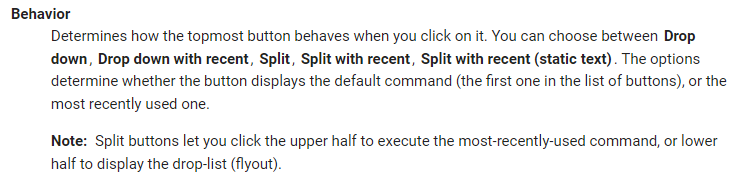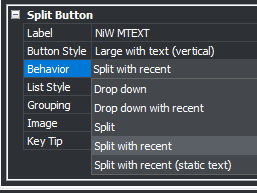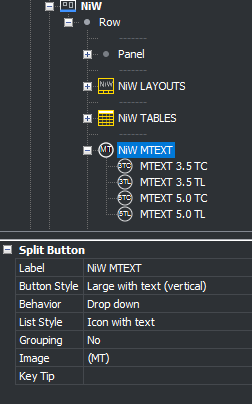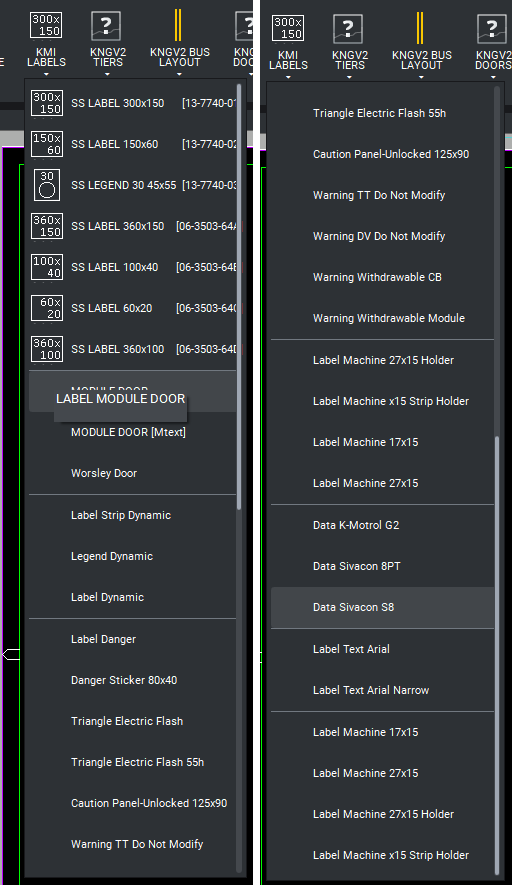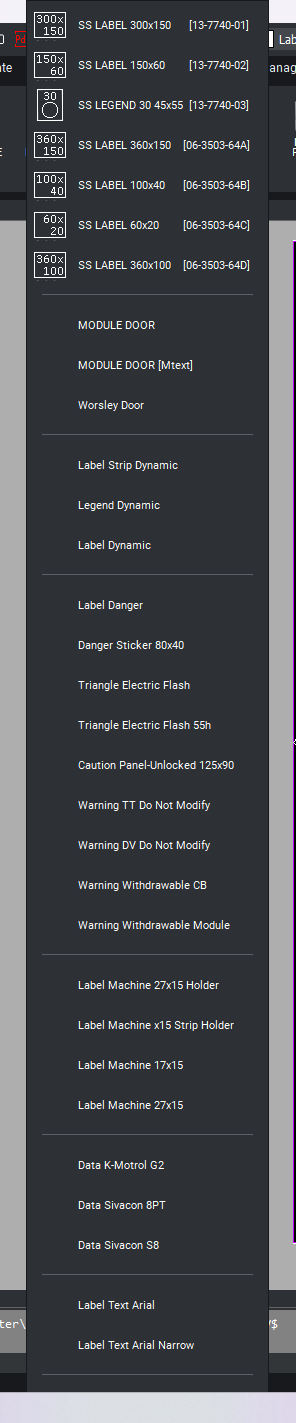V25 CUI - Split button with dropdown does not work
Does anyone else have an issue with split button behavior?
In my case using a split button with either of the 2 drop down options does not work, nothing happens when I click on the button.
All 3 of the Split options work as intended.
I have used this same partial cui for about 5 years without issue.
I tried adding a new split button with dropdown to the modern cui but had the same result.
Comments
-
What/where is Split Button? Sounds interesting. Help doesn't help.
0 -
@Tom Foster, Split buttons allow you to have flexible drop-down actions/icons on the Ribbon.
I built one for different Mirror Commands (see video).
They allow you to select from the drop-down and either keep the original icon/command visible on the Ribbon or show the last one that you used.
In the video I click the top of the Mirror icon and the Mirror command was activated.
If I click lower down (there is a small arrow at the bottom) the drop-down activates.
When I choose from one of the other commands it becomes the default for next time.
This can be changed in various ways if you look at the Behavior drop-down in @CraigP's image above.
I created this in V24, so can't comment about it not working in V25 as I haven't updated yet.
I did it a while ago so can't remember if I used help or one of the cusomizing Bricscad tutorials.
It isn't difficult as I managed to do it :-)
0 -
Hello.
Indeed, there is an issue with both Drop down options in V25.
There is a development task dedicated to it, but publishing a fix is not planned yet.0 -
Thanks for the update.
I will change to split for now.
I do hope this is fixed soon as it is our preferred option.
0 -
Ok, so there are further issues with the split button…
In V24.2.07 if the "dropdown" is too long then we get a scrollbar.
In V25.1.05 the dropdown disappears off the bottom of the screen with no scrollbar and no way to select the items that disappear with it.
The scrollbar is clearly visible in v24 and I have shown both halves in the screenshots below.
v25 clearly has issues and no way to access those items that are further down the list.
I know I have items repeated in this dropdown, but I left them so as to show this issue.
0