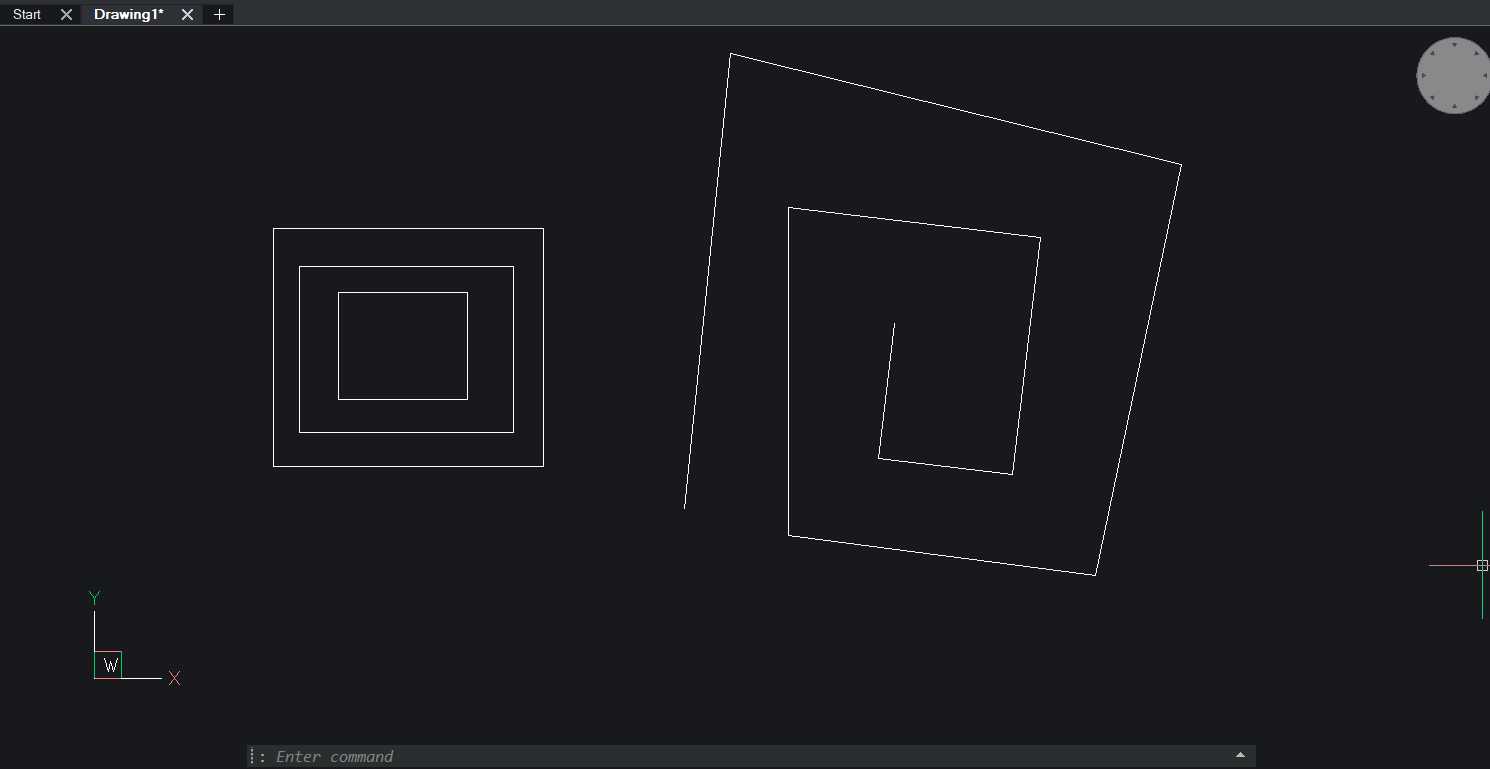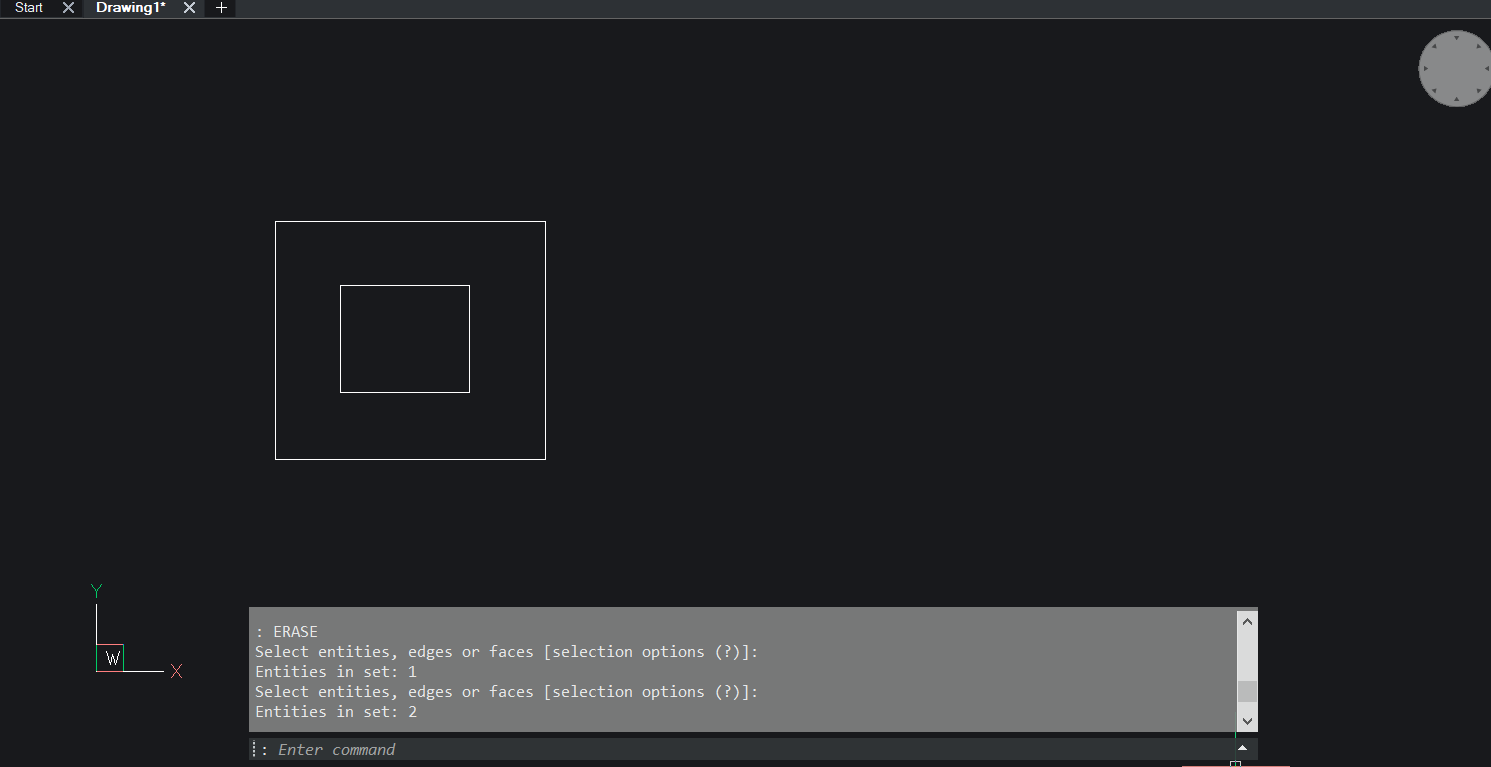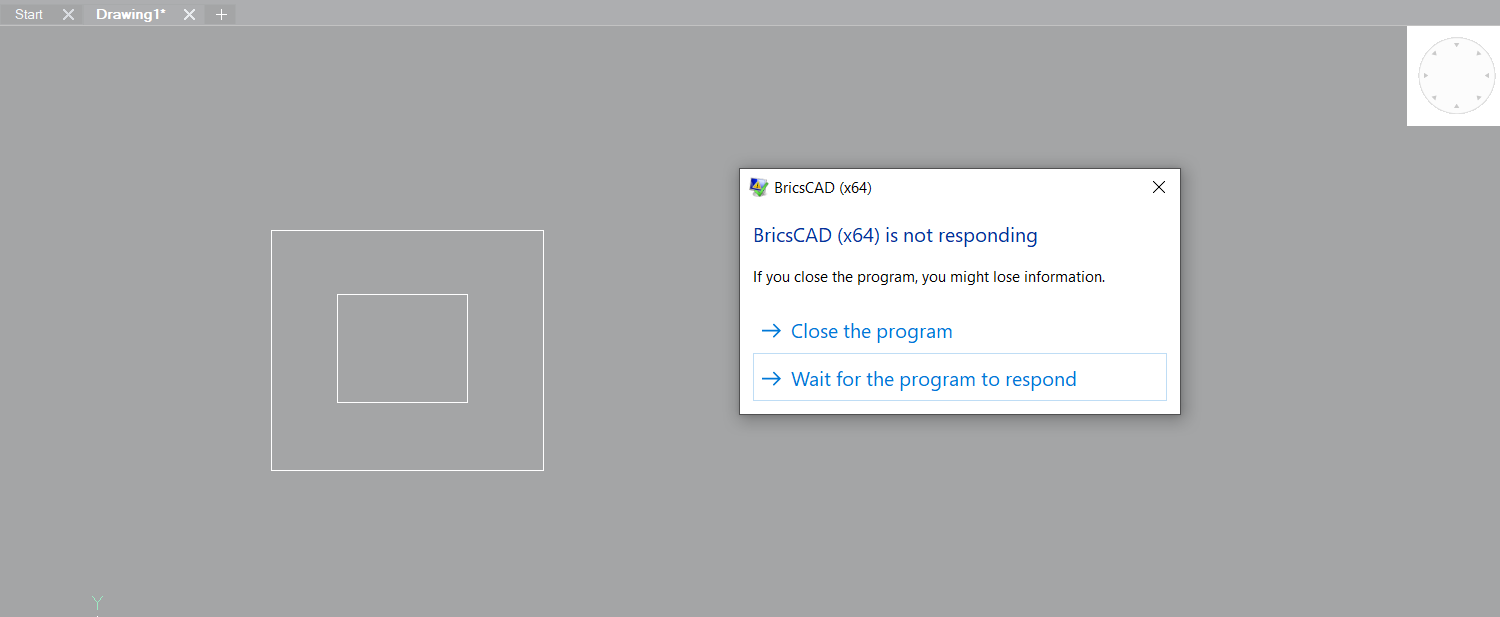BricsCAD freezes after using BricsCAD commands then loading custom built ARX
Hello and good day,
I have an ARX that I have built from C++ code containing custom plug-in tools to BricsCAD. When I load the ARX right after starting BricsCAD, without using any BricsCAD commands before loading the ARX, it successfully loads with no issues. However, when I use some BCAD commands (examples: RECT, POLYLINE, ERASE) before using APPLOAD command to load my ARX, BricsCAD freezes and I have to force close.
I have tried the below procedure in both BricsCAD V24.2.04 and V25.1.02 to reproduce the issue. The reproducing procedure doesn't have to be the same as mine (though the below procedure successfully reproduces for me most of the time, but not always), but the core reproduction steps are to use multiple BricsCAD commands before loading the ARX.
To attempt to reproduce the issue, I start BricsCAD V24 or V25, open a 2D Modeling or 3D Drafting drawing and enter the RECT command. I then draw around 3 rectangles. I Then enter the POLYLINE command and draw a polyline with multiple line elements (see photo below):
I then enter the Erase command, and erase one rectangle and the polyline:
After using these BricsCAD commands, if I then APPLOAD my ARX, BricsCAD will freeze, and I eventually need to force quit the program:
I confirmed in my ARX code, using print statements, that the ARX entry point function is never entered in the above procedure, however, when BricsCAD is frozen and I try to delete the ARX, Windows says I can't as it is in use.
BricsCAD seems to be in the process of loading the ARX when it is frozen, but never enters the ARX code.
Has anyone else encountered this issue and know of a solution?
Thanks for reading and considering.
Comments
-
Does anything change if you switch to a different ribbon tab, then back to Home, before loading your app? In any case, I suggest submitting a support ticket so the problem can be investigated.
0 -
I tried to change the ribbon to the "Insert" (for 2D drawing) and "Surface" and "Solid" (for 3D drawing) ribbon tabs before loading my ARX, I was still able to reproduce the issue in all these cases.
Yes I have submitted a support ticket now, thank you Owen.
0