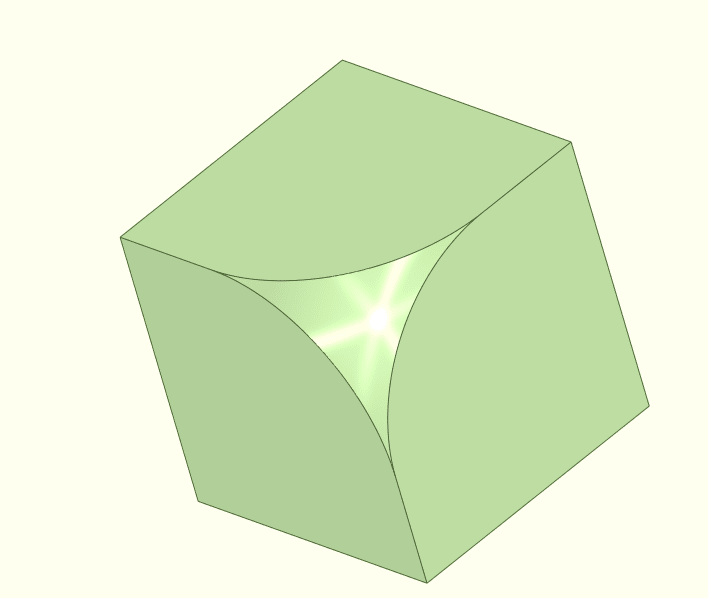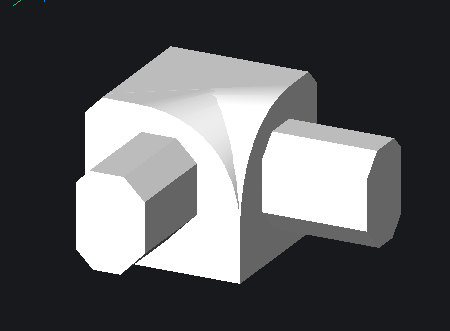Rounding a single corner of a box
I'm new to 3D modeling … I figured out how to make the box, just can't figure out how to round a single corner. I've tried a bunch of different ways, using the different versions of fillet, and I can't get it right. Anyone know how to do something like pictured below? Seems like "fillet with intermediate points" in the way the way to go, but I get the message "only available for smooth connected edges" when I try to pick the 3 sides and I could not find any good tutorials on that command.
Comments
-
Hello.
There seems not to be a straightforward way to create this kind of fillet.
The "Intermediate radius mode" of DMFILLET is useful to add an intermediate radius to a cylindrical fillet.With the case here, the "fillet" surface seems to be spherical.
This could be achieved by creating a spherical surface and using SLICE to cut from the main solid.0 -
The picture shows the simplest intersection of two solids - a large sphere and a small cube.
But in real life such details do not occur. And when you make a fillet on three edges of a cube, the program will create a sphere at the corner without any unnecessary questions.
0 -
Just to follow up, I ended up finding a workable solution — not exactly like shown above — by making two rounded over cubes, then merging them … it worked okay for what I wanted.
0