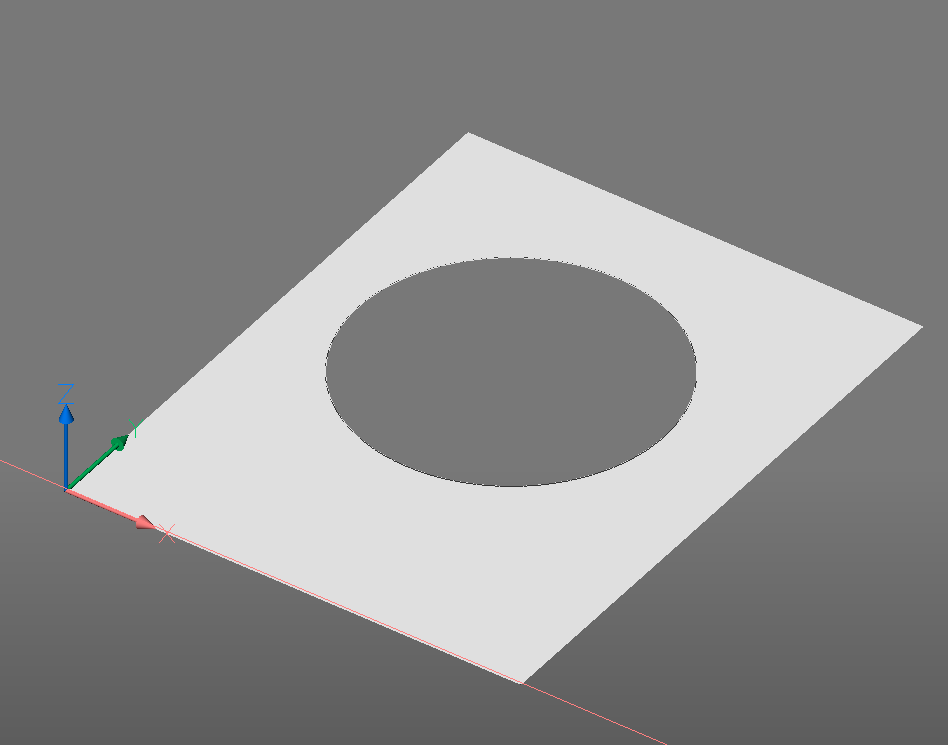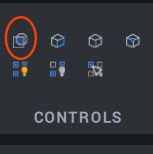Extrude shape consisting of multiple curves/lines?
Hello,
I'm just starting out with BricsCad. I do have some experience with Inventor and FreeCAD.
In those programs I can make a 2D sketch and then extrude and area between to (closed) lines. I have been trying to do the same in BricsCad, but can't get it to work. Searching for it does not give me any usable results, so therefore my question here. Is the above possible? So for example in the image below: is it possible to extrude the white area? Or is the only way to first extrude the rectangle and then cut the circle into it?
Comments
-
@Broxtor, enable boundary detection is what you are looking for.
It's on the end of the first three ribbons under controls.
1 -
Indeed, you must first build a closed contour or region to pull it. For this, use the _Boundary or _Join commands. But it is easier to use region selection as mentioned above.
However, I want to tell you that you are no longer in the Inventor, but in a direct modeling system. You no longer need intermediate steps such as building flat contours and extrude. Modeling will be faster if you immediately build boxes and cylinders and then subtract and combine them. Flat contours are needed only in rare complex cases.
1 -
@David Waight : Thank you so much. That did indeed the trick!
@avc_programming : the way of working is a lot more different then I first expected. Especially getting the right dimensions right away. I'm used to drawing something and then entering the dimensions for place and size.
0