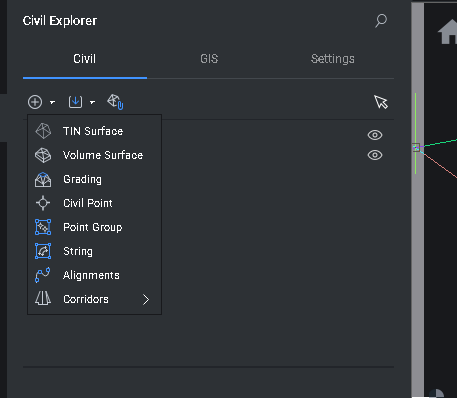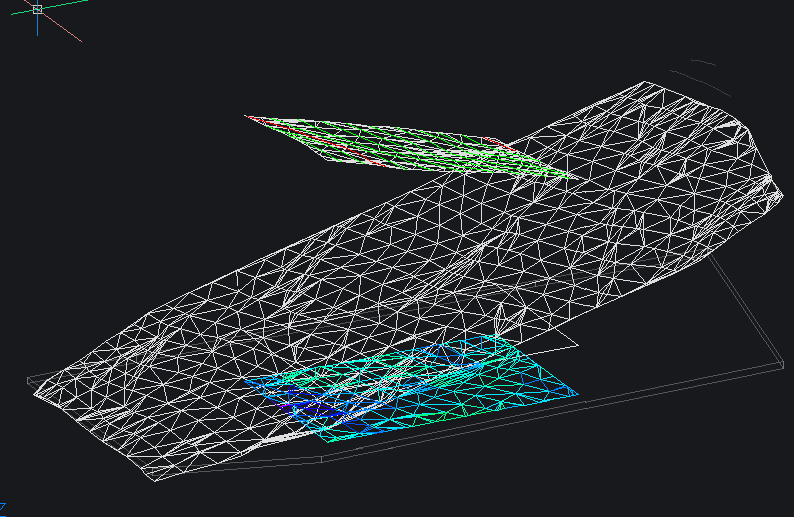What is the Volume Surface?
I am migrating from AutoCAD MEP/Architecture, AMEP and ACA can create a 3D solid from topographic polylines, and I was expecting same result from TIN Surface and Volume Surface.
The result this a TIN Surface as Surface Objects that is ok, but What happen with Volume Surface?
I do not understand why the Volume Surface is not aligned to the TIN Surface, and I do not found detailed documentation about Volume Surface. I was expecting to convert the TIN surface to 3D Solid volume.
So, Can someone explain what is Volume Surface and how to convert my TIN Surface to 3D Solid Object? (something like Loft the TIN Surface to the rectangle polyline with elevation 0)
Comments
-
Maybe this
In BricsCAD, the TIN volume command can be used to calculate the volume between two surfaces, or the difference between a base and comparison surface:
- TIN volume surfaceA custom entity that shows the difference between a base and comparison surface. The Z-value of any point in the volume surface is the difference between the Z-values of the base and comparison surfaces at that point.
- TIN volume commandCreates a TIN volume surface between a base and comparison TIN surface, or an elevation.
Here are some other commands related to TIN surfaces in BricsCAD:
- TINMERGE: Combines two or more TIN surfaces into a single TIN surface
- TINMODIFY: Deforms or smooths a TIN surface
- TINPROJECT: Projects points or linear entities to a TIN surface
The TIN volume surface statistics for cut and fill values can be viewed in the properties panel.
1