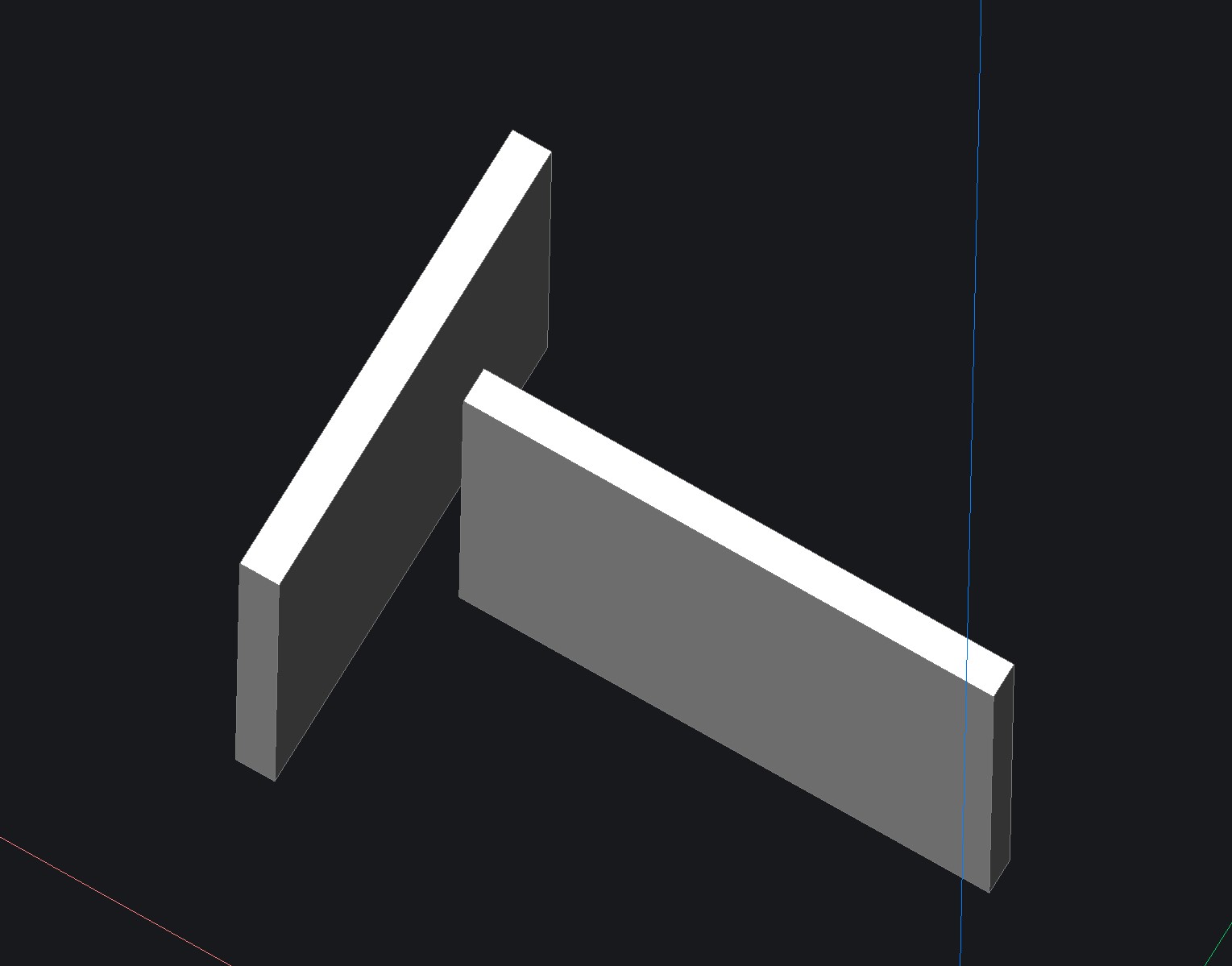T CONNECT
Hi,
Whilst "L-CONNECT" works exactly as I would expect it to, "T-CONNECT" just isn't happening for me.
Scenario: See image
I "my" world, this command would have you pick the two solids and boom, they "T-Connect" where they would intersect.
However, in Bricscad world it just says "too few entities selected"
Comments
-
@Just_Me, enter TCONNECT, using Ctrl. select the face you want to extend, then press ENTER and click the entity you want to connect to and press ENTER.
If you read the command line you will see that the first selections are for the extending faces (you can select more than one), then after pressing ENTER you will notice that the command line then asks you to select the entities (again you can select more than one entity) that you want to connect to.
After selecting them, press ENTER and the faces will extend.
Think of it as the 2D Extend command but the other way round, you select what you want to extend and then indicate what you want to extend it to.
Hopefully, that works for you.
1 -
Many Thanks David, exactly what I was looking for and will be used a lot in my work.
The main take is using the CTRL key to make the selection or be doomed to eternal "too few entities selected" prompts.
0