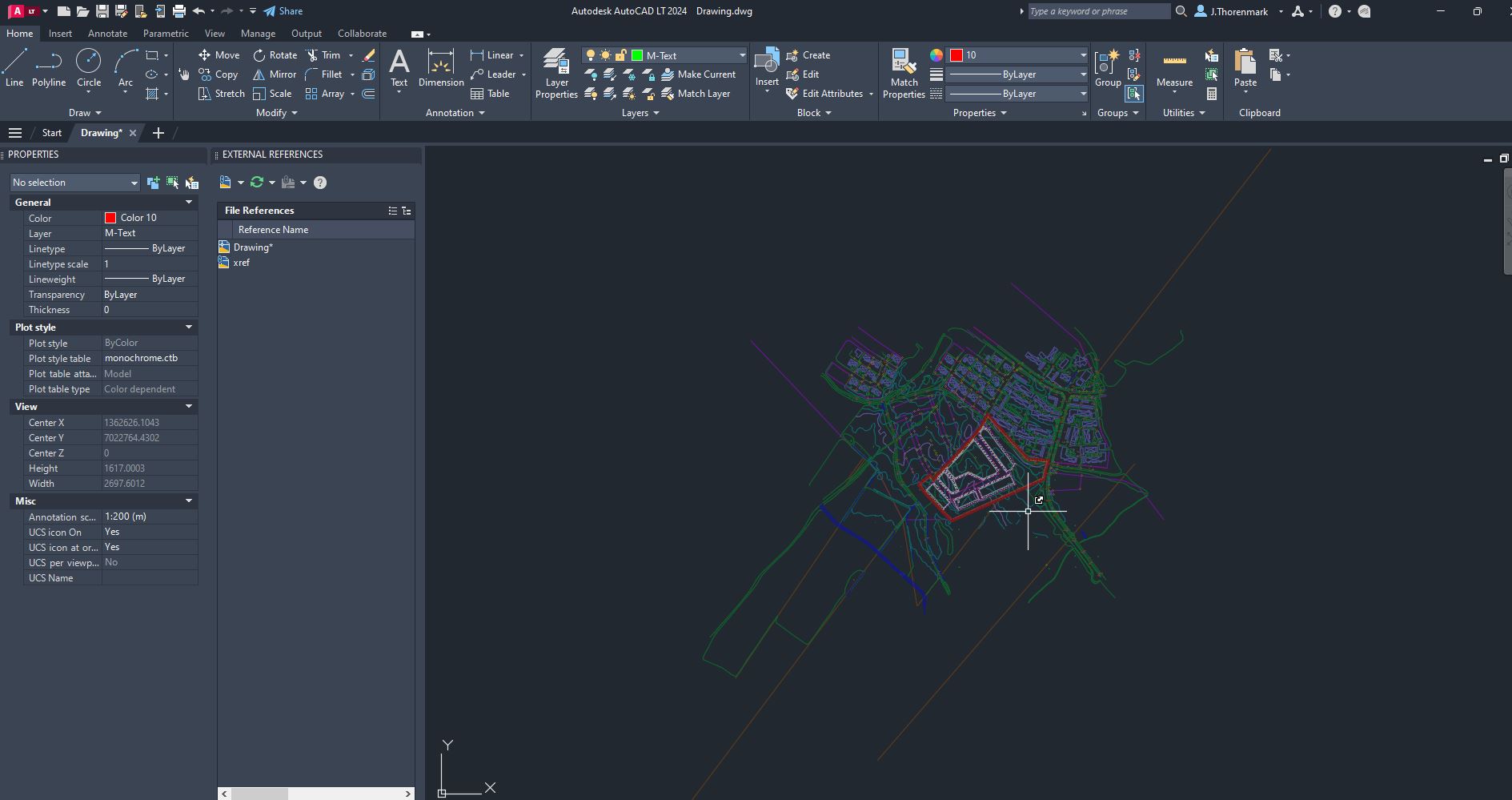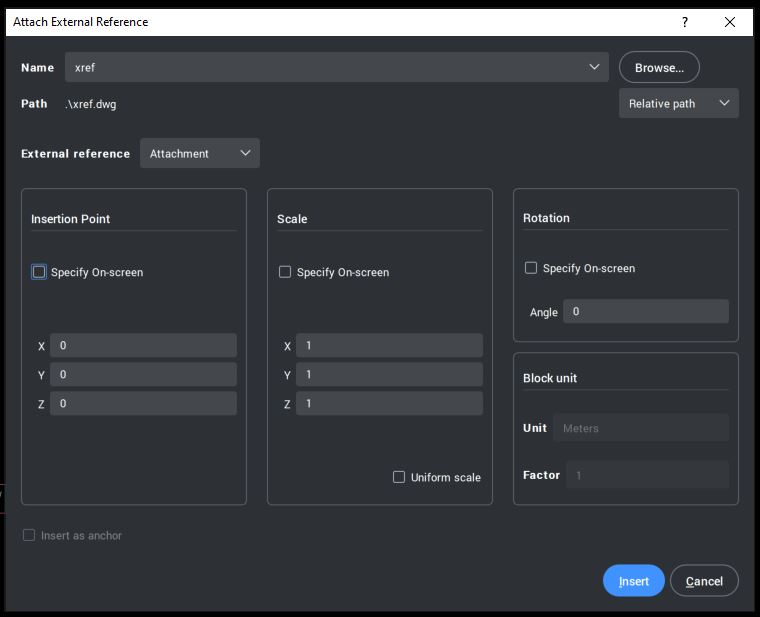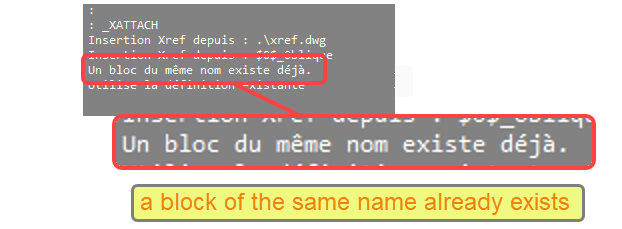Problem attaching xref so that it show up correctly.
Hi!
Why can´t I attach the file called "xref" to the file "drawing" so that it show up correctly. It just show up as a diagonol line.
When i do it in Autocad LT it works just fine. And if I first does it in Autocad and saves it, it works in Bricscad as well, but my licens for Autocad is running out so that way it won't work in the future.
It has worked fine xref:ing in Bricscad in other projects but not this one.
Comments
-
I can reproduce this. As I see, that diagonol line, displayed after xref insertion, is a block. I don't know why does it appear in such a huge size, but if you hide or delete it and zoom to extents, the xref is zoomed in and looks as expected.
1 -
Is it 'huge size' or is it an infinite Xline?
0 -
Bonjour @Jooocke86
The problem is not really in the XREF .
In this file (xref) you have some defined blocks
In the file that receives the xref there are also defined blocks.And one of these blocks has the same name as the one in the xref.
So when xref is inserted it is the definition of the drawing that receives which counts.
Once the xref is inserted, zoom very tightly to point 0,0 and delete the few entities that are there.
Then zoom extended and it’s perfect.
You can also test to insert the xref in a perfectly blank drawing, and you will see that it works, the problem no longer exists.Amicalement
0 -
Thanks alot for the help guys, now I got it working! :)
0