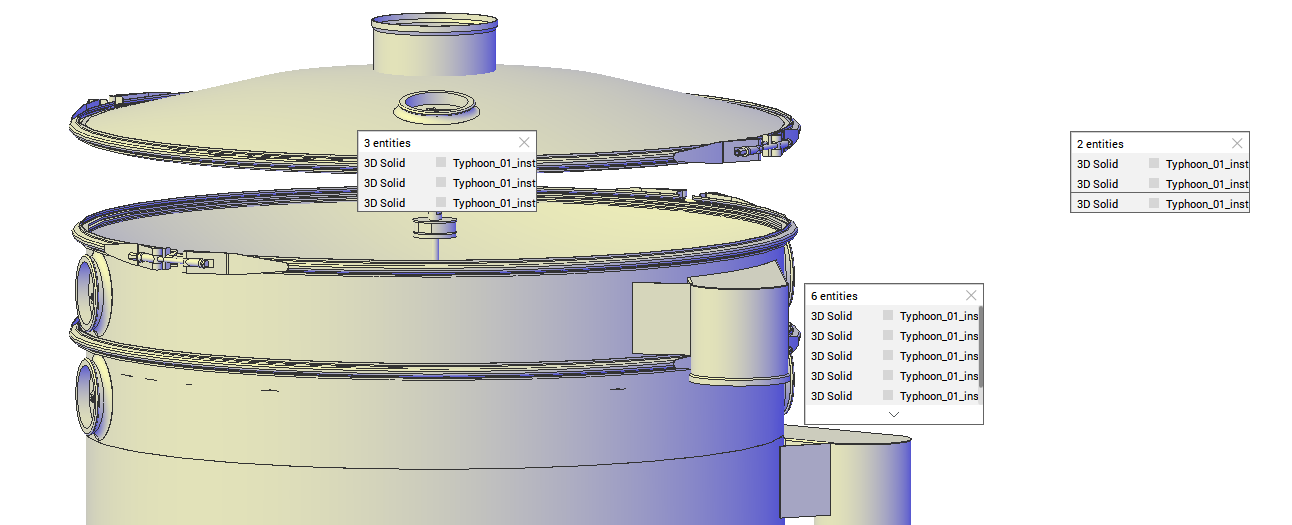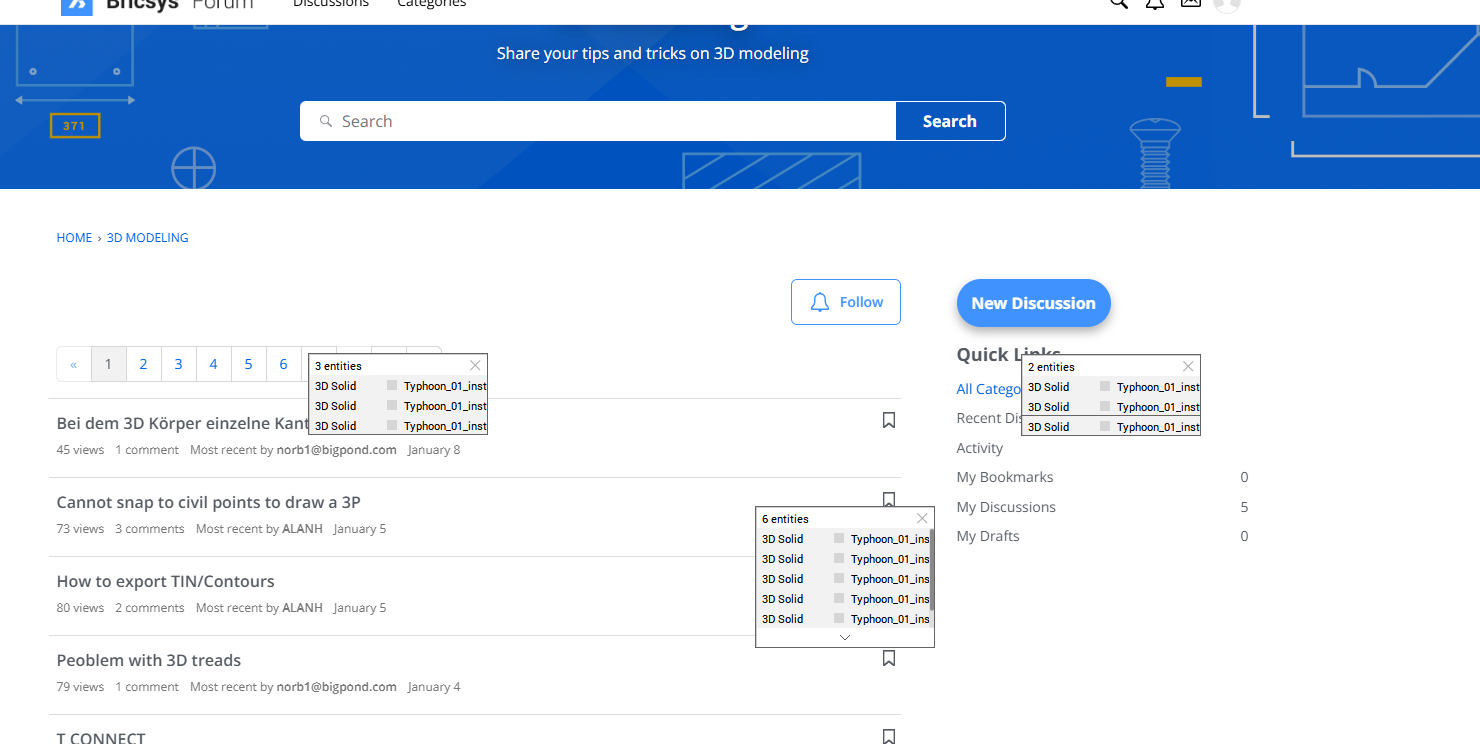V25 Selection windows for multiple parts
Since V25 when you click on a part to select it, you get a new window when there are more parts behind each other. Besides that enoying window, it won't disapear from my screen. Even when you have another application open (see screenshots). Clicking on the cross, zooming in and out, won't close the window.
Has anyone had the same problem?
Maybe there is a way to select parts like we did in previous versions and make the selection with the tab-key.
Comments
-
This behavior is obviously wrong, could you please specify the full version number of BricsCAD, e.g. V25.1.07?You can turn off this selection dialog using the new SELECTIONCYCLING variable - set it to 0 via command line or Settings dialog.
0 -
I have version V25.1.06-1 installed.
Thanks for the tip.
0 -
I wasn't able to reproduce such behavior of selection dialog. If this will happen in latest V25.1.07 also, it would be useful to report it via Support request.
1 -
I installed the latest version (25.1.07) and the problem is solved.
I also use the SELECTIONCYCLING variable on setting = 1. This way shows that there are more than 1 possible selection. I cycle with the tab to select the one I need and avoid the anoying extra pop-up dialog box.
1 -
Thanks for update! Good to know it properly works in the latest version.
0