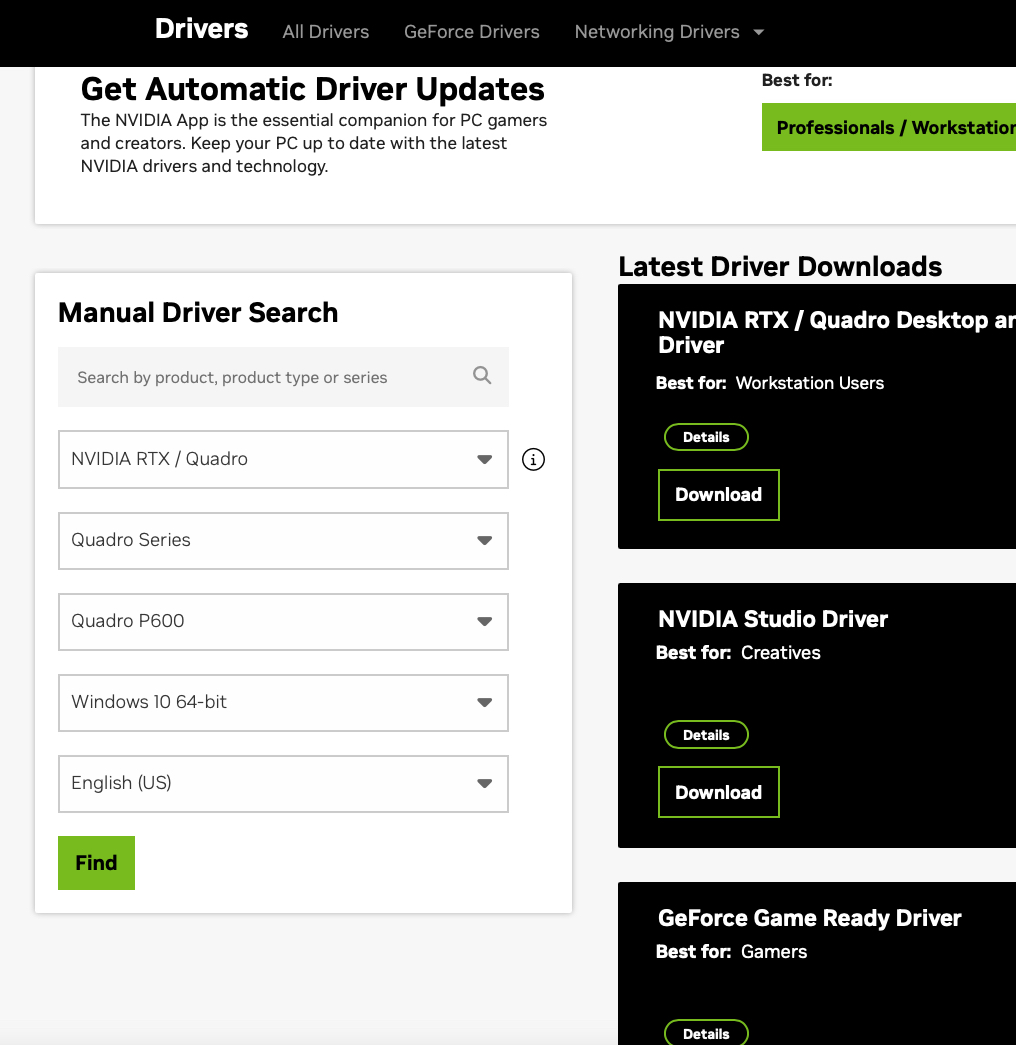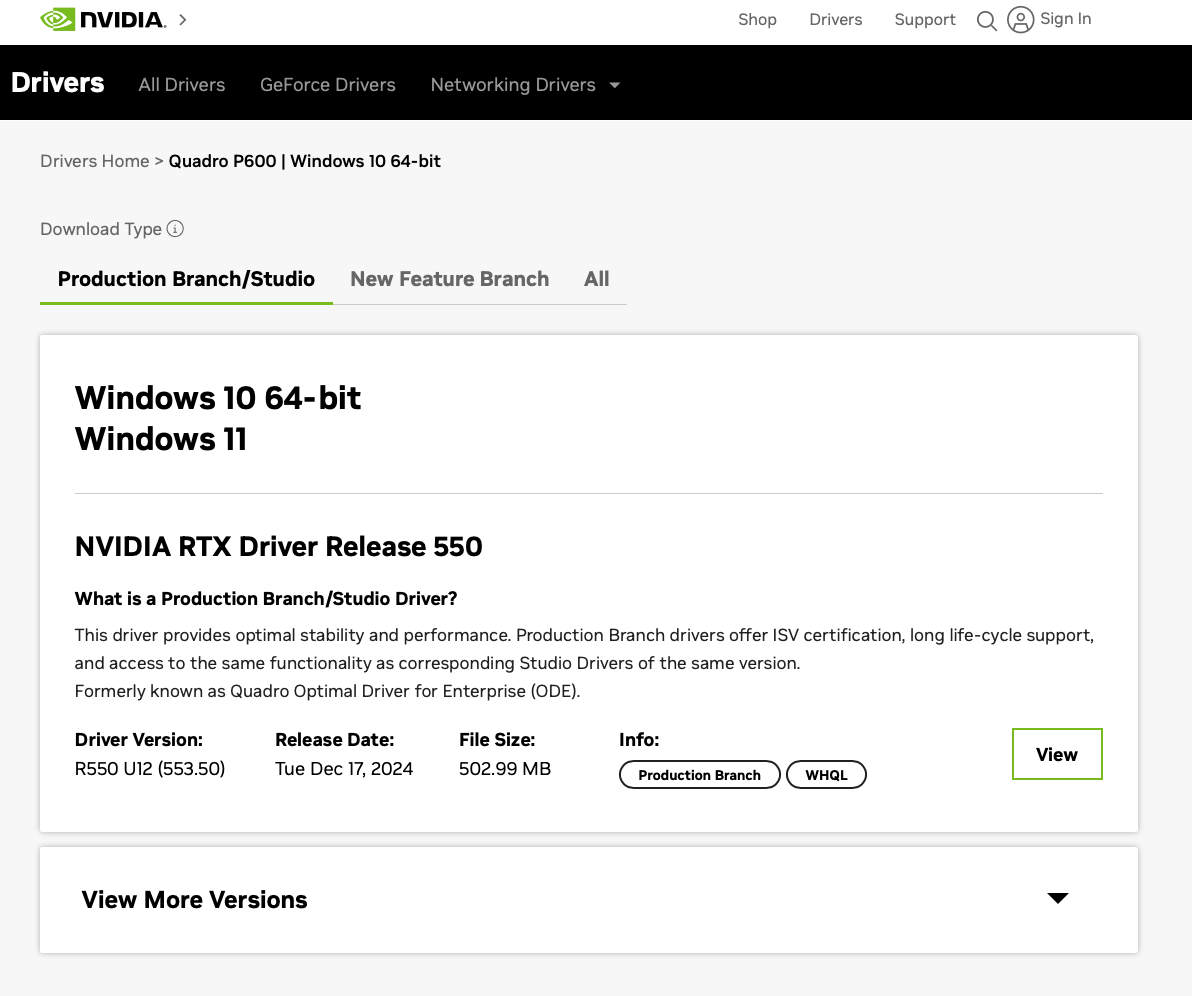Your PC setup for Bricscad Pro
Hello everyone,
I need your help. For several weeks, my PC crashes several times a day when I work on Bricscad.
This pc is 6 years old.
CPU: Intel(R) Core(TM) i7-7700 CPU @ 3.60GHz 3.60 GHz
Memory: 48 GB
GPU: Nvidia PNY Quadro P600 2 GB
Windows 10 Famille 22H2
When cold booting the pc, the screen flickers.Do you think the graphics card could be the reason for the crashes?Hoping to have some answers.
Comments
-
The CPU may not be the fastest but still OK, 48 GB RAM should be still good.
It is just the GPU that I see a bit critical. 2GB VRAM is not much for today but should be still work for reasonable size Bricscad projects.
But it is a "Pro" or workstation GPU. These are sometimes problematic for many standard CAD or 3D Apps. It is usually the same hardware as their Gaming pendants but they provide special Pro drivers that accelerate certain Software like Catia which support these. Standard Software does not profit or may even have issues.
E.g. Vectorworks, which also does not support these cards, usually recommends to use the standard gaming drivers instead. Those Apps are optimized and meant to be used on standard hardware like gaming PCs
Important is that manufacturers like e.g. Dell often offer their own Software and driver updates, including GPU drivers, similar to what Windows Update offers. Unfortunately these often aren't the most current or complete versions.
So usually it is recommended to download the latest standard/gaming drivers directly from the GPU manufacturer.
So this is the first step I would try.
(I did a search at Nvidia for your card and found that it is still supported for latest drivers: I would try the "Studio" drivers for creatives. Screenshots at the bottom)When cold booting the pc, the screen flickers.
That's not the best sign. As it could also mean a real hardware problem.
Could be the GPU, but I do not think it is that likely that it dies after 6 years. Could be the Monitor, or more likely its power supply (?). Such hardware issues can be a reason for crashes.
Maybe after 6 years the fans and heat spreaders are full of dust, thermal paste dried out and it may run hot and all such things.0 -
Hello,
Thanks for your quick and precise answer.Could you give me your configuration (in view of a change of PC).Sincerely,
Aymeric0 -
On the PC I switched to an AMD GPU some years ago. Their driver does not offer any App specific settings.
My Ryzen 3950 X CPU has no integrated graphics which Windows could undesirable use.
But I set all Windows Energy Settings from save energy to allow full power.If available I usually choose the creator/creative driver, not the gaming driver.
(For your card there are 3 options, Workstation, which may be the "Pro" Driver, Creatives and Gamers)Just that AMD did not update the Creative driver for more than 2 years, so I currently use the latest gaming driver here.
0 -
I get tons of screen flickering in BricsCAD. I thought it was just me, thought maybe I had a wonky display-port cable. No crashes, I mostly do coding, so I’m not in the program long enough to crash, unless it’s my code lol
Maybe set MTFLAGS 0 ?
System is also long in the tooth - I9-9900k – NVIDIA 1060… but it seems plenty fast
1 -
Maybe set MTFLAGS 0 ?
Always worth a try.
0