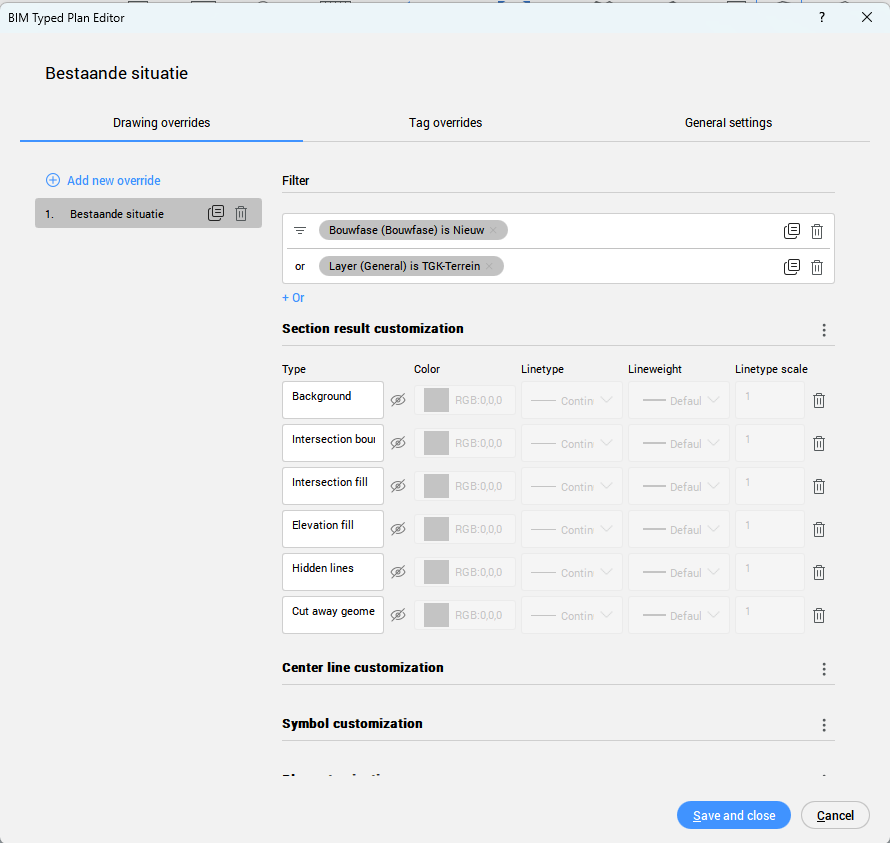Using BIM for remodeling and renovations
I'am pretty new to BIM and still figuring out a lot, but the main issue I've on the moment is the best way to use it when you working on a remodeling or renovation. What is the best way to work with phases or something like that? Bricscad doesn't have that option. I found some old topics about the subject, but I was wondering if there are any new thoughts on the matter. I asked the helpdesk and this was their response:
At the moment, we do not have a feature to use phases and phase filters. There is an existing task in our development system. I have added your request to it. If development provides a solution in a future release, this support request number will be mentioned in the release notes and you will receive notifications.
At the moment there is a workaround that can be done in BricsCAD, by using BIMPROPERTIES:
- open the BIMPROPERTIES dialog box
- define a new User > Property set (assign it to the BIM entities that you would need)> with a property "Design Phase" of type String and create the states that you need in the Enum field.
Then in model space, you can select the entities and assign the correct "phase" property.
Please see this article:
help.bricsys.com/en-us/document/dialog-boxes/b/bim-properties-dialog-box?version=V25&id=166505247810
After that, you can configure the Structure Tree Panel to group the entities based on these Phasing Properties:
help.bricsys.com/en-us/document/dialog-boxes/c/configure-structure-tree-dialog-box?version=V25&id=165079123228
To do that:
- click vertical (...) to set "bim" configuration active
- right-click on the panel and choose "Configure"
- at the Configure Structure Tree dialog go to Building Elements > Group and add a new Property
- at the Select Property dialog > go to Extensions > User > select the phasing property
At the Model Space, the GRAPHICOVERRIDE command can be used to temporarily modify the appearance of entities in 3D model space based on a property:
help.bricsys.com/en-us/document/command-reference/g/graphicoverride-command?version=V25&id=165079080182
In the section views, Typed Plans can be used with the same scope:
help.bricsys.com/en-us/document/bricscad-bim/design-documentation/working-with-typed-plans?version=V25&id=165079161141
Before I start figuring this out, I'm curious what more experience users think about this solution, or if there are better/easier ways. Thanks you all in advance!
Comments
-
I am dealing with this too. I do it the way you described. Additionally I assing the demo, new and existing stuff into different layers too (demo - yellow, new - red, exist. - white).
But the tricky thing is to set the Typed plans - I am struggling with that. In the youtube tutorial about Typed plans in 2:00 min it´s obvious there is a way how to do it.
Anybody?
0 -
Setting the Typed plan is tricky, but it works. Try some different approches. The biggest problem for me is that when you place a new door in a existing wall, the opening is also visible in the existing drawing.
0 -
Here is the Type Plan I use for the existing phase (Bestaande situatie). Maybe it helps. I switch of all Section results of the phase Nieuw (new).
0 -
Good idea, thank you.
What about existing and demolished constructions? I thought I have to set exist. eg. with grey solid fill and demo with yellow fill (depends on country) in the Typed plan too.
0 -
I also think the new door and window openings layer. It is not easy to control the entire civil renovation phase.
0 -
Hello, do you have any sample files to look at?
0