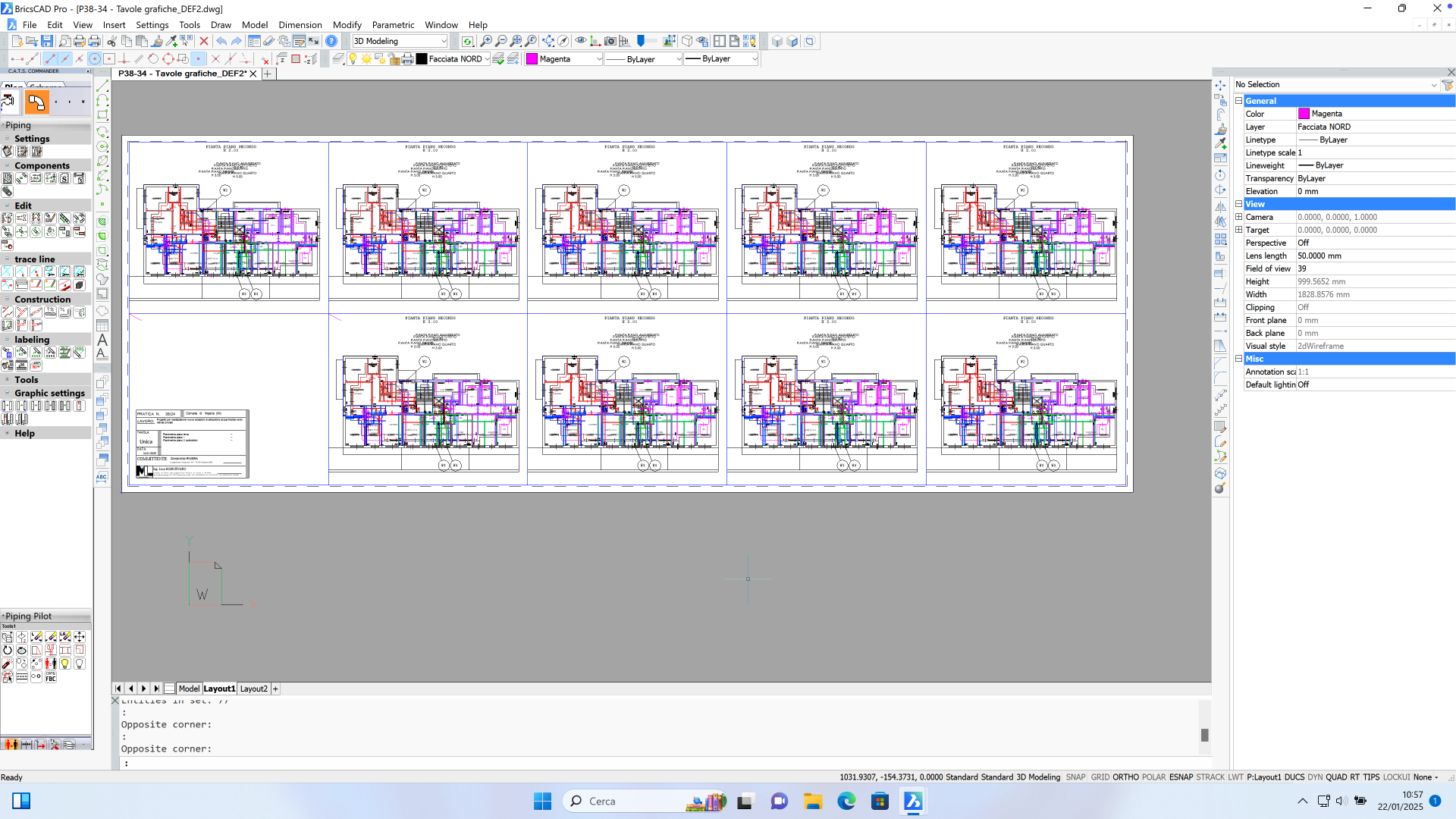Help Needed with BricsCAD V18 Layout Preparation
Good morning,
I am using the Professional version of BricsCAD (V18).
With an external application (ATH SymCAD 2018), I’ve created a complete 3D water distribution system for the various floors of a building.
The building itself is represented simply with 2D floor plans at different levels and two building elevations.
I need to prepare an overall layout drawing that includes all the floor plans. For each floor, I want to show only the parts of the system relevant to that specific floor.
I think I need to create horizontal sections by setting a minimum and maximum height range to display in the layout.
Could someone guide me on how to do this?
Thank you in advance,
Luca M
Comments
-
Hello.
Using sections seems to be the method the easiest to use in this case.
An alternative, although more tedious, could be to create a more complex layer structure and put each floor on its own set of layers.
This approach could also be helpful for visualization purposes, to display specific types of entities on specific floors.0 -
Thank you for your response.
I am not an experienced user, so I am unable to create a section.
Would you be able to explain how to create a sectional view of the building that allows me to see only the part of the system on that specific floor?
I would like to include the section in the print layouts.
Thank you,
Luca M
0 -
Hello.
To create sections, one of the SECTIONPLANE or BIMSECTION commands could be used.
The next articles contain more information about this topic.
0