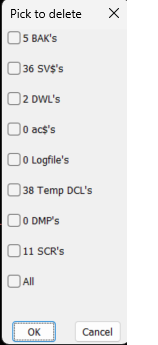Problem Saving a DXF Saves as DWL File Instead.
I had to install BricsCAD V21 from an older computer to a new computer. Whenever I save a DXF file, it saves as a DWL on my computer. I have a cnc plasma cutter, which requires a DXF file for cutting. I never had the problem on the older computer. I've changed the setting configuration, but it is not making a difference. How do I change the setting not to show and save the DWL files?
Thank you.
Joe
Comments
-
Hello.
DWL and DWL2 are temporary files created by Bricscad when editing a drawing, be it dwg or dxf.
They are created in the same folder as the file that is being edited.When the file being edited is closed, both those files are automatically deleted.
You could check by first opening the original drawing.
Then check the folder where this drawing is located - there should be two temporary files there, dwl and dwl2.At this stage, the folder should contain the original file and the two dwl files.
Then, perform the save.
With using save, the original file will be overwritten.
With using save as, check where the saving path is pointing to.0 -
Thank you, Virgil for your help.
0 -
Just a comment you may be rather horrified how many DWL files you have, just sitting there not being used, I use to clean up our server and found plenty of them. Same with your temporary directory it will be full of.
Look in Options, Files, Temporary prefix. I have mine reset to a directory so can clean up easy, today it has 25mb of files. Yes that is a custom lisp for the task of cleaning up.
0 -
Hey, sounds like BricsCAD is just creating a DWL (drawing lock) file in addition to your DXF—not instead of it. The DWL is just a temp file BricsCAD uses while your drawing is open, and it should go away once you close the file. Your actual DXF should still be in the same folder. If you’re not seeing it, double-check your save location and make sure Windows is showing file extensions. You can ignore the DWL—just use the DXF for your CNC plasma cutter.
If you’re looking for more tips on working with DXF files and CNC machines, you might find some helpful info at Kirmell, since they specialize in metal fabrication and CNC work. Hope this helps!
0 -
If you crash a dwg the dwl dwl2 will be left behind hence they gradually build up same with the other files as per image above.
0