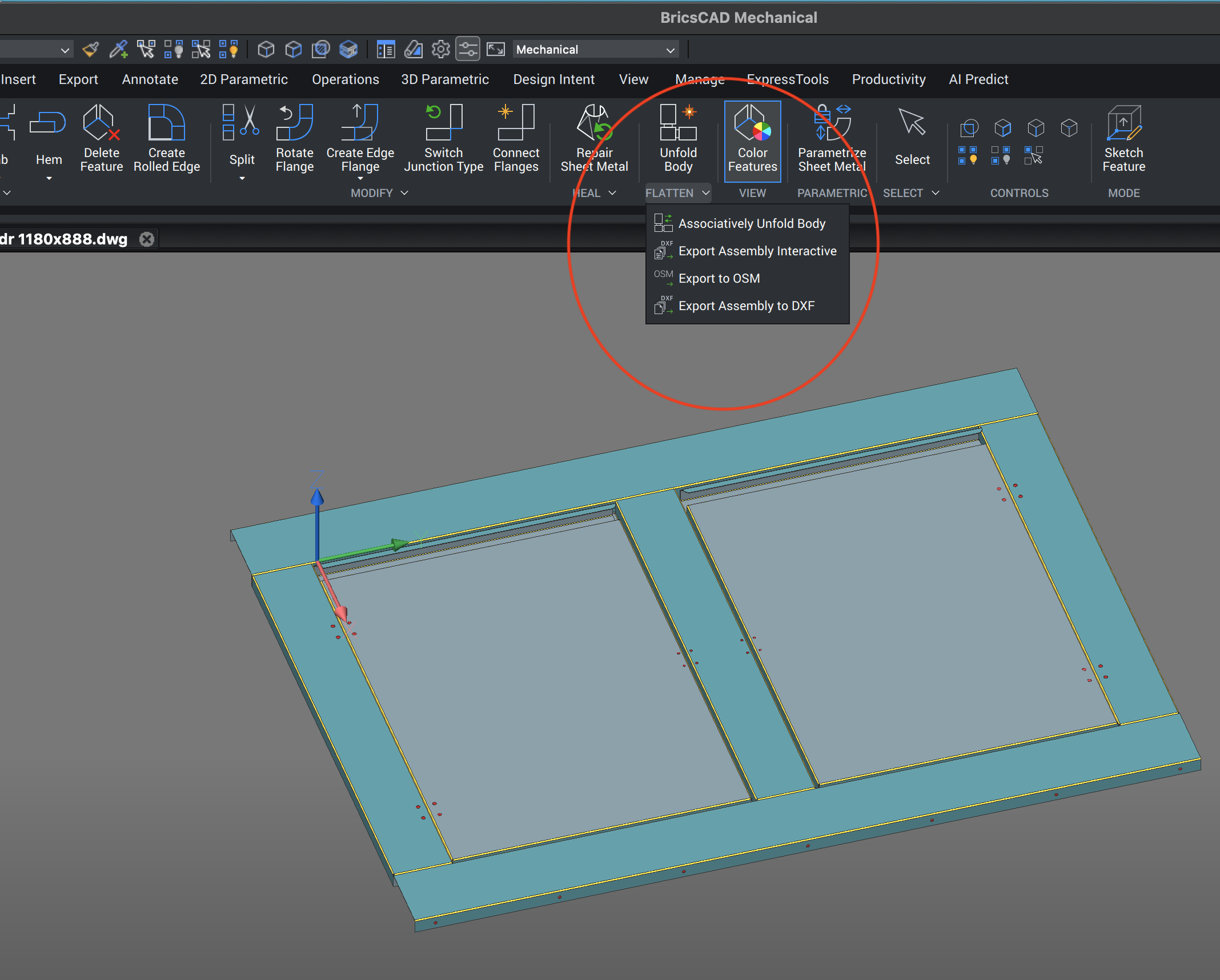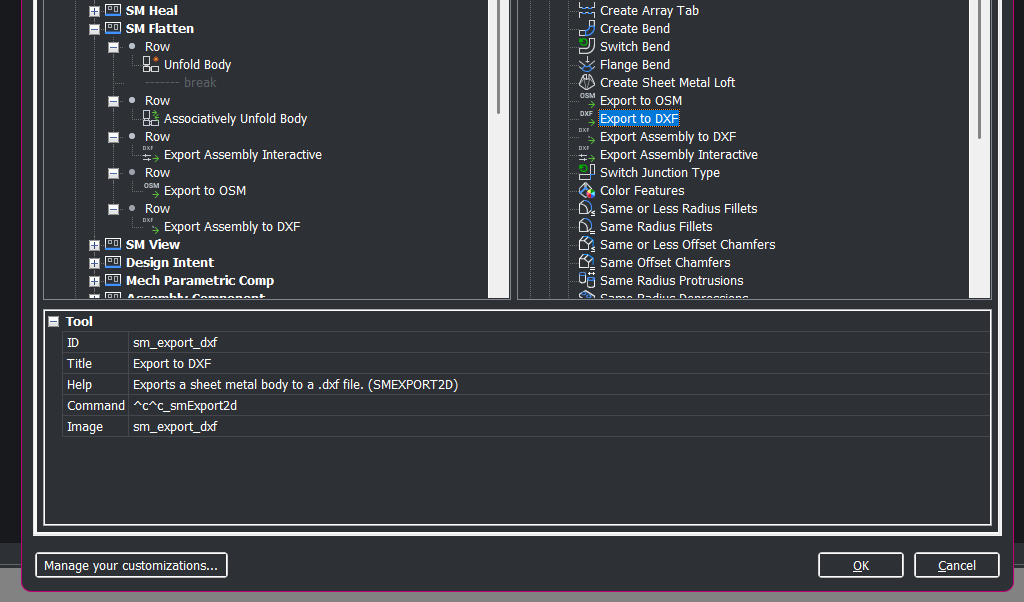V25 Sheet metal - Export to DXF
After my design I would then individually use the "Export to DXF" button in the drop down of flatten then it would ask me to select which piece of the design I wanted to export. This allowed me to pick off the pieces I wanted. That button has either been removed or has moved.
How can I do this does anyone know?
Thanks
James
Comments
-
Hello.
There seem to be some differences between the interfaces shipped with the software.
With the Modern interface, the SMEXPORT2D command is not present in the ribbon.
With the Classic interface, it is still there.
0 -
Is there a way to change the interface look then?
0 -
Hello.
You could use the CUSTOMIZE command and edit the current cui, which seems to be modern.cui.
In the dialog box, access the SM Flatten ribbon panel and create a new row.
Then, from the Sheet Metal toolbox, the SMEXPORT2D tool could be dragged to the newly created row.
Finally, pressing OK will save the changes.At this stage, SMEXPORT2D should be available in the ribbon.
1 -
Thanks, appreciated.
0