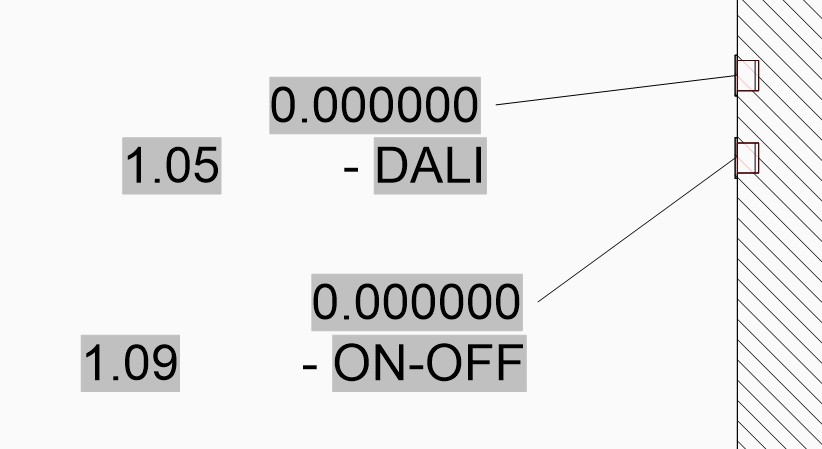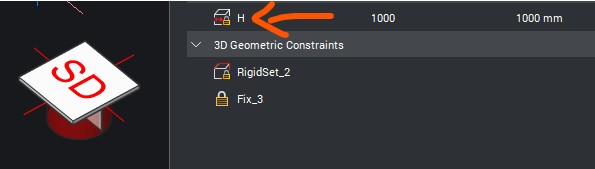Custom tag for Switches and sockets
Hallo
I am trying to create a custom tag to autotag switches asn sockets and would need 2 values:
- elevation from the floor
- a circuit name (to be typed by the user for each entity (this should also show on the block as an attrbute)
I have looked extensively at tutorials to create the BIM property in the block but I cannot make it work.
- Should I create the bim property in the component or in the destination (template) file where the building is ? once I add a bim property to a block will it be inserted in the new file once I import it?
- how can I insert an attribute to get the value of a bim custom property ?
Thanks !
Luca
Comments
-
Hello.
You could experiment with an approach like this:
-- In the 3D model file, define a new property set, to be used for switches and sockets.
Select the categories for which the property set is to be available for: I found Swithcing Device, I am not sure about sockets.-- Define 2 properties of this set: Elevation and Circuit Name.
-- These properties need to be filled in by the user, in the model file.
-- In the sheet file, update the section so the switches and sockets to be visible
This is to have the property set available for the next steps.-- Define a new multileader style.
For leader, copy the settings from another style, _WindowTypeStyle, for instance.
For the content, use a mtext with two fields.-- For each field, select Extensions > Object2dMLeader in the Field names column.
From Property category, select the name of the property set previously defined.
From Property select one of the two properties available.
For nueric values, you could set a specific formatting.-- Set the multileader style as current.
-- Use MLEADER, click on the contour of the socket/switch in the section view, click to place, the mtext, and choose No to not overwrite the default text.
You could experiment with adding the mleader style to the _SectionTag.dwg drawing.
Before this, make a backup copy of the file.
If something goes wrong, restore the original dwg file.
See the next article for more details:
0 -
Thanks Virgil
will try this approach
regards
Luca
0 -
hallo and thanks very much for your help on this.
Thanks very much for your input: few questions:
- I tried your solution and I made it work for all the BIM PROPERTIES tags.
2. What I cannot achieve is the ELEVATION (the first value on top now 0.0000)
This value is now sert as a Distance Parameter in the block which moves the actual geometry in 3D.
Is there a possibility to retrieve a parameter value from the block or have it expressed in a BIM property?
Hope this makes sense
thanks
Luca0 -
Alternatively you could add the text inside the 3d block as field pointing to the attributes. When you put the text on a BIM_2D_BACK+_ or BRX_2D+_ it will be added to the section block just as e.g. the 2d door swing in components.
Read this article about adding 2d in a section result:
Understanding the BRX_2D layers
For the moment there is no automatic way to map an attribute to a BIM property. This can only be achieved with a script and would need to run each time attributes are changed.
See
\AppData\Roaming\Bricsys\BricsCAD\V25x64\en_US\Support\Bim\Scripts\WriteWindowProperties.lsp
For inspiration.
0 -
Hello.
The block parameters are not available to be used inside the mleader.
Something that could help, if you are accustomed to using lisp, would be to create a script to update an IFC property to the value of H.
This should happen in the 3D model.Then, in the sheet, the IFC property could be used inside the tag.
This works also manually, the lisp approach is just to automate the process.
0 -
Thanks for the suggestion
Is there any intention to implement "mapping of attribute to a BIM property" ? Extracting and rapresenting a BIM property value via text (attribute / field) in a BRX_2D layer or other so that it is rapresented in a drawing shold be a very important aspect that should not rely on a cusotm LISP.
But this is my opinion… what do you think ?
Thanks
Luca
1 -
I am dealing with this when adding windows to walls. It would be great if the sill height in the 3D model appears in the properties. Then when changing this property, the window moves in the 3D model and vice versa.
1