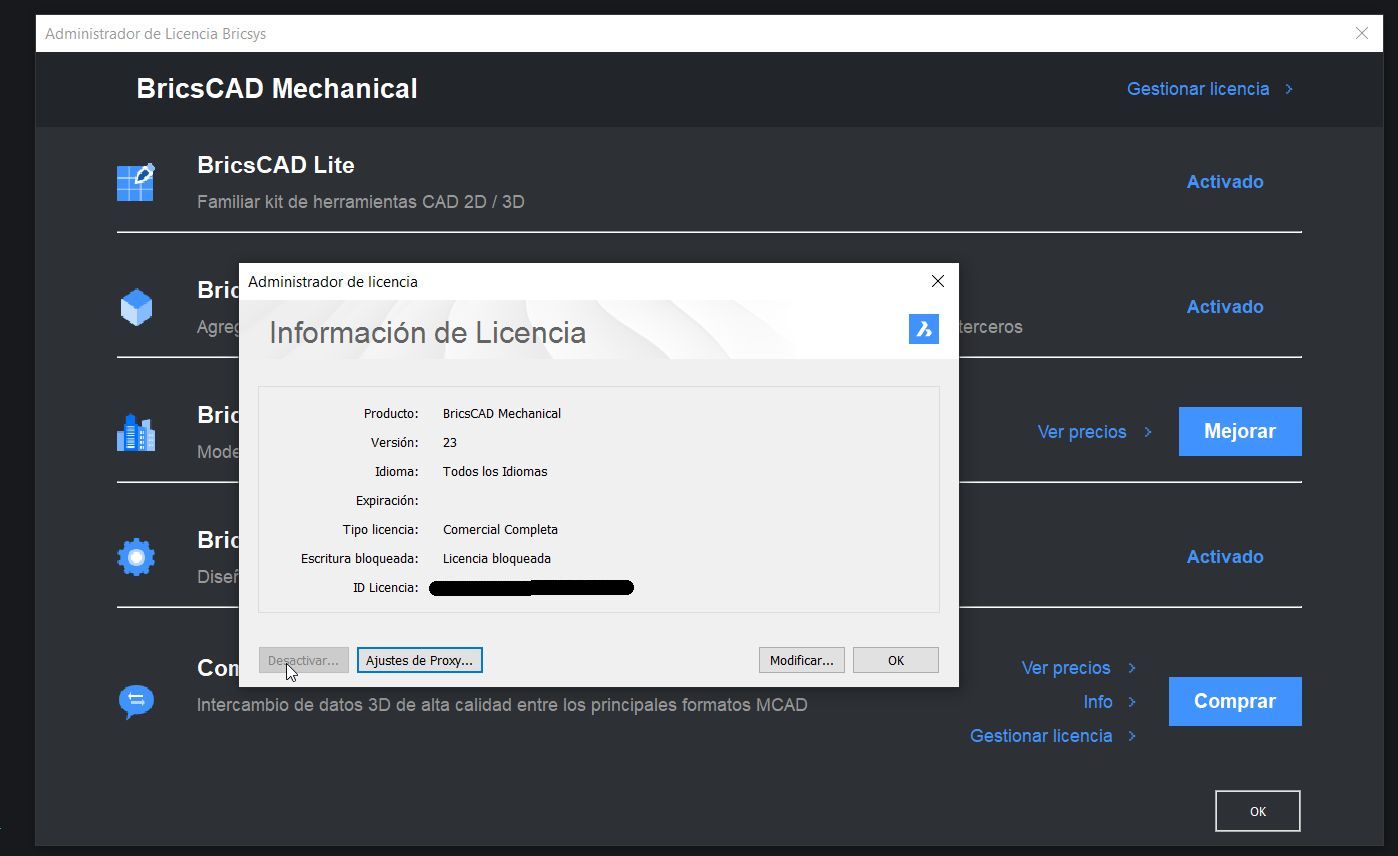Deactivating manual (offline) licenses
You currently have BricsCAD activated with a manually activated license.
That is, by downloading the license file from the Bricsys license
manager to the directory where the application is installed.
I see
that I can't deactivate it from BricsCAD. I would have to revoke it from
the Bricsys license manager (or so I think I saw in the program's help)
I
understand that the number of revocations is limited, 2 I think they
are. In that case, there will come a point when I will not be able to
activate the program. What should I do? Buy the license again? I don't
see much logic in this.
I have been asking Bricsys support for
days about these issues but they do not clarify anything. I don't know,
it seems as if this issue is a state secret that affects national
security.
Comments
-
and you can't give online? You connect wifi usb to your computer, make a host on your phone and you have your computer online
0 -
Any activation method that requires the internet, and/or the vendor's servers to install (Or worse to be working at all) is likely to experience some failures. War or natural disaster can affect these things. And company bankruptcy can also cause their servers to permanently disappear.One would hope that a company that has made their software dependent on these technologies, has also made provision for any failures of these technologies.Personally, I did have a time when I needed to transfer my v14 License from my desktop to my laptop, but didn't have access to the Internet. It was just for a day, but that meant I lost a day of work. I've also had friends who were without internet for 6 weeks because of a hurricane. Though, BricsCAD v14 didn't have to "phone home" regularly, like some software requires. So, in that case only a fresh install or transfer to laptop would be a problem.-Joe0