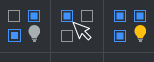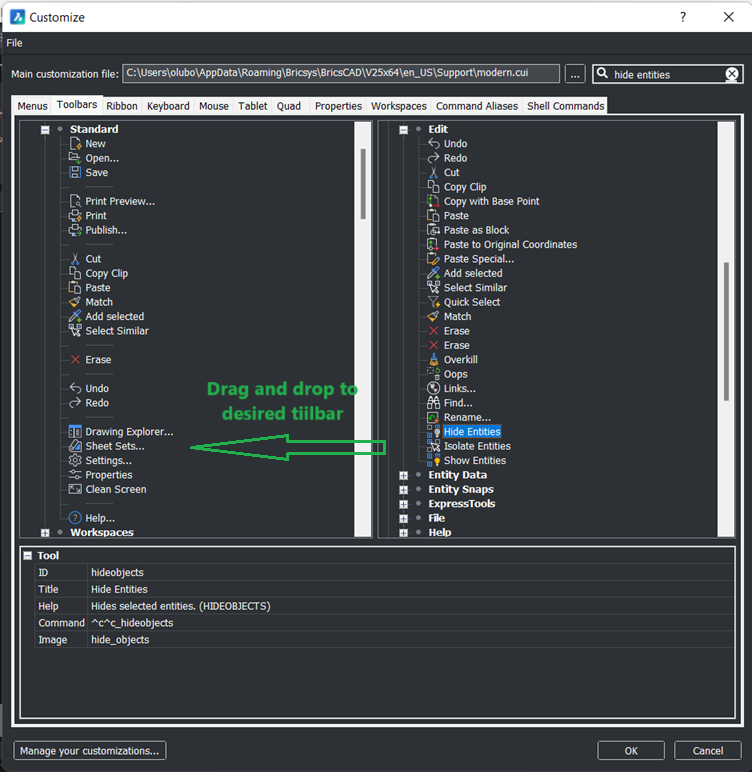show entitys, hide entity
Good morning, I would like to know how to enable the hide object, isolate object, and show entities tools in the BicsCAD toolbar.
0
Comments
-
These tools are availiable on the Access and Access3D toolbars, if you want to add them to some other toolbar, you can do it via Customize dialog → find desired tool in the right part of the dialog → drag and drop it to destination toolbar in the left part.
1 -
Or even easier: Right-Click on your toolbar > Toolbars > BricsCAD > Hide/Show Entities
1