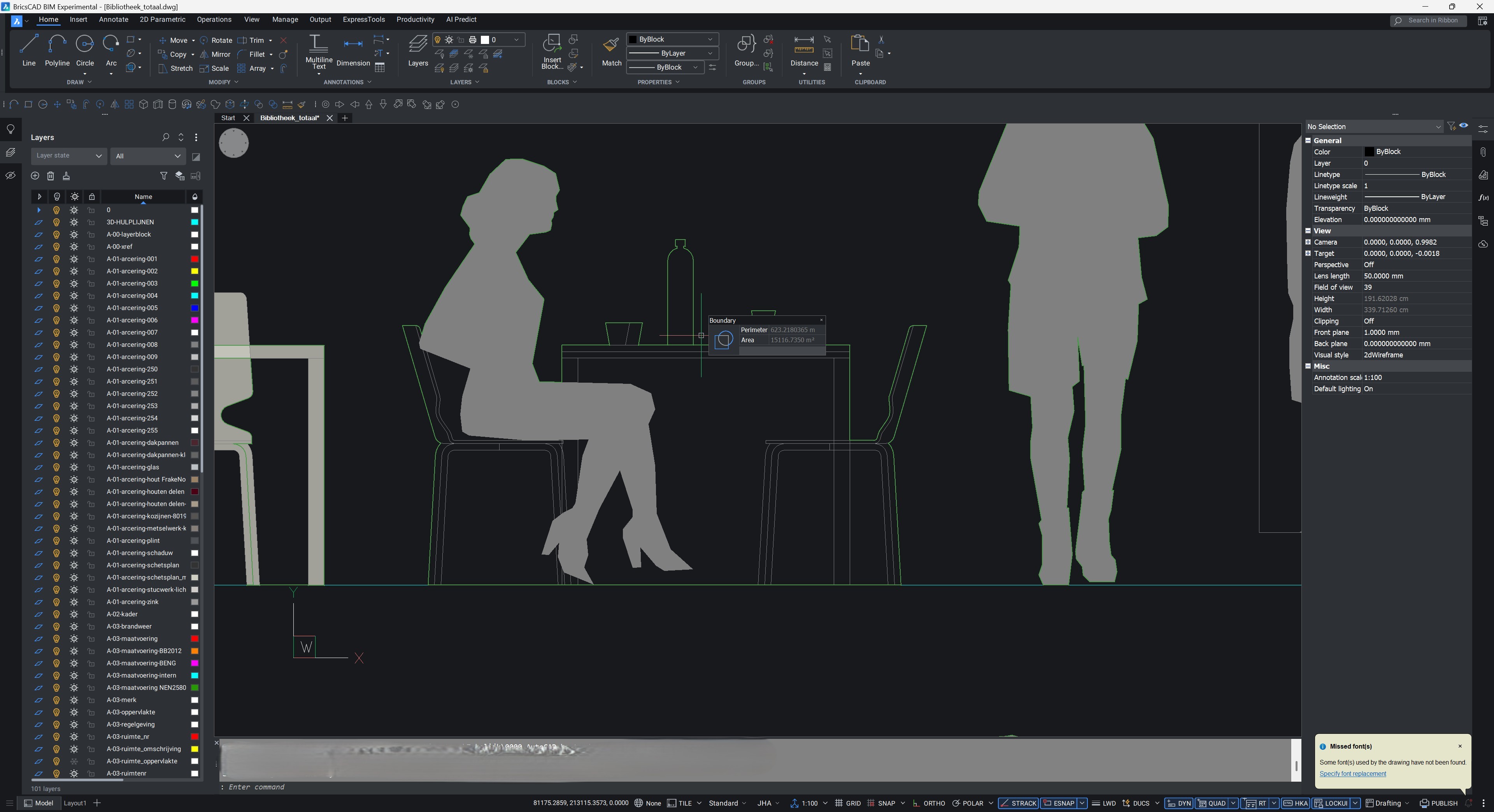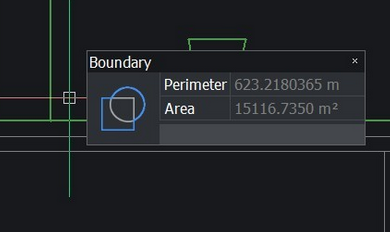Version 25.2.03-1 constant boundary detection mode?
Comments
-
Figured it out: selectionmode somehow got set to 'select detected boundaries'. Turned it off and now everything is back to normal.
And I'm back to version 25.1.07-1 for now, because the 25.2.03-1 in my humble opinion should have never been released. The download weighs 50Mb more…never new bugs weigh that much 😎
1 -
Funnily enough I think you will find the answer is actually in your screenshot.
The Quad is showing the command that you want to turn off.
It is called Enable Boundary detection.
1 -
The Quad is showing the command that you want to turn off.
And I think that Boundary selection now appearing in default Quad is exactly the reason why boundary selection was accidentally activated.
Had that too lately.
A short unmotivated right click while dragging the cursor, opens the quad, cursor over the icon when releasing right button and it is activated. I use boundary selection pretty rarely, temporary for special situations and usually I switch it on from the Access 3D Bar.1 -
Thank you both. Must have accidentely changed the setting. Bit annoying. Maybe due to the fact that in the 25.2.03-1 version the SELECTIONCYCLING setting doesn't seem to be stored, and that window kept popping up and thus interfering with my QUAD use.
Thanks again for the help and as mentioned in my own response I figured out what was the wrong setting.
In the meantime, back in 25.1.07-1 things are back the way they were. Trimming/Extending works like it should and the selectioncycling setting remains the way I set it. Minor flaws in this version I take for granted for now.
1 -
All,
This has been addressed in the latest maintenance update.
Download 25.2.04 Here. -
1