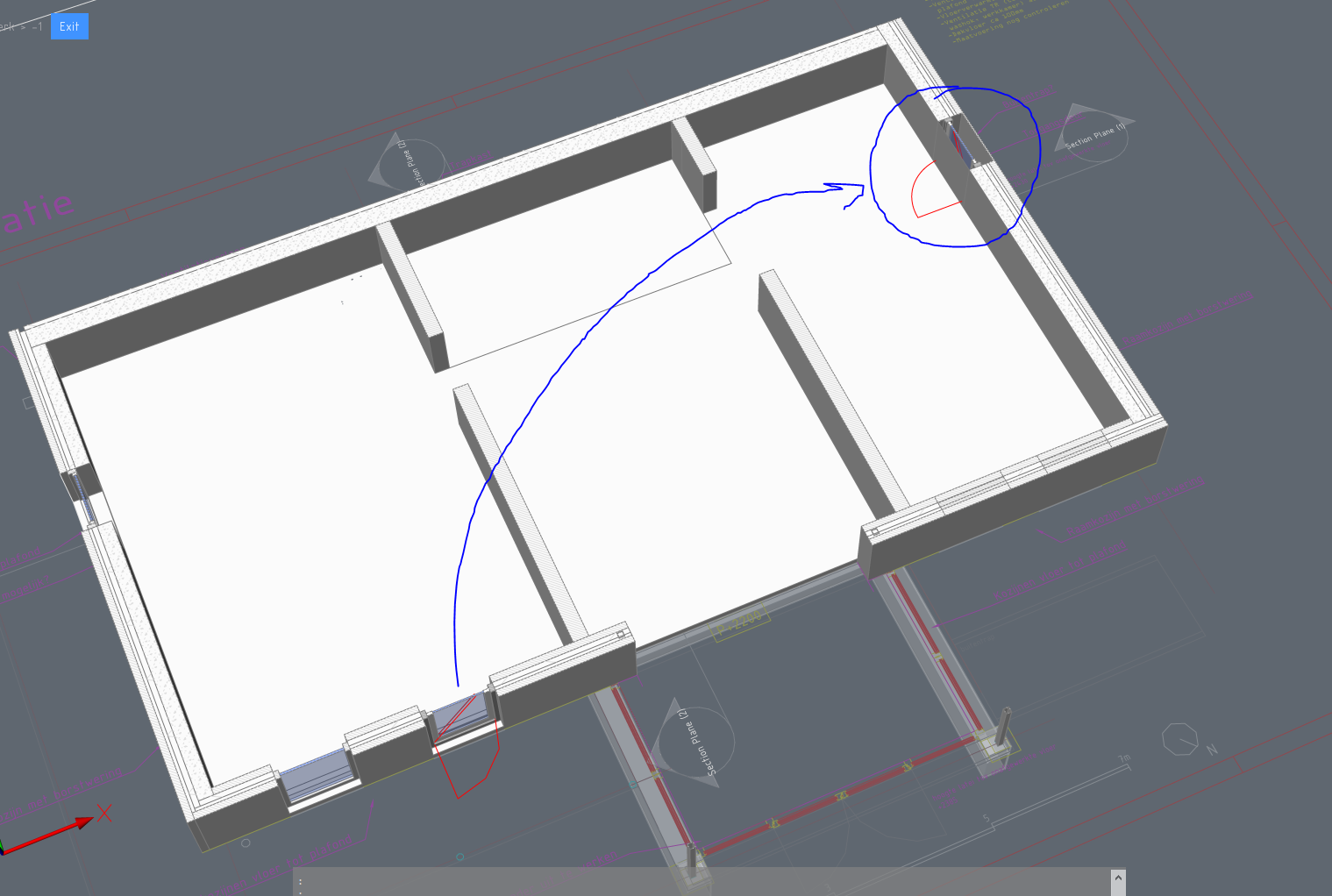Bim copy door/windows
Hello,
I have two questions, maybe some of you know. I'm new to the program.
1. I like to add a edited door to my own library, so I can use this in other projects as well. I cannot find a way to do this, does anybody know?
2. When I copy a door (or windows) in some walls the cutting doesn't seem to work properly.
See picture below.
Thanks for the help!
Dennis
Comments
-
Hello.
Custom components can be created by using the CREATELIBRARYBLOCK command, see the next article.
Regarding the door copy, the issue might be that the copied door was not linked to the wall it was copied to.
You could use the BMLINK command to make some adjustments, see the next article.
For this case, run the command, choose Change target solids, select the wall and press ENTER, then select the block and finish the command.
1 -
It looks as if the issue is that the depth of the subtractor solid is smaller than the wall thickness so it is not able to cut the opening through the entire wall thickness. You can try checking the subtractor solid depth in the component
0