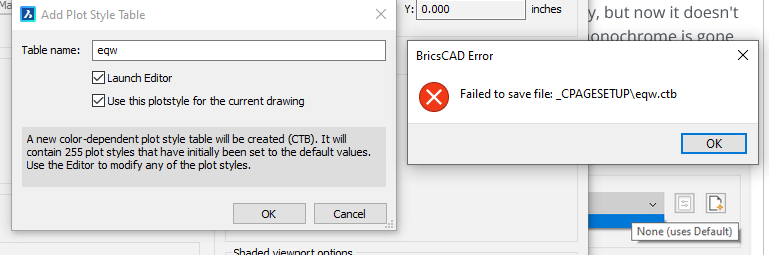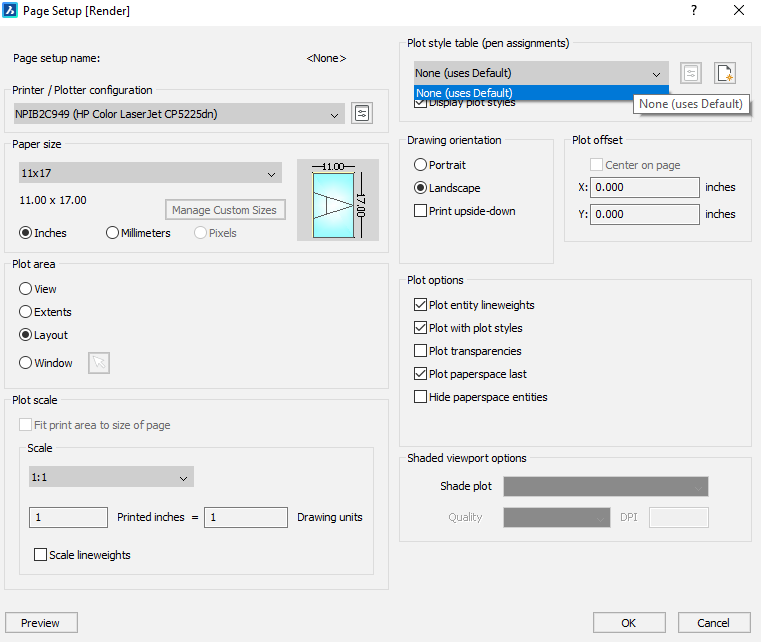Help - Plot style tables not showing up in PageSetup or Print menu
My plot style tables are where they've always been
(C:\Users\Name\AppData\Roaming\Bricsys\BricsCAD\V24x64\en_US\PlotStyles) folder.
I saved the monochrome style yesterday as Fusion_monochrome, so I could add some gray scale. It worked yesterday, but now it doesn't show up as a selection in Page Setup / Plot style table. And the regular monochrome is gone as well.
I've run out of ideas including re booting 3 times, and trying add plot style table, but it won't let me do anything. The styles are in the folder but they're not being seen by Page Setup. Print>Plotstyle Manager just opens my documents folder in File Explorer?!
Something seems corrupted - any ideas would be much appreciated.
thx<
Scott
Comments
-
quote: Print>Plotstyle Manager just opens my documents folder in File Explorer
That sounds wrong. In my system, it opens the PlotStyles folder, which is in the same place where you said it was on yours.
That path/filename is also contained in my PlotStylePath variable. Have you checked that variable?
0 -
I reset the PlotStylePath to my plot styles folder and all is well. Not sure how that happened but thanks for the exact information I needed!
0