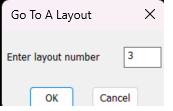New statusbar missing "layout manager" button
For now I am back at the old status bar (USENEWSTATUSBAR set to 0 and restart BricsCAD)
It should not be a big problem to add it to that new popup window
Comments
-
It's the first button in front of the model tab in the status bar, but the workflow changed, so it's not the same as it was before. This new way to use it is questionable for me.0
-
I saw that button (I realize now they did not change the button but the "layoutmanager" as a whole) but that is very limited and I am missing most options that I used with the old layout manager.
I did not see a command like LAYOUTMANAGERCLASSIC when using the new status bar.
The rest of the new status bar looks great and is an improvement wich is why I tried to combine the old layoutmanager with the new status bar. Too bad that doesnt work.0 -
After updating to Bricscad V25 i can honestly say that the new layout manager sucks.
This is really a step backwards.
It looks i'm not the only one having trouble with new layout manager
The old one was way more efficient. Especially if you regurlarly have to manage 50+ layouts.
I love to work with Bricscad for some years now, but this is a downgrade.
I hope it gets an update soon.1 -
You could take a look on the JTB World website, they have a layout manager tool that works with BricsCAD meant for drawings with lots of layouts and is closer to the old style layout manager of previous versions
0 -
Would Lee Mac's routine be of any use to you?
0 -
I wrote a GOTO.lsp that goes to a layout by number, it has a max value so goes to last layout. I would go to layout 1 where we had an index of all layouts look up which one I wanted then do Goto again. Not sure if that is helpful but here it is any way. yes have a make index.lsp.
0 -
You can reinstate the original Layout Manager by setting the USENEWSTATUSBAR variable to 0 and restarting BricsCAD.
1 -
Thanks for this simple solution!
0