Blocks / design centre
Hi, this is a two-part query.
1) Civil3D has a 'Blocks Palette' which shows the blocks used in the drawing, etc. How can I show such a thing in BricsCAD, please?
2) Autodesk has a 'Design Centre' which contains a library of blocks that we are able to use - some of those blocks are dynamic but some are not. What is the equivalent in BricsCAD, please? We need to be able to access those blocks. I know we can click on 'Insert' but we have some that are similar that are used in different stages of design, so it helps to preview them before inserting them.
1) Civil3D has a 'Blocks Palette' which shows the blocks used in the drawing, etc. How can I show such a thing in BricsCAD, please?
2) Autodesk has a 'Design Centre' which contains a library of blocks that we are able to use - some of those blocks are dynamic but some are not. What is the equivalent in BricsCAD, please? We need to be able to access those blocks. I know we can click on 'Insert' but we have some that are similar that are used in different stages of design, so it helps to preview them before inserting them.
0
Comments
-
1) In BricsCAD you could use EXPBLOCKS this will take you to the blocks section in the Drawing Explorer (CTRL + 2). If you right click on any blocks you will find options to insert etc. The Drawing Explorer is modal, so you can't keep it open all the time like other panels.
2) The drawing EXPLORER is the equivalent to the design centre. It has a Folders Tab that allows you to view content from other drawing files. That said, you will probably find the Content Browser much more useful. You can open using CONTENTBROWSEROPEN, or by right clicking over any Ribbon/Toolbar and then picking it from the Panels menu. The Content browser panel is non-modal, and you can simply drag and drop blocks from it into your current drawing.Jason Bourhill
CAD Concepts Ltd
cadconcepts.co.nz0 -
We had hundreds of blocks so a lot were grouped in common themes we used POP menu's and took advantage of the IMAGE section in a pop menu. As I use this method a lot made some lisps that write the mnu code, same with make the slides for the images can do a complete dwg in one go. One nice thing with image mnu is it can have more or less than 20 the NEXT/PREV will turn on automatically.
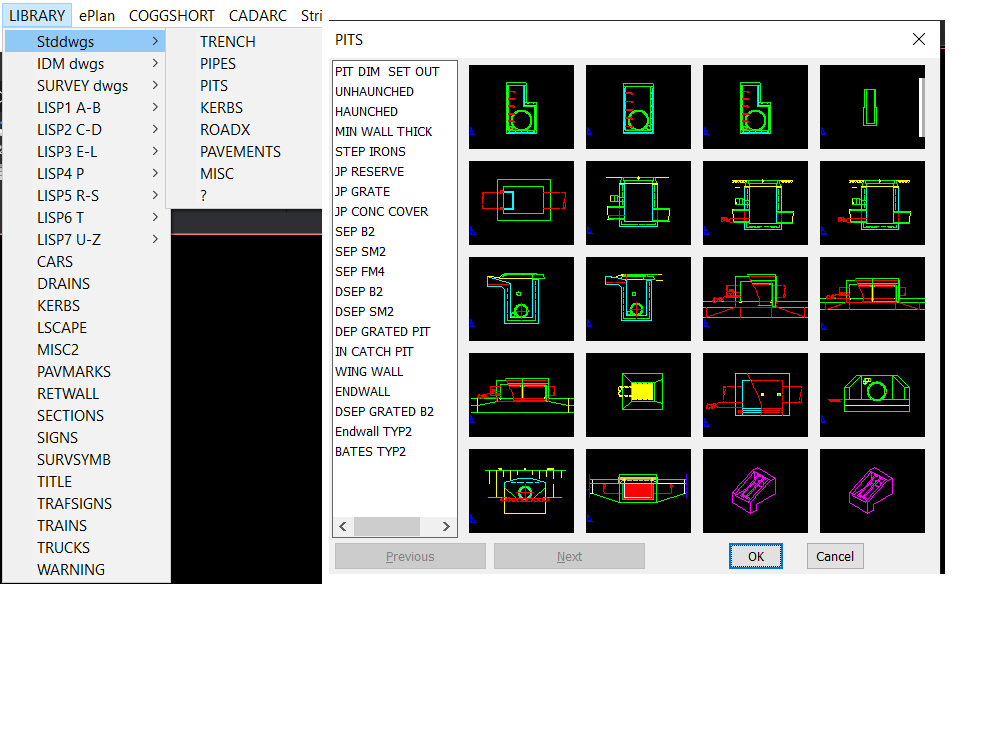
0

