Modeling advanced windows
Hi guys.
when creating "advanced" windows, how to add the swing symbol so that it will be locked to the size of the window?
(or how to "lock/align" any linear element to the 3D element?)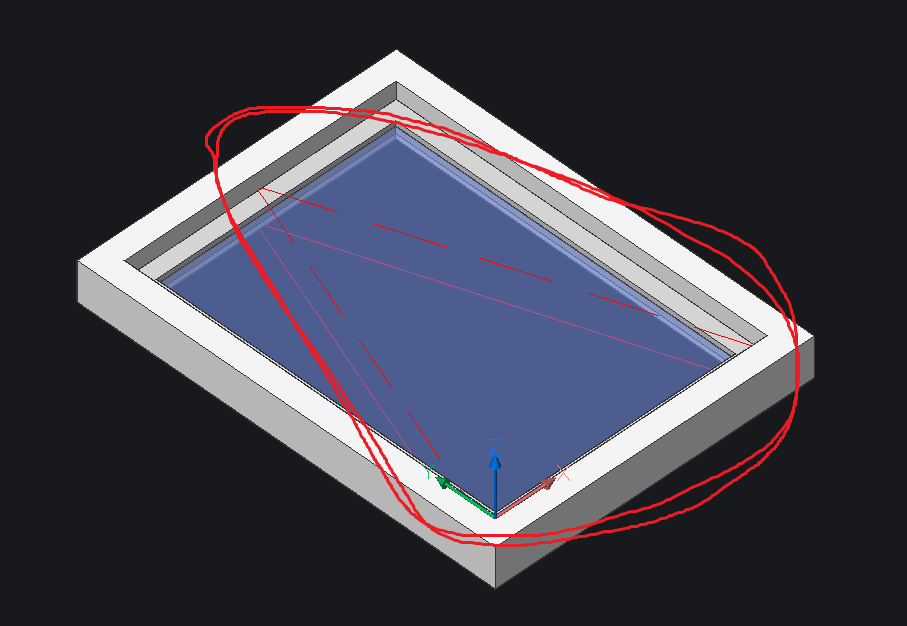
Thanks
when creating "advanced" windows, how to add the swing symbol so that it will be locked to the size of the window?
(or how to "lock/align" any linear element to the 3D element?)
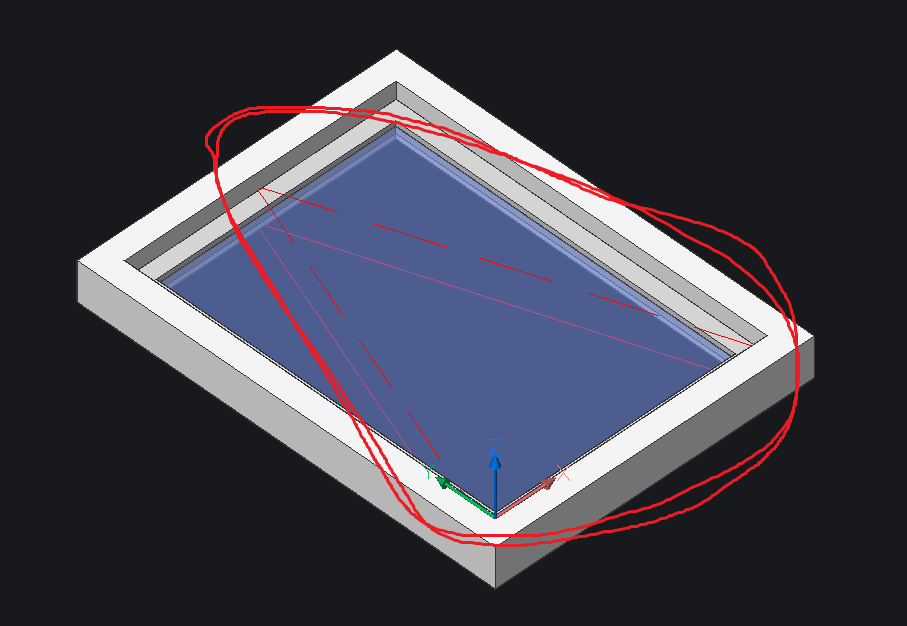
Thanks
0
Comments
-
Hello.
The swing symbol can be created inside the panel block.
The symbol is in fact a polyline.
The polyline is constrained using 2D constraints.
The 2D constraints need to be linked to the main parameters of the panel block.
With this, the polyline will adjust when the size of the window is changed.
The polyline should be placed on the layer BRX_2D+_SWING
This is required for the symbol to be displayed on layout views in the sheet files.
You could use an existing block as model.
The standard advanced windows are stored in C:\Program Files\Bricsys\BricsCAD V25 en_US\UserDataCache\Support\en_US\Bim\Components\Windows Advanced
Do not edit the files there, create a new copy.
2