3D snap functions
Where can I find a detailed description of the functioning of 3D Snaps? Most of them are obvious, but I want to snap to the intersection of a line with the surface of a 3D solid, and I can't find any information that goes anywhere near that sort of thing. I can take a section through the solid using the line as one axis, but it's a hassle to use too often.
0
Comments
-
Isn't that 3DINTERSECTION? Agreed, Help says nothing useful.Maybe
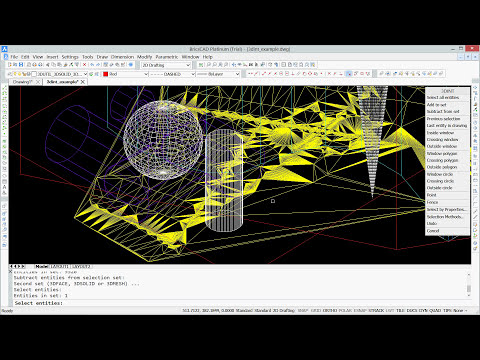 https://www.youtube.com/watch?v=6JJRoqfcbSo - any good?
https://www.youtube.com/watch?v=6JJRoqfcbSo - any good?
0 -
Just use 3D Entity Snaps > Snap to Intersection
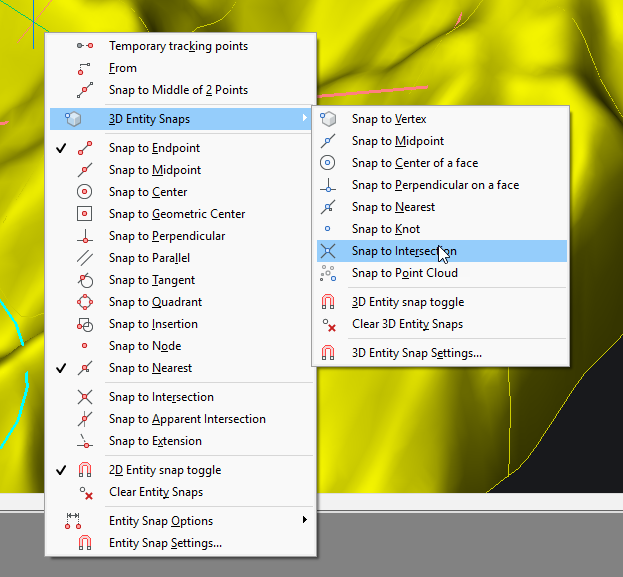 It will work with all 3D Solids and Surfaces (ACIS) intersected by all 2D and 3D curves (lines, xlines, rays, polylines, 3D polylines, circles, arcs etc) with the exception of 2D and 3D Splines unfortunately !!!
It will work with all 3D Solids and Surfaces (ACIS) intersected by all 2D and 3D curves (lines, xlines, rays, polylines, 3D polylines, circles, arcs etc) with the exception of 2D and 3D Splines unfortunately !!!
This could be a usefull snap mode to implement ....
You find attached a DWG to test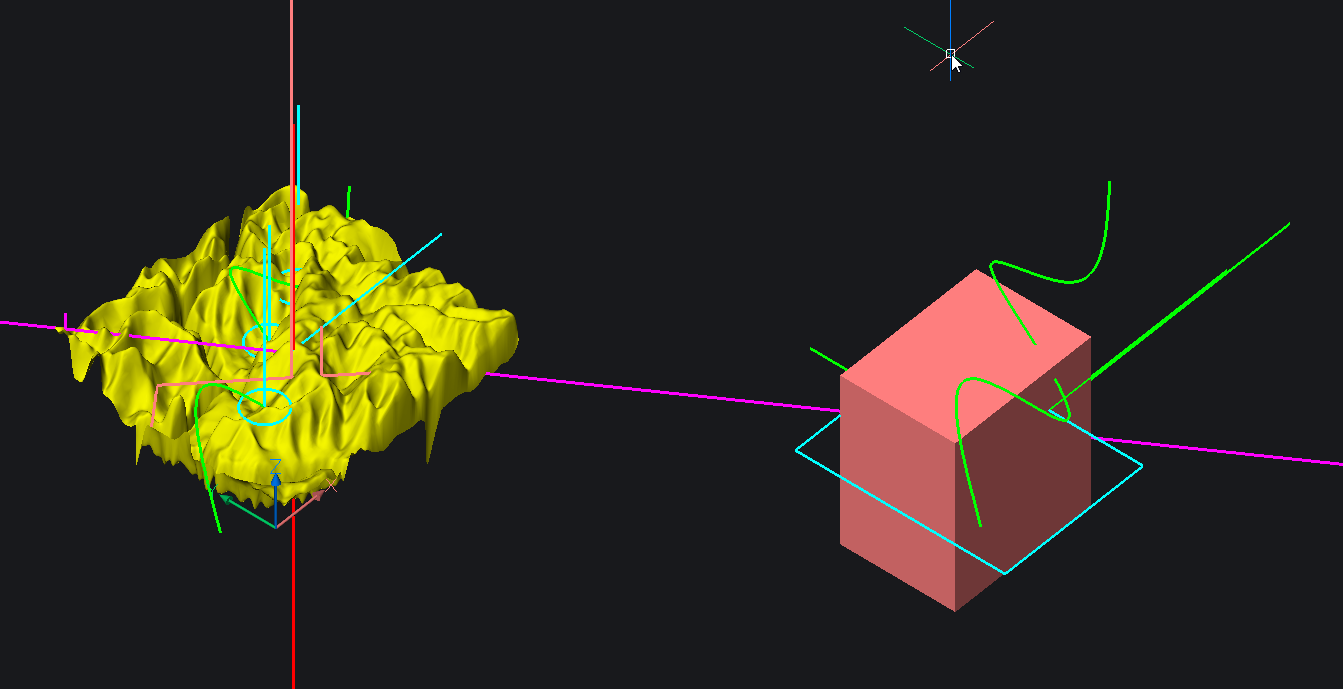
1 -
The Youtube video didn't tell me much as I couldn't see what they were trying to do and the drawing was too complicated - some words of explanation might have helped, but Sakko's explanation helped. I get it, but I will have to experiment further. Probably just use it if I think it might help, and see if it does.
In too many cases there is an explanation of how to invoke a command or setting, but nothing to tell you what it is for - what does it do. I think the assumption is that you must know what it does, otherwise why would you want to use it?0 -
2nd para - too right. After v18 there was a big re-write/rationalisation/live onlining of Help and a lot of explanatory stuff that had accumulated was pruned out, to the present standardised format. I have the oldC:\Users\info\Documents\CAD\BricsCAD\bricsys_offline_help-V18.pdfon my desktop - often useful, though missing many newer features. There's a good bit on 3DINTERSECTION there.0

