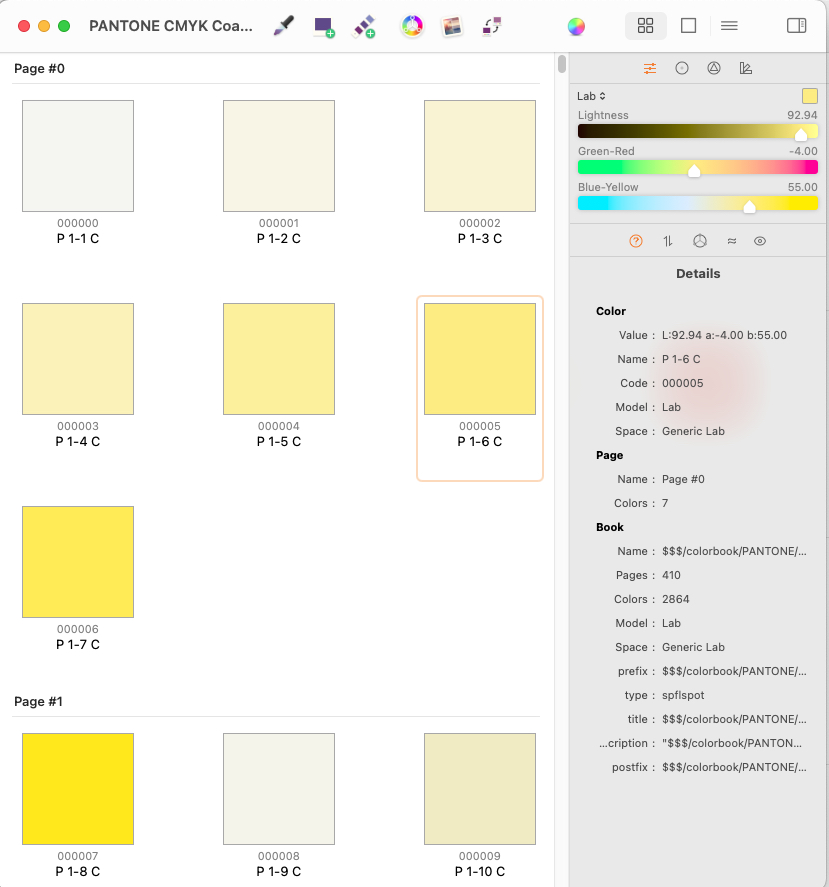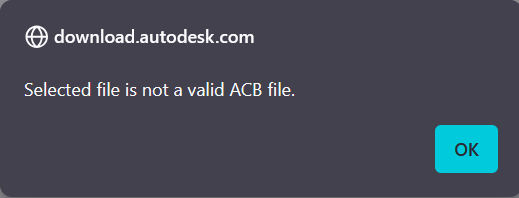Pantone Color Book
I have tried to download a Pantone Color Book from GitHub, but with no success.
I unblocked it in Properties before I saved it in Support, and it shows up when I type COLOR and click on the Color Book Tab.
But after the file name, it says: (loading error caused by malformed data)
Any idea what I am doing wrong?
Comments
-
There could be a problem with a top line of .acb file, for example with such a line it will not loaded:
<?xml version="1.0" encoding="UTF-8" standalone=yes"?>
You can try to edit it like this:
<?xml version="1.0" encoding = "UTF-8"?>
0 -
Hi Lyubov,
Thanks for coming back to me.
I think the .acb file is encrypted, as if I open it in Notepad++ I just get gibberish.
I have attached the file in case I am doing something wrong.
The forum doesn't accept .acb files, so I have zipped it.
0 -
I extracted the ACB in my Download folder on Mac.
ACB files are already assigned to my "Swatch Book Editor" App.When I open it in Swatch Book Editor it looks like that :
0 -
Hi Zoomer,
I just tried to open it in the Autodesk ACB Editor and it tells me it is an invalid file.
If it is encrypted, the V25.1.05 release is supposed to be able to read them.
COLORBOOKS
Encrypted colour books are now supported. Note: Encrypted colour books are not provided with BricsCAD.
0 -
Yes, looks like it is not a valid color table.
0 -
Problem solved.
I found an old forum post where someone posted all of the different Color Books.
So thanks, everyone, for your help.
1