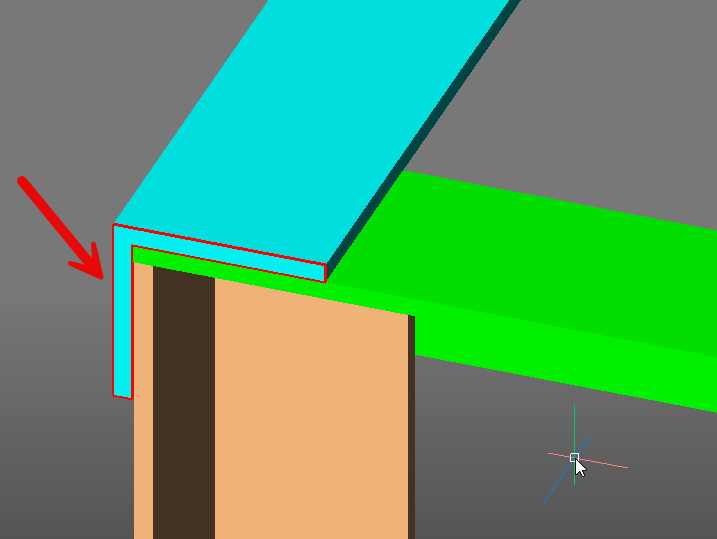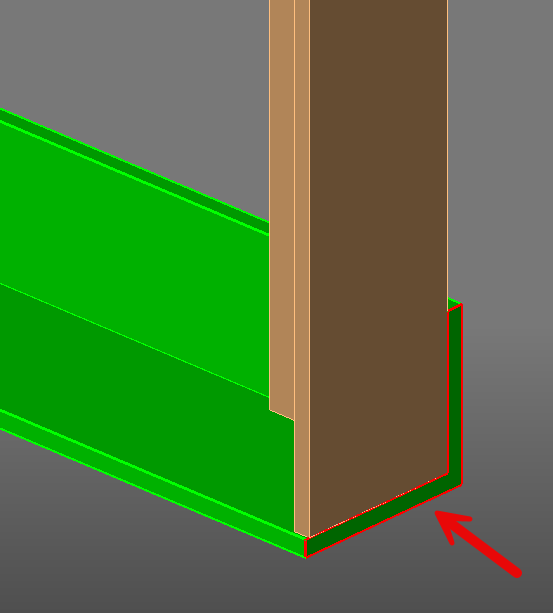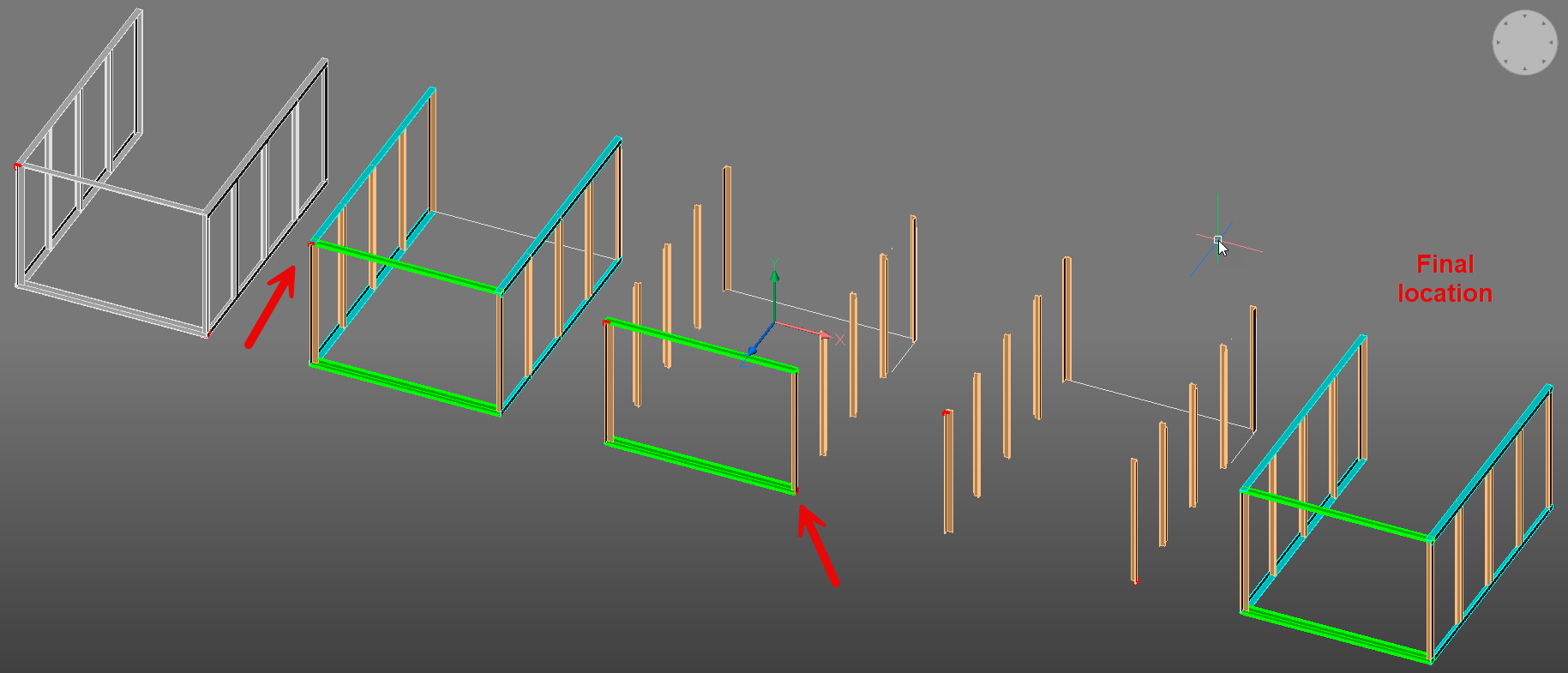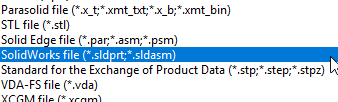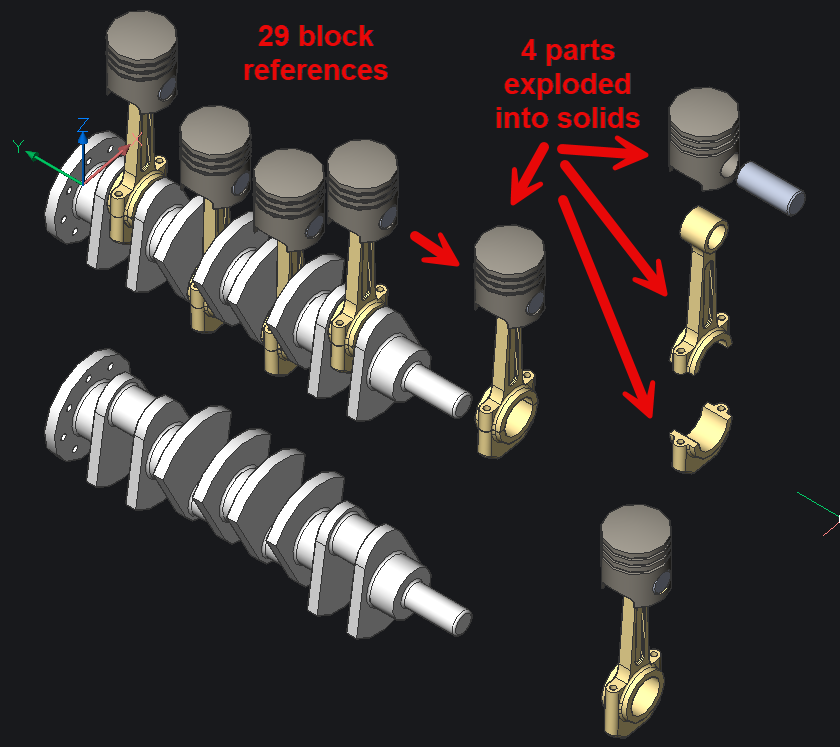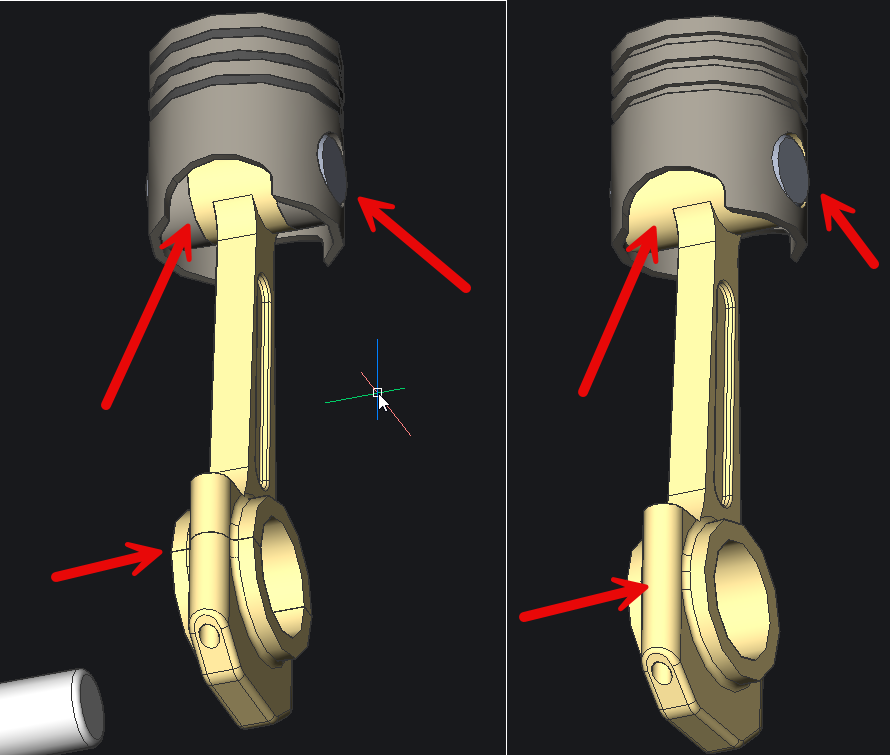3D Model of an old handrail system, how to keep different steel components separate
Hi I made a model of an old handrail system.
I will like to keep the components such top rail, post and base separate. How can I redraw the model without the parts being merged together ?
I notice that BIM or mechanical workspace have standard steel product like HSS, I beam.
However, some of the steel components are non-standard product (Unequal angle, U beam), therefore I will need to draw the profile in 2D and extrude the component. I created the model in modeling workspace.
Comments
-
A way would be to "decompose" the model into his parts using simple operations on solids ….
You can follow the steps :
1. create one top rail using the red polyline profile then mirror the 2nd top rail and then the 2 base rails
Make sure to copy them (4 cyan rails) to a new end location where all parts will be assempled together.
2. Subtract the 4 rails (cyan) from the original handrail system
3. create the base front rail (green) using the base red polyline profile and mirror the top front rail (green)
from it . Copy them to the end location
4. Subtract the 2 frond rails (green) from the original handrail system
5. Now use the separate option of the solidedit command to separate the posts
SOLIDEDIT
Enter a solid editing option [Face/Edge/Body/Undo/eXit]: b
Enter a body editing option [Imprint/seParate/Shell/cLean/Check/Undo/eXit]: P
You have now all parts at the final copy location …hope this helps
You find attached the dwg to test1 -
Hi Sakko,
Thanks for showing the steps.
It is quicker than using split from (BIM workspace), slice and union (Modelling workspace) to separate and join the parts.
Although I can now separate the Handrail System in the original model due to limitation of workspace/ monitor. (For simple structure)
I am a former Solidworks user, do you know any recommended resources/ learning materials for large assemblies (plants, equipment, heavy machinery) and weldment (steel structure for plants and equipment) ?
Kind regards,
Joseph
0 -
Hi Joseph,
To the best of my knowledge there is no a "strong defined" structured "production line" to decompose/reverse a complex one piece solid to its parts ! Therefore it is not possible to find resources/ learning materials showing how to accomplish this task……in general
By the vast majority of cases, it is almost impossible to create the parts by decomposing the one piece solid assembly using slice, subtract and other operations, you can't even recognize or isolate the parts
As a former Solidworks user you know that…the above assembly is the simplest possible, where the form of all parts is retained after the union operation on them !
In Bricscad you can import directly an assembly from Solidworks.The result will be an assembly containing the original parts as block reference, if you explode the blocks you get solids and if you union the solid parts you will loose the original form of the parts and you have to recreate them all, provided you know their original form….???
So you better remodel the parts and the assembly.
Here you have a clarifying screenshot
The 4 parts before and after the union operation….
How can the one piece solid reversed to 4 parts ?
It is better remodeling and assembling the original by using existing or creating the parts !0