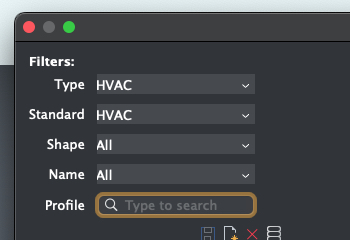Can't choose BIM Profiles' Standard anymore
Looks like someone wired the "Standards" dropdown in Palettes to the "Types" value.
Comments
-
OK, got it.
I CANNOT choose "Standards" - as long as I choose "Type" HVAC or Piping.
But I CAN choose "Standards" - as long as I choose a "Type" Structural Steel.For e.g. "Type" HVAC - I can only choose "Standard" HVAC.
Same for "Type" Piping. But in this case it is OK.
a) because the "Standard" Pipe, has a different name as the "Type's" name, and does not look like the GUI is corrupt.
b) for Piping there is really only one "Standard" available.But would it be possible, to divide the HVAC "Standard" into two Standards : Metric and Imperial ?
To give me at least a chance to avoid being bothered by imperial stuff.
(Of course, best would be a global Setting value that hides everything containing imperial Units and or preset Numbers)0