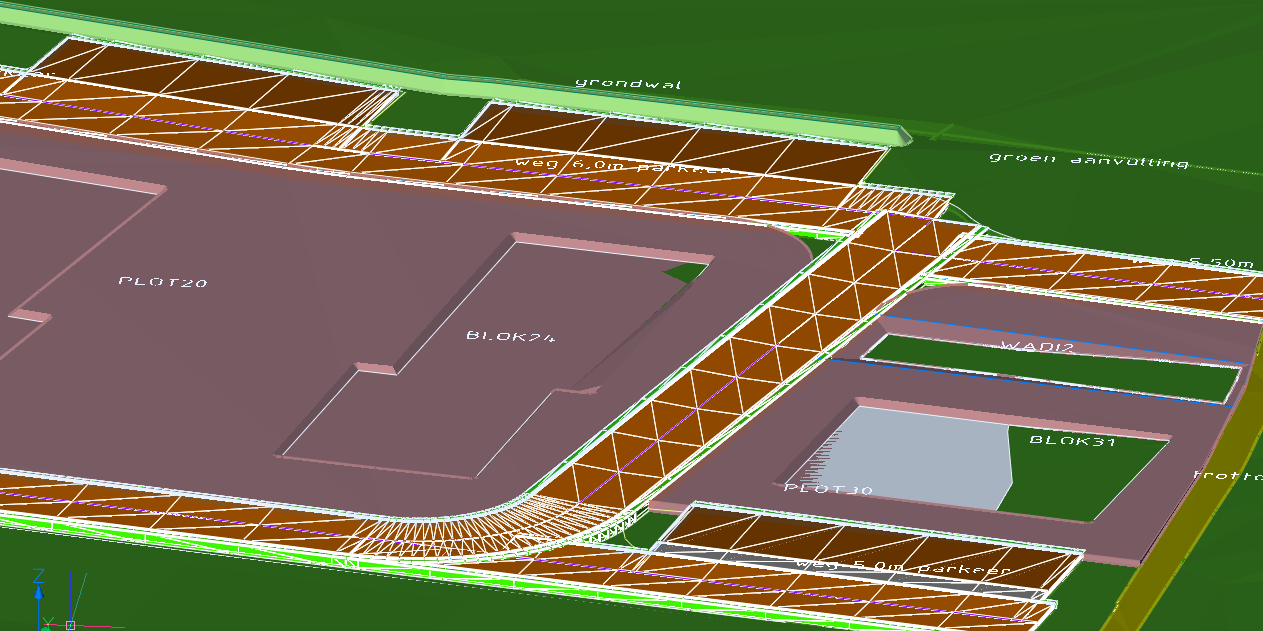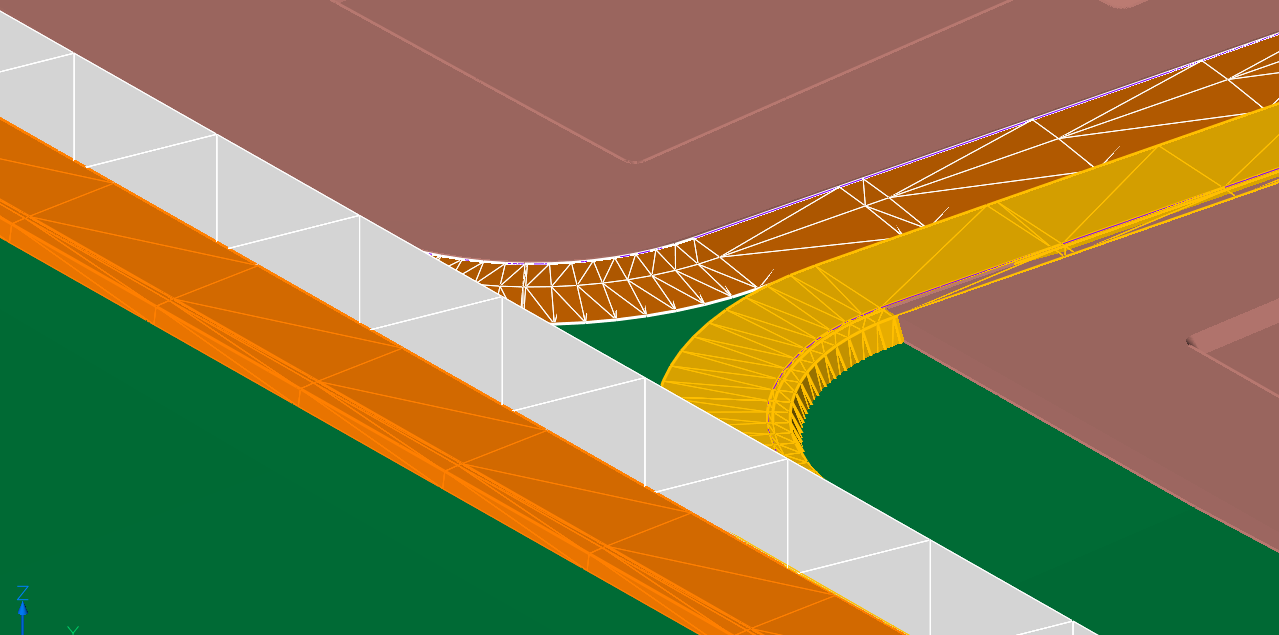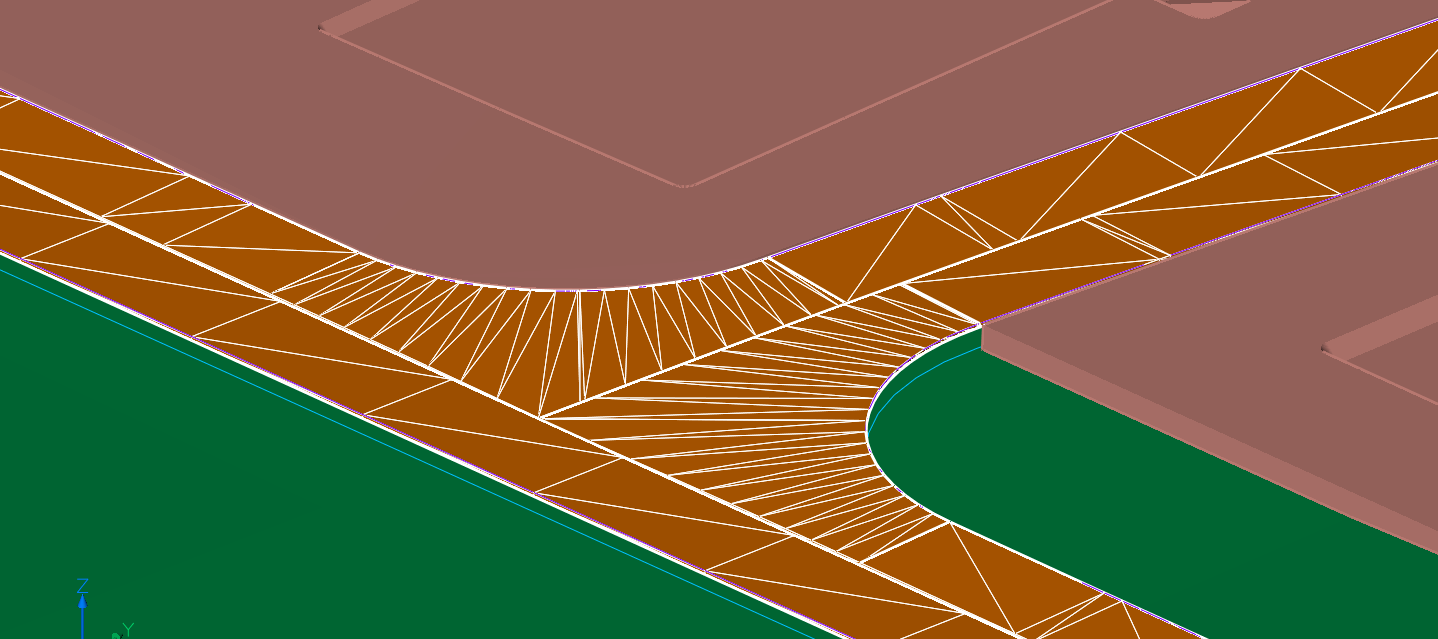Vertical Target Mapping
I have been using bricscad civil survey for a while and I find it in itself a great way to calculate excavations. To solve the gaps i have tried a different approach. Not a single corridor on the axis, but two on de sidewalk curbs.
Only there is no manual of the features in BricsCAD. I am now getting stuck on vertical target mapping. Does anyone know how to model a simple road template with curves against a straight vertical wall.
I have tried to link a few points in my template with a vertical target. That works, but then to create a corridor with vertical target mapping fails me. I cant connect de road and the wall around the bend.
Does anyone know how to do that?
So in the last picture. i failed to connect the right template (simple road) to the left template (wall) . Even if this works for two straight lines (not paralell im happy). I just cant do that.
Thanks for any help.
Comments
-
Hello.
You could experiment with editing the the corridor template element and creating a horizontal target, let's say H1.
This will be represented as a vertical line at the specified distance, as shown in your pictures.Then, a point could be set as relative to its reference point, using Delta X and Delta Y.
For Delta Y, you could use 0.
Then, set the point to use the horizontal target previously defined.
So, the link will be horizontal (because Dy=0) and linked to H1.After creating the corridor, you could map H1 to a planar 2D entity, like an arc, placed in the XY plane.
To do this, select the corridor, activate Properties panel, and cycle through targets until H1 becomes current.The arc will be used as a limiting vertically extruded surface.
So, the corridor will include a horizontal surface perpendicular to the imaginary vertical extrusion.To map H1, I tested with a line and an arc.
The vertical wall - the 3D entity - needs to be modeled separately and it can't be used to map H1.
2 -
Thank you very much. This helps me a lot
Wow, never thought it would be so very easy 😁🤩. Didnt need the Wall to do so
0