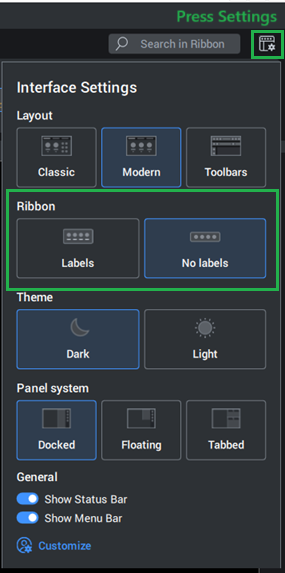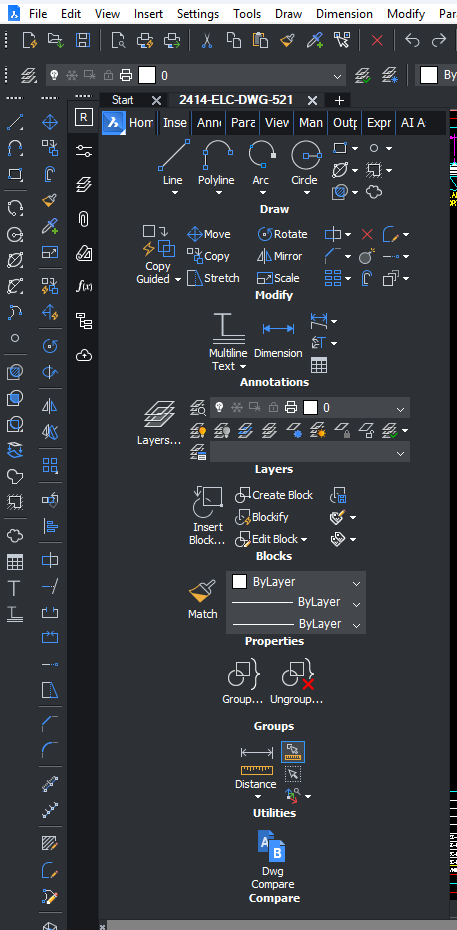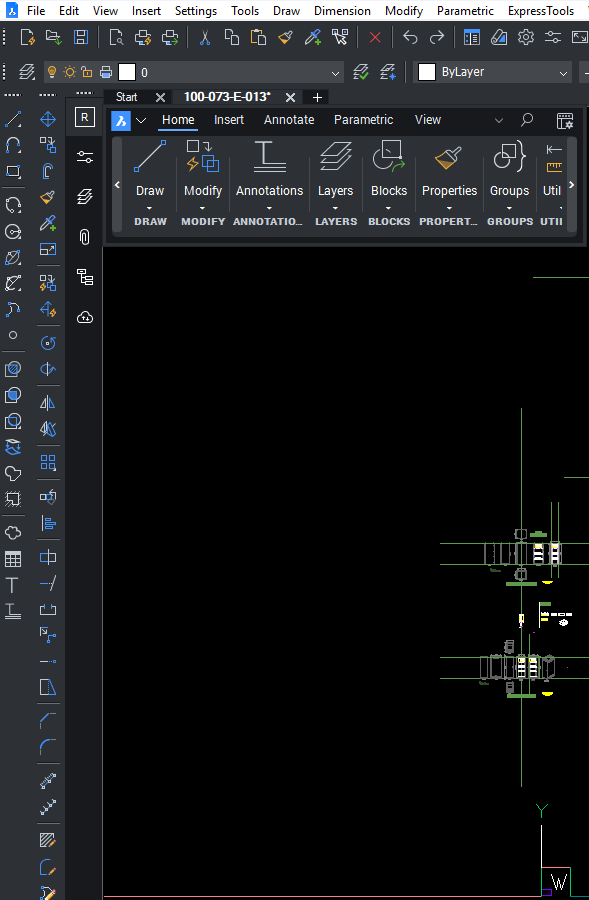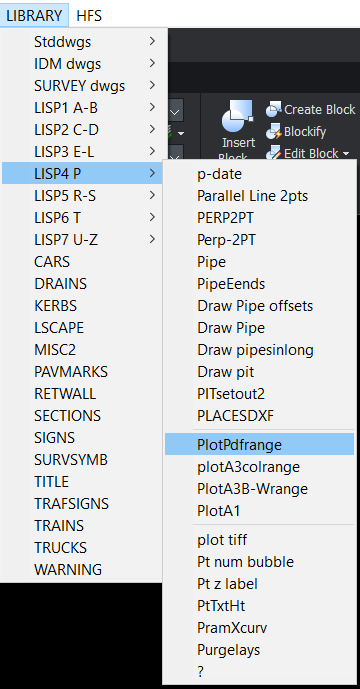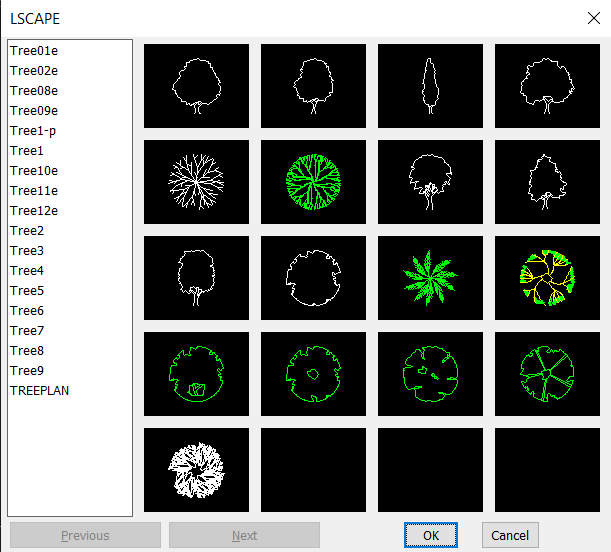Ribbon collapse to tabs
I am pretty sure I used to be able to collapse my ribbon to tabs only with a small arrow button on the right side of the ribbon. (Or was that in AutoCAD?). Does anybody know if that is still possible. I have searched the help section but could not find anything.
AI found the following: To collapse the ribbon to tabs only in BricsCAD, use the Ribbon Interface Settings button, which is a small icon in the top-right corner of the ribbon itself. In the menu that appears, select "Show tabs only" or "Single Line Ribbon" to reduce the ribbon to just the tab titles, hiding the commands and panels.
Unfortunately the "Show tabs only" or "Single Line Ribbon" do not excist in my BricsCAD.
Does anyone know the command to do this or where to find it
Comments
-
Not exactly like minimize option in AutoCAD, but you can choose Ribbon displaying with or without lables via Interface settings:
0 -
Thank you for the feedback, but I allready have that on "no labels". It doesn't minimize/collapse my ribbon to tabs only
0 -
There is no 'tabs only' Ribbon mode in BricsCAD, you can try to ask for it via feature request.
0 -
Do you mean you don't want the ribbon, but want the panels tabbed, with tool palettes also displayed? In V26.1, try changing the workspace to Toolbars (Classic).
0 -
Because I work with a wide screen I like to have my ribbon on the side.
Looks like between V23 and V26 (V25) the ribbon functionality changed.
Something to do with the old ribbon Wx-based while the new ribbon is Qt-based.V23 my ribbon was vertical.
and now with V26
The other issue with V26 is that with my properties or Layer panels I have full height but as soon as you use the ribbon all panels default to this new ribbon layout.
At this rate I will have to stop using the ribbon ….
Kind regards to all
Kim Williams0 -
"At this rate I will have to stop using the ribbon …." Good idea! Your choice of toolbars, some customised, around three sides (or just up the two ends) plus max use of keyboard shortcuts - frees huge amount of screen space, soon get used to it.
1 -
I use POP menu's there is 130 lisps behind this. You can have sub sub menu's or image menu's
2