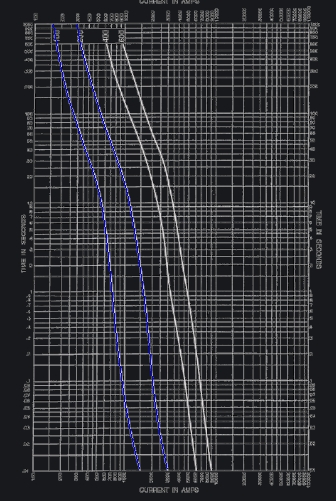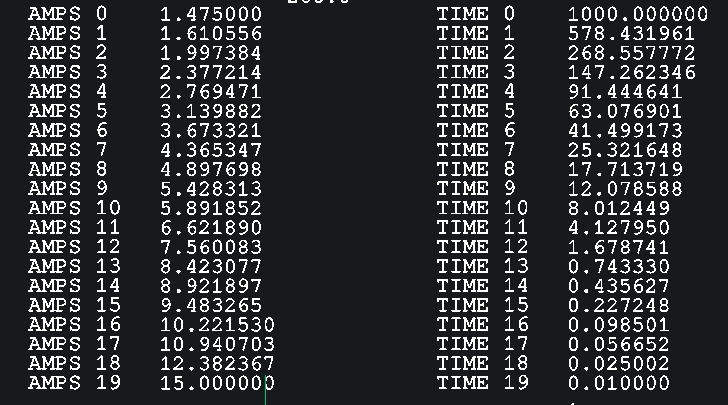InPower 1.03.01 BricsCAD V25 Ubuntu V24.04 LTS
Some new features are added to version 1.03.01 compiled with BricsCAD V25 SDK
A new command INPPLY2TCC takes a polyline, scales it and inserts it into a protective device (PDev). This allows the importing of custom time current curves into BricsCAD InPower.
Also some new debugging tools were added.
Previous versions were using the GSL library for complex matrix inversions. This library has been replaced with a new library IML. Inpower math library.
Comments
-
Description of INPPLY2TCC; Scales the TCC data from an imported log log PDF. Takes the drawing X,Y coordinates from the imported PDF overlaid polyline and scales them to a log log axis.
Steps
- Import the TCC pdf with PDFATTACH
Draw the 20 point polyline over the top of the TCC.
2. Run the INPPLY2TCC command, click on the polyline to import the X-Y data points, scale the data with Amps and Time from the TCC, click the custom PDEV block to imports the scaled data. Save file.
This data shown above is for a 200A fuse. Amps are in PU multiples of 200A. Time is in seconds. From the imported TCC you can see at 400 amps (2X200) the imported curve shows a time of 268 seconds corresponding with data point 2 (1.99PU, 268Sec).
Using point 5, 3.1PU * 200A = 620 Amps. The TCC shows a time of 63 Sec.
Using point 14, 8.9PU * 200A = 1780 Amps. The TCC shows a time of 0.4 Sec, confirming a successful import and scaling of the log log TCC.
Previously I was using this WEB site . This site works well.
Now this feature is in InPower.
0