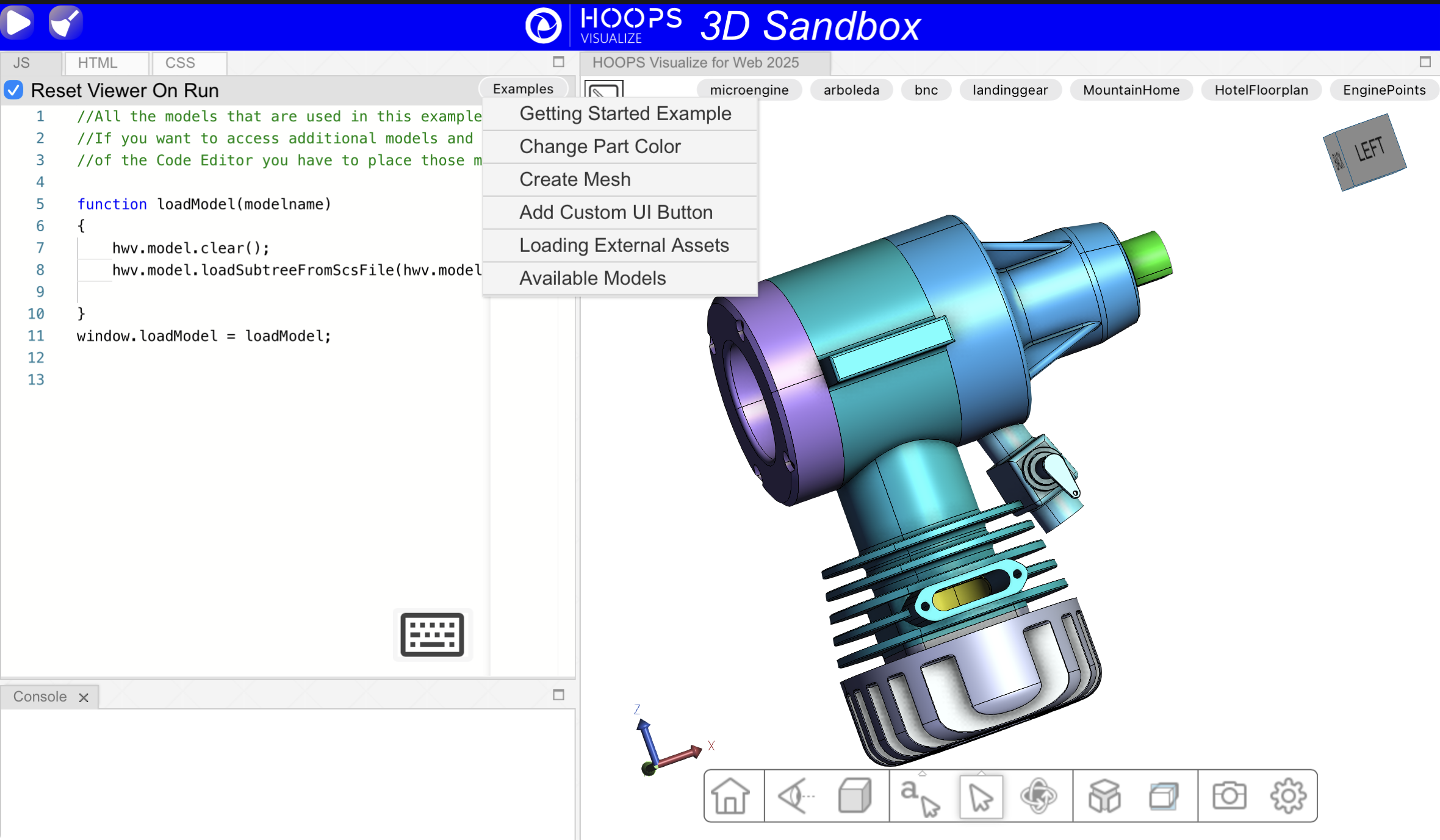LookFrom not working V26
I have BricsCAD Pro V25 on my Windows 11 PC. The other day I installed V26. When I first started using V26 the LookFrom was different from V25. I now know that is the "new" LookFrom. Fine with me as it appears to be a bit better than the V25.
However, yesterday I opened V25 and V26 at the SAME time. I didn't think that was a great idea but this is the first time I upgraded BricsCAD so I didn't think twice. Bad idea! I will never open them at the same time again.
I shut down the system yesterday but this morning when I opened V26 the "old" LookFrom" was displayed. Review of my settings indicated that the new one should be there. Changing system variable USENEWLOOKFROM from 1 or 0 did NOTHING to the display.
I would just let this go and use the old one but the old one does not operate correctly. When the mouse hovers over the LookFrom the image flashes and becomes unreadable making selection of one of the views very difficult. Although if you click in just the right place the view does change so I guess you could say it is half-working!
How can I get the new LookFrom back?
Comments
-
Please ignore this post. I shut down all cad and restarted V26 with my template. No lookfrom tool was shown. I noticed that this tool's settings are stored in the drawing. When I turned on the lookfrom in settings it was showing the new version. So it looks like I just have to turn it on in my template. I think this issue is solved.
0 -
The flikering of old Look From (USENEWLOOKFROM = 0) in V26 was observed on our side also, but as the new LookFrom will replace the old one, no further development is planned for the old LookFrom.
0 -
The Hoops Luminate graphics engine has a Viewport built in Navigation Cube which is obviously in sync with the viewport, performs better than New Lookfrom
demo tap Examples, available models, tap a model in the viewport, wiz the model around, much smoother than Lookfrom and easier to see which is left or right etc than the chair.
0