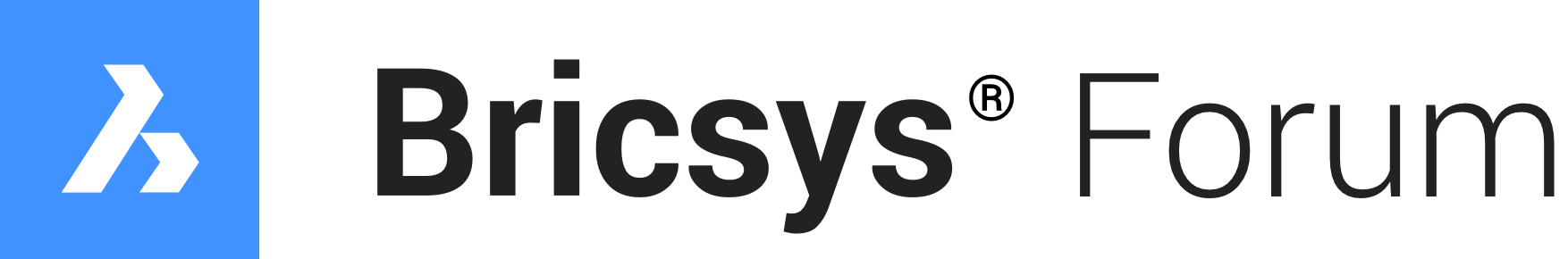How to "align UCS" to a plane parallel to the bottom of a 3D object.
Hi! I've been working with heat sink extrusions, and having trouble creating parts with counterbores and spotfaces, or chamfered holes. Now normally on a flat topped object, I would add a counterbore by first drawing a circle on the top of the part, and then use the "Push/Pull" to "drill" the flat bottomed hole. The problem is, the profile of these extrusions is such that there are NO flat surfaces on the top of the heatsink. The fins, and the "valleys" between the fins are rounded. So how can one align the UCS to the top of the part?
Is there a way to draw an infinitely thin plane across the very top of the heatsink? And then push/pull from that surface? Maybe there a way to assign the UCS plane to the flat bottom of the part, but then offset it by the height of the part?
And what about the chamfers I want to place on the flat bottom of the part. The standard chamfer tool sets a 45(90) degree angle. I want to use 30(60) degrees.
Is there a way to draw an infinitely thin plane across the very top of the heatsink? And then push/pull from that surface? Maybe there a way to assign the UCS plane to the flat bottom of the part, but then offset it by the height of the part?
And what about the chamfers I want to place on the flat bottom of the part. The standard chamfer tool sets a 45(90) degree angle. I want to use 30(60) degrees.
0
Comments
-
You can turn on entity snap "quadrants" option, then start UCS command. Then select 3 point on top of your part, the top points are also quadrants, so you will be able to draw the "plane" (X-Y UCS plane) on top of your part.0
-
*3 points, not 3 point0
-
Here is how I would do it.0
-
Dominik,
Thank you for your reply, and taking time to do the video. What I do not understand is how to align the UCS to a PLANE. My UCS command has only the options: "Face, named, entity, previous, view, X, Y, Z, Z Axis, Move, World". None of these seem to allow me to select a plane with a quadrants snap.0 -
After you start UCS command, do not choose any option, just 3 simple clicks and thats it. Read help file for more information.0
-
My problem was I had to turn off the quad tool to see the grips. And my grip attraction isn't big enough. Couldn't see any snaps. Anyway, thanks for your help.0
This discussion has been closed.