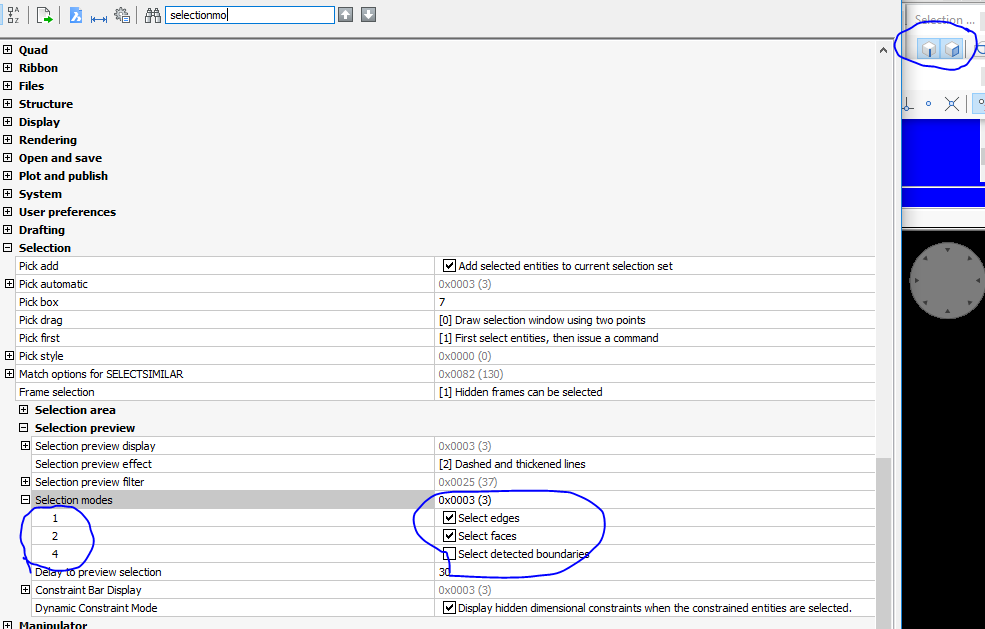Can't extrude existing solid to another surface V18
I must be getting old & senile, can't remember how to do a simple extrude of an existing solid to another surface. I recall doing this in V16 but it's been awhile. Hovering over the red cylinder doesn't seem to bring up what I need on the quad in solid modeling work space. See the attached pic, hope someone can shed some light on this.
I fear my workspaces might be screwed up but tried doing it in a "clean" profile but it still doesn't work.
Comments
-
Hello Tim,
Just call DMEXTRUDE for red cylinder base, choose "set limit" option (keyword L) and choose side face of the gray cylinder.0 -
Thanks Ilya, but that command only seems to recognize 2D entities. What I'm trying to extrude is already a solid, dmextrude won't let me pick the red cylinder. Push/pull works but I thought this could be done with another command.
0 -
Sounds like you don't have the correct selectionmode enabled, do you use the selectionmode toolbar or change the variable 'selectionmodes =2'
0 -
I think it would help if the forum had a signature function,
so that anyone can add his information like :- Hardware
- Operation System macOS, Windows; Linux (Distribution) and Release Number
- Bricscad Version, Standard, Pro, Platinum, BIM, ... and Release Number
0 -
@Steven_g said:
Sounds like you don't have the correct selectionmode enabled, do you use the selectionmode toolbar or change the variable 'selectionmodes =2'That did the trick! Thanks Steven_g!!!
0