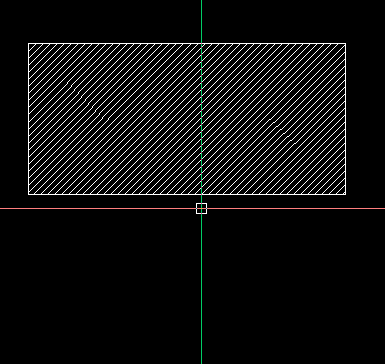Edit Hatches
Hello everybody,
ist there a way to edit hatched (remove / add points) like polylines or Autocad's hatches?
Comments
-
command HatchEdit??
0 -
@Ferdinand Janssens said:
command HatchEdit??How can I modify the shape of an hatch with that? For instance if I have a square shape Hatch and I want to make it triangular.
0 -
Imagine a hatch which is created on a rectangle (a polyline):
If you 'Window Inside' select or 'Crossing Window' select the rectangle, the Properties Dialog should indicate that it has 2 entities selected : a Hatch and a Polyline.
You should be able to grip-edit the polyline and the hatch should follow the newly modified (=newly grip edited) geometry edited polyline.0 -
-
As a workaround, you could create a new (possibly temporary) closed polyline around the hatch, using HATCHGENERATEBOUNDARY. That makes the hatch associative with the new polyline. Then use PEDITEXT A to add vertices to the new polyline, which will automatically add the same vertices to the hatch.
If you want to add or remove a large number of vertices, that can be done by creative use of the Trim command.
0 -
There are also many ways to unintentionally break associativty for the hatch. So, my general approach is to just delete the hatch and create a new one. Sometimes I will copy, or move the hatch out of the way, and then later copy the properties of that original onto the new hatch. This way I don't have to hunt for the hatch type and layer.
-joe
0 -
I mean with 3 Points instead of 4 :P
0 -
Hi everybody thankyou for your answers.
If I have a non-associative hatch is because in this specific occasion I dont work with polylines. I know you can generate boundary, edit that one and create a new hatch but I am looking for fast ways to edit an Hatch.
For now the fastest ways is to trim the hatch to have more points, is a bit of backup solution but well... I was hoping to be able to edit the hatch itself like a polyline but it seems we are not there yet
 0
0 -
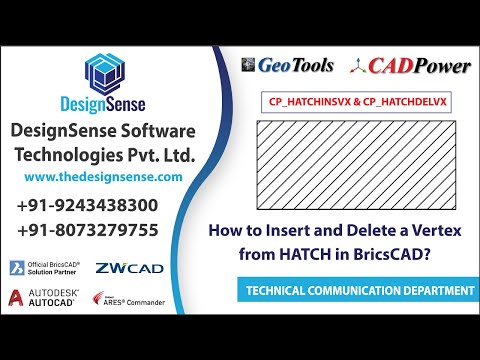 https://www.youtube.com/watch?v=VX1VbybPeBI
https://www.youtube.com/watch?v=VX1VbybPeBI
I haven't tried it, so no idea how quicly it would work0 -
Have you tried using the QUAD to work with HATCH?
QUAD + HatchUsing the QUAD to simplify HATCH
Regards,
Jason Bourhill
CAD Concepts0 -
I couldn't see the video that Stephen posted; I could only hear the audio portion. I could see it on YouTube at:
https://www.youtube.com/watch?v=VX1VbybPeBI
But it just talks about editing the boundary polyline around a hatch, which edits the hatch too if the hatch is associative. That can also be done with the built-in PEDITEXT command.
The video says that if there isn't a boundary you have to first create a boundary polyline using the built-in HATCHGENERATEBOUNDARY command. That command converts a non-associative hatch into one that's associated with the new boundary polyline.0 -
To insert or remove vertices of a hatch:
If the hatch is associated with a polyline: press and hold the Ctrl-key then move the cursor over the polyline segment where you want to add/remove a vertex and choose the Add or Remove Vertex tool in the Edit command group of the Quad (2D Drafting Profile).
If the hatch is not associated with a (boundary) polyline, move the cursor over the hatch and choose Generate Boundary in the Draw command group of the Quad.0 -
I saw the Videos,
but I miss the Tools to add and delete vertices !In Quad as well as I don't find them anywhere else,
even when switching to 2D Drawing Workspace.Am I doing so wrong or are these Tool's Icons or Tool functions
changed in V18 meanwhile ?0 -
Remember to keep the Ctrl-key down to edit a polyline segment,
0 -
Thank Louis,
now it works.
You mustn't have clicked a second time on the Polyline and got into its
vertex drag mode. In this case these tools won't appear.0