Cut (Slice?) a solid with a profile
An oversize sloping roof plane solid (10o monopitch), and drawn a little way beneath it z-wise, a closed polyline defining its perimeter on xy plan.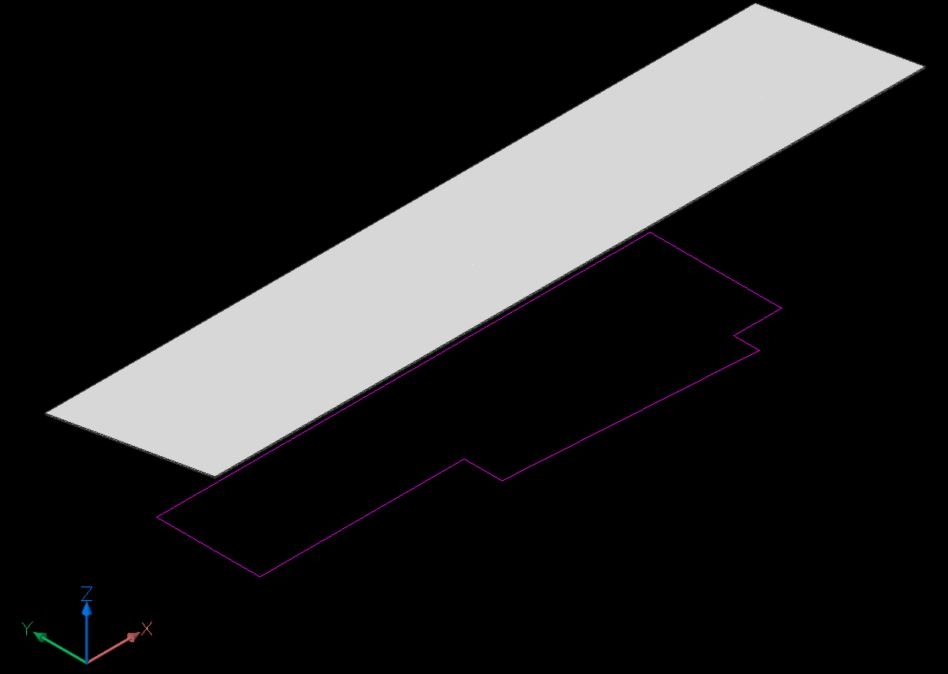
How can I get the closed polyline to trim the oversize roof plane to its desired shape?
Surely the planar polyline can be projected perp (z) to its xy plane, to cut (Slice?) the roof plane solid?
It should be poss even with a non-closed polyline - it is in Bentley BIM.
I can't get the polyline to act as a cutting profile. Do I need to reorientate the UCS? I remember Bentley BIM was v fussy about that.
All I can do is Extrude the polyline to a solid which intersect the roof plane solid, and then use Intersect.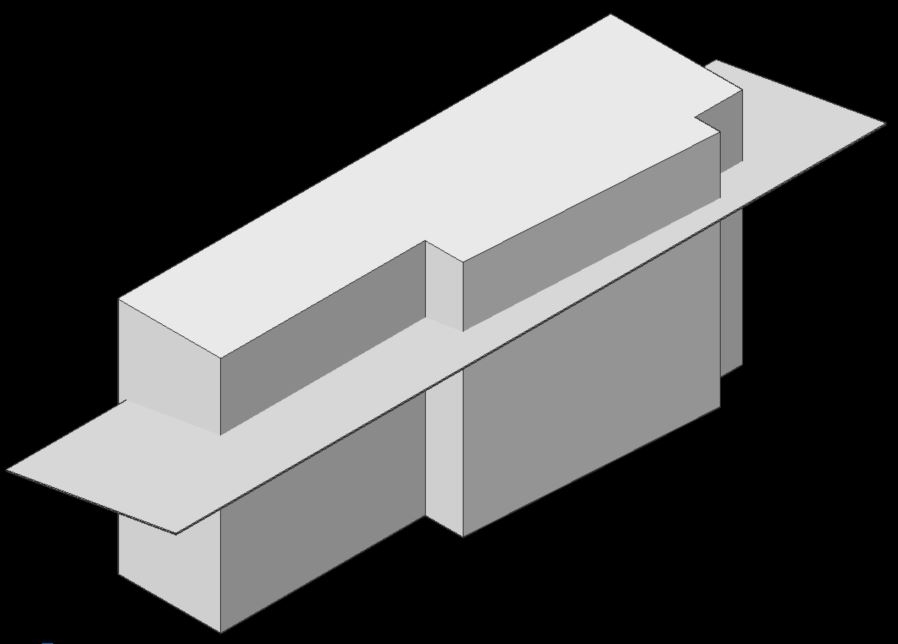
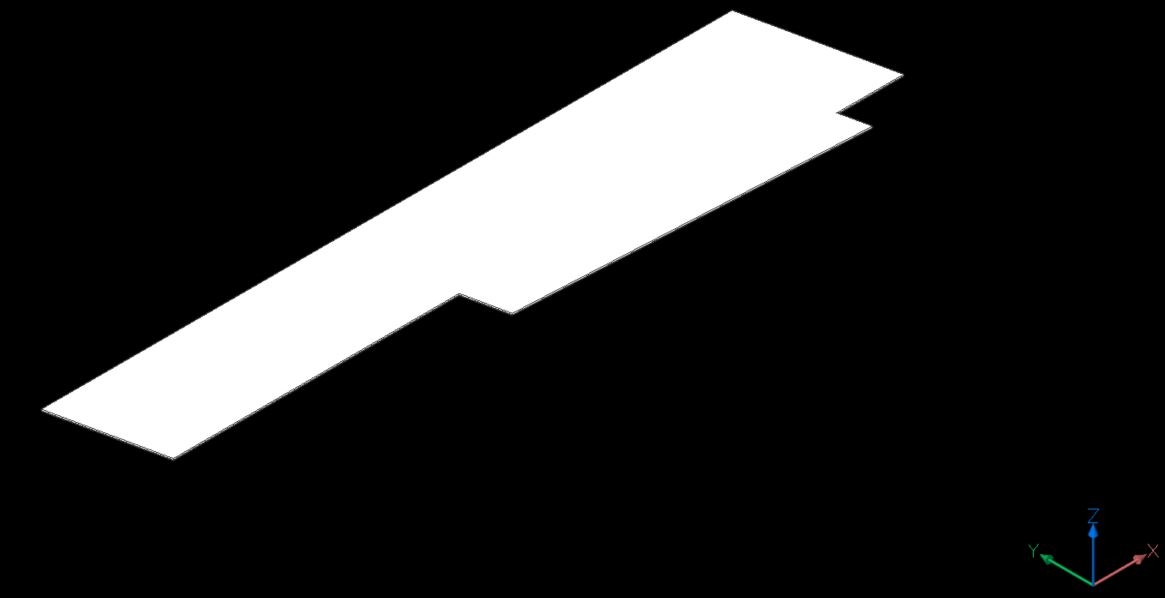
But that seems a long way round.
Comments
-
Hello Tom,
You can dmextrude a 2d entity in specific direction by using “surface” mode + slice option. This should give you the desired shape.0 -
Excellent, versatile, quick and it seems reliable tool - thanks.
But Help needs update - doesn't mention Slice - in fact is written as if Solid mode is still the only option - Surface came later I seem to remember.
This means that DMEXTRUDE's capability as a cut-from-profile tool isn't mentioned anywhere - no wonder I couldn't search for it.I don't think it has to be a closed polyline - Help says it does.
Is there no option to retain the original geometry? in this case the closed polyline disappears and becomes an edge of the extruded surface which gets deleted as it was only a temporary tool.
0 -
My first thought was also Extrude + Boolean Subtraction.
And, from Microstation in the past, I always had lots of helper Layers
for temporary geometry duplicates that I may need later again and lots
of Backup Layers for original Elements.
So basically manual copies.As Bricscads/Shapes Direct Modeling today, has lots more options to
heal or recreate things, like extract Faces, Boundary Modes, connect
with nearest and such, I forget about these Duplicates more and more.But in the case of your "extended" Plane, I would have done a Duplicate
first.An Option to keep source Objects, for Tools like Extrude would be nice though.
(Maybe there is already a Setting for when creating Solid Objects in Settings,
like that for keeping the cutting Element when Boolean Subtractions)0 -
DELOBJ variable controls the behavior of the source geometry.
0 -
ah, thanks.
It is in User Properties.
I expected in the File Properties where the other 3D options are.0 -
@Tom Foster said:
But Help needs update - doesn't mention Slice - in fact is written as if Solid mode is still the only option - Surface came later I seem to remember.
This means that DMEXTRUDE's capability as a cut-from-profile tool isn't mentioned anywhere - no wonder I couldn't search for it.The slice option is documented in the Help and can be selected hitting the Ctrl-key (cycles the various options). If Tips = ON the widget at the bottom of the graphic screen indicates the currently selected option.
I don't think it has to be a closed polyline - Help says it does.
You are right, in surface mode DmExtrude applies to open polylines also; this needs to be corrected.
0 -
Good good good - I just realised I was in 18-2-03 52437 (now updated) - maybe Help was different in that?
Is DELOBJ available in a toolbar, or only in Settings or command line?
0 -
DELOBJ can also be defined using the command line, so you can create a custom tool to set its value. Please notice that the variable is saved in the registry and therefore applies to all drawings. The value can be different in each user profile though.
0



