Sweep path on solid body edge
I cannot select the solid body edge as sweep path, is it a limitation?
Comments
-
A quick test shows that this is possible. Maybe your SELECTIONMODES setting is wrong?
0 -
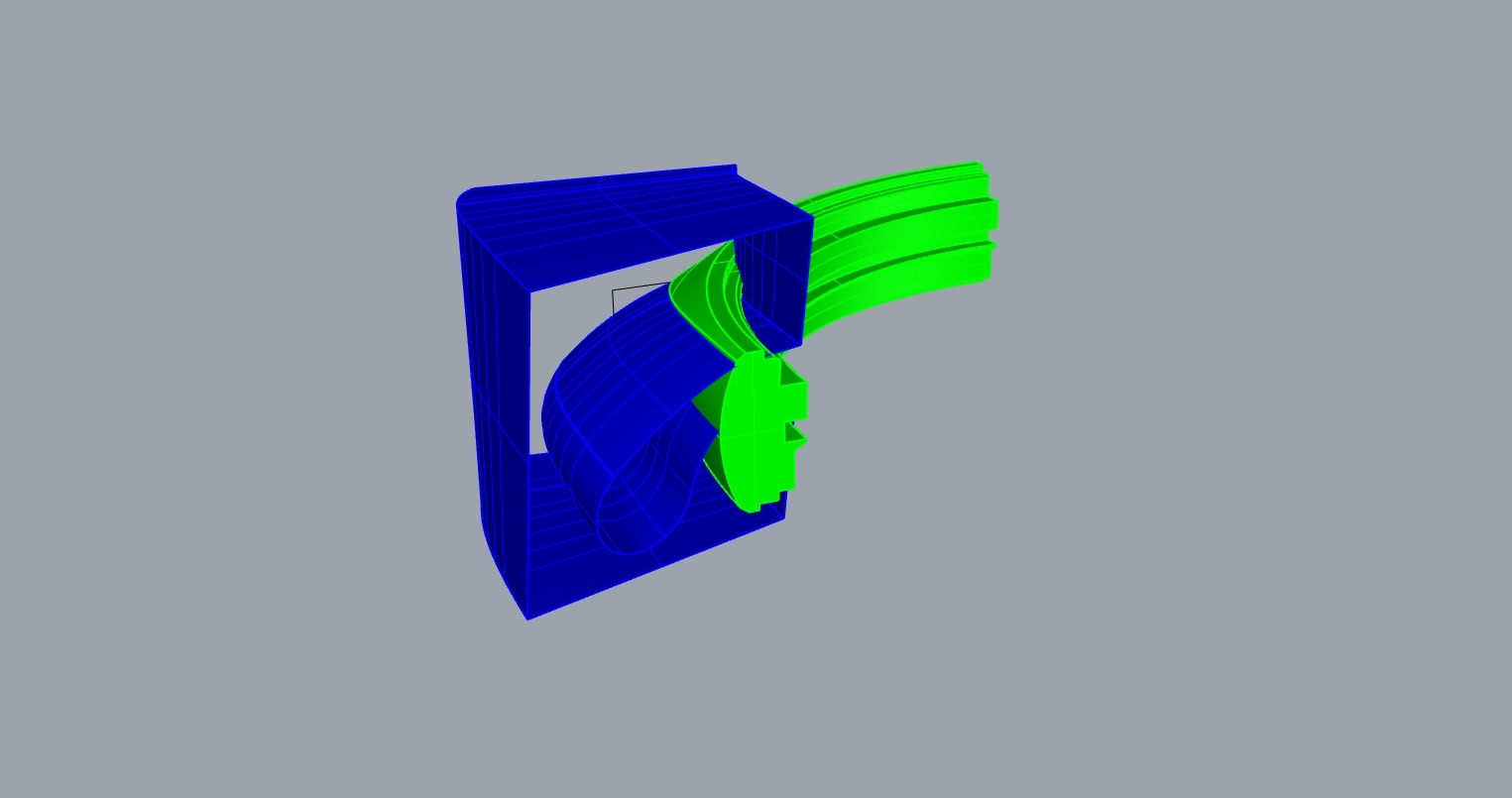
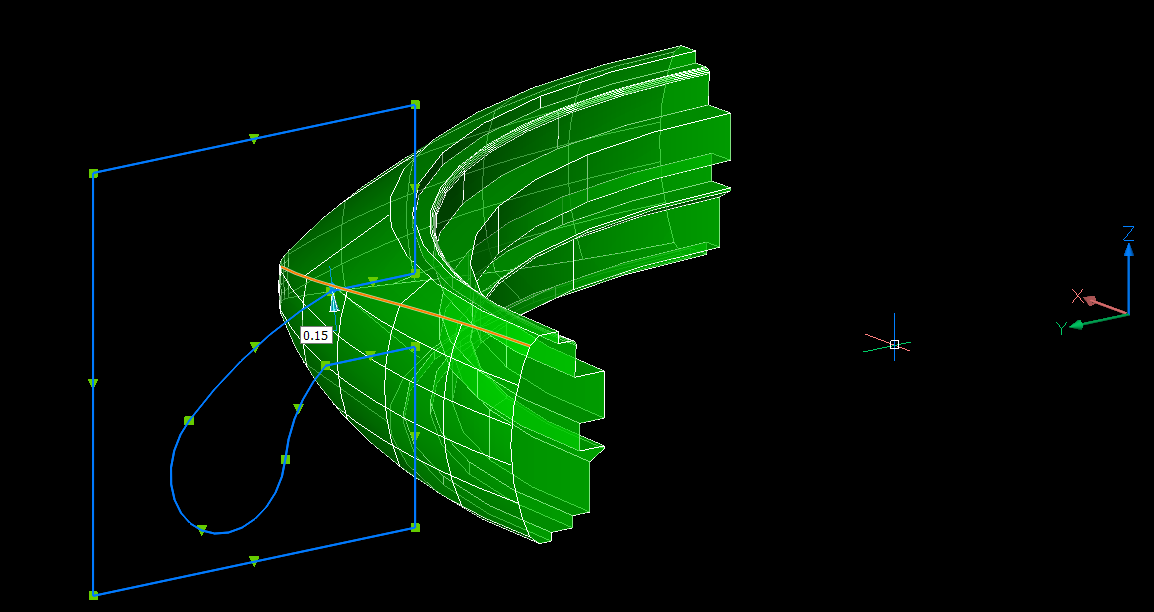
Yes, I found I haven't enable edge selection mode. Thanks for pointing out.I got some weird result of the sweep, the orange edge is the rail, I tried change different UCS and WCS but still not get it right, but Rhino works as expected. Maybe my sweep usage is wrong, any idea?
Edit: I found my profile is broken, I fixed it but turn out that the sweep solid is upside down, in Rhino it works as expected. Any advise?
0 -
The main problem seems to be that the polyline is not closed. Specifying a Base point for the _Sweep command is also required and you may have to look at the other command options as well.
I my tests the result of the _Sweep would always be a surface, strangely enough.0 -
The blue polyline is closed, I validate it in Rhino and shows that it is a closed curve.
I got it works when asked for sweep path, I select Alignment, then select No, then the sweep works.
0 -
The polyline may appear to be closed in that its start point coincides with its end point, but that does not mean its 'Closed' property is 'True'.
In my tests this property has a remarkable impact on the results of the _Sweep command (default options).
See the image. On the left is the result if the polyline is closed.0 -
BTW: If you want to have a laugh, create a _Region from the polyline and _Sweep that.
0 -
@Roy Klein Gebbinck said:
The polyline may appear to be closed in that its start point coincides with its end point, but that does not mean its 'Closed' property is 'True'.
In my tests this property has a remarkable impact on the results of the _Sweep command (default options).
See the image. On the left is the result if the polyline is closed.I see, I just noticed the Closed property is "No".
How to close such kind of poly if the start and end points are coincides?
0 -
You can change this in the Properties Panel. The fact that this polyline will then have 2 superimposed points is not a big issue for this type of work.
0