Dimensions and Annotations
I'm not sure which category these queries should be in, so I went for "Other".
Is there a global multiplier that can be applied to a standard dimension style? I don't wish to have to change every parameter - spacings, arrow size etc - but rather go with the default values used in, say, the Standard style, but then simply use a global scaling factor.
In addition, where is the font hidden in a dimension style? Do I have to change the font in the text style, and then set that text style in the dimension style? (that would seem to be quite a roundabout way to do things!)
Is there a way to use a filled box for annotations? I like to dimension and annotate in paperspace, not model space, and in V18, I have been unable to find a setting that would fill the annotation box. Filling the box with white would help to make the annotations legible when they are over a rendered view of a modelspace object.
Is there a way to specify the line thickness of the annotation box? The default line width, if that's what it is, is too fine for my purposes. Having shape options for the box would also be good.
thanks in advance,
Charlie
Comments
-
OK, found a way to fill the annotation box - by enabling "background mask", and by setting "border offset factor" to 2.
0 -
The global scaling factor is called "Dim scale overall". You can find it under "Fit" properties, either via Drawing Explorer where you can edit the dimension style definition (see screenshot below), or via Properties where you can override the scale for individual dimensions.
Setting a text style to control dimension font helps ensure consistency. However, you can double click on any dimension text to open the Text Formatting editor where you can directly change the font, text height, text width, etc., individually.
If the reason you like to annotate in paper space is to avoid having to set up a whole family of text and dimension styles for every drawing scale, you might be interested to explore annotative styles, which can adapt to multiple scales. I have recently begun transitioning to this newer method. The concept is taking me some time to wrap my head around, but promises to make annotation—and layer management—faster and simpler.
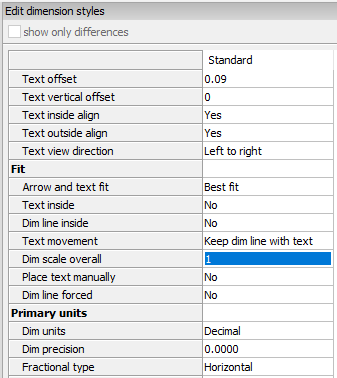 0
0 -
I am in need of this information for work, thank you very much for your information.
kiss novel0 -
If changing DIM SCALE OVERALL via the Properties panel is too tedious, you can do it with this custom command:
;Show and change ScaleFactor (DIM SCALE OVERALL) of dimensions and leaders (DEFUN c:SF (/ n ss1 ent1 obj1 oldSF newSF) (SETQ ss1 (ssget '((-4 . "<OR")(0 . "DIMENSION")(0 . "LEADER")(-4 . "OR>")))) (initget 6) (setq ent1 (ssname ss1 0)) (setq obj1 (vlax-ename->vla-object ent1)) (setq oldSF (rtos (vlax-get-property obj1 "ScaleFactor") 2)) (SETQ newSF (GETREAL (STRCAT "\nEnter ScaleFactor <" oldSF ">: "))) (IF ss1 (REPEAT (SETQ n (SSLENGTH ss1)) (VLA-PUT-SCALEFACTOR (VLAX-ENAME->VLA-OBJECT (SSNAME ss1 (SETQ n (1- n)))) newSF) ) ) (princ) )
The built-in DimScale command determines the DIM SCALE OVERALL factor to apply to newly-created entities, but can't change that property for entities already created.0