Shadow under LookFrom control
Comments
-
This LookFrom 'shadow' is an unintentional display artifact. Unfortunately it cannot be removed.
I tried to fix this bug some time ago, but I failed. It looked like a gtk bug, and it is not within reach for us to fix this in gtk level.
I hope we can avoid it in a future version by a redesign of the LookFrom.0 -
I'm on V19 Ubuntu 18.04 and the fog / shadow suddenly disappeared and I could actually read the text for the various lookfrom positions as I hovered the moused over the control.
Then the fog / shadow came back. I have no idea what I did or why it suddenly worked, but because it did work means the inherent capability is there and something is stepping on it most of the time.
BTW - I've had the lookfrom disappear completely only to find it as a separate application as far as Ubuntu is concerned.
0 -
I just exited BricsCAD and started it up again and noticed that the fog/shadow was gone so I took a print screen of it.
As I work the text eventually disappears. That smells like an invalid memory pointer issue.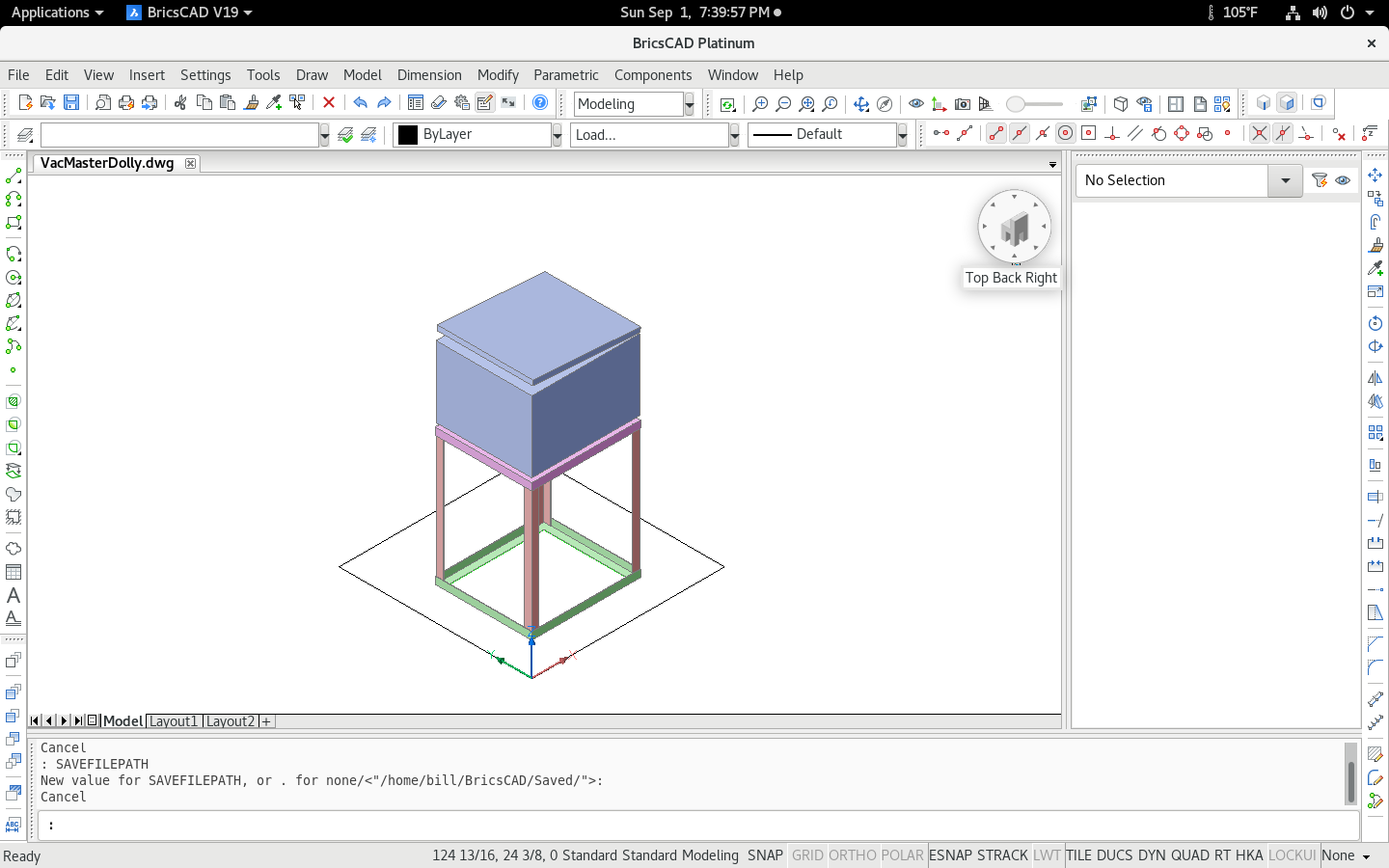 0
0 -
Lookfrom seems a bit sensitive.
I also notice some issues every now and than under Linux and Mac.- Lookfrom positioned far from right view border
- Bricscad crashing/freezing/disappearing but Lookfrom stays on screen.
I think the Problems where lookfrom was hidden under the right Tool Panel,
after extending it were solved meanwhile.
Generally it feels a bit hard for me to find the right cursor position to change view.
Like when I want to switch to top view, I often get front view instead and vice versa.0 -
Bricscad crashing/freezing/disappearing but Lookfrom stays on screen.
That means it's a separate application as far as Linux is concerned. That's what I mentioned in my post. Every so often, the lookfrom vanishes from within BricsCAD and if I use Linux's facilities to check on other applications, there's the lookfrom on its own.
**Like when I want to switch to top view, I often get front view instead and vice versa.
**I've gotten that feeling also, but upon reflection I wrote it off to my improper mouse position when I made the selection. There's no way to tell where one selection starts and the other ends, so it's easy to guess wrong. Each possible selection should be a pie wedge in a different shade than it's neighbor so delineation is more obvious.
0


