Draw Point with Z-Value from certain layer
Hi,
I've got a drawing that contains a polyline (blue) with no elevation/z-value on one layer and a set of 3d-faces on another layer (orange). Now I want to draw a point (magenta), where the position x and y are taken from a snap of that line and the z-value from the corresponding height of the 3d-face.
Is this posible?
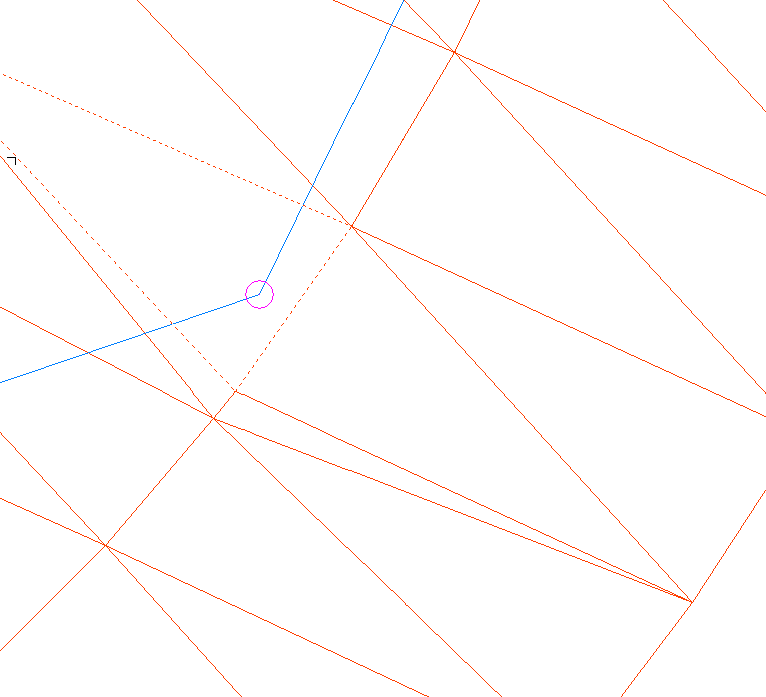
Comments
-
There is the 'Intersection with face' 3dEntity snap mode' stored in the 3DOSMODE system variable bitflag 32768
This snap mode does not allow to snap to intersections with 3DFACES, which date back from the period before the ACIS modeling engine was introduced in acad, but it does allow to snap to intersections with faces of 3dSolids, and to intersections with regions (which are ACIS-based entities).Fortunately, it is very easy to convert 3dfaces to regions: 3dfaces are accepted as input for the REGION command.
So once you have regions and want to start drawing a line from the intersection as you described,
make sure Entity Snap Tracking is On (SNAPTRACK bitflag 16) and hover the desired magenta point.
Normally an endpoint snap track marker will appear and when you move the cursor away along the direction of the Z-axis, a tracking line parallel to the Z-axis will appear (it will have the same color as the Z axis).While this tracking line is displayed, tap the Shift key to lock it, else you will have to very carefully move the cursor along the tracking line to preserve it.
Move the cursor along the tracking line towards the region, where the tracking line intersects, a blue 'x' marker will appear: that's when you click to pick the intersection point.Lots of explanations, but it is easier than it may sound, have fun!
0 -
Thank you for the answer! However, a function or setting "take height from selected obects" would be much more convenient
 0
0