[SOLVED] How to tag "Answered" or "Question" in this forum?
Hello :-)
This might seem a stupid question, but I have seen several topics tagged as "Answered" on this forum:
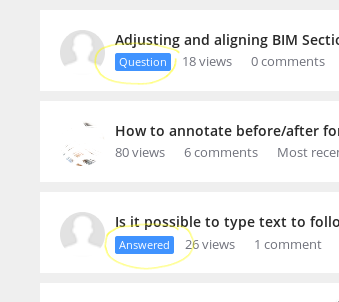
However, after looking carefully, I can not find the way to do so. I think it is very helpful to tag questions, making it clear it has been answered because:
- Other persons will not spend time trying to answer the question again.
- Other persons with the same issue can easily see the question is answered, thus they will find their answer by reading this text.
Comments
-
When you start a new topic you have two options: you can start a 'New Discussion', or you can 'Ask a Question'. For the latter you have to click on the down arrow to the right of 'New Discussion'.
If you start a 'Question' topic and somebody answers, it will automatically be labeled as 'Answered'. But you do have the ability to select the best answer.
Personally I do not like the fact that selected answers in a 'Question' topic are displayed out of sequence.
0 -
Ohh! so that is how it works.
Thank you.
0 -
You do not have the option to mark it answered if you answer the question yourself.
0
