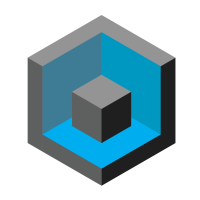Mechanical browser component panel
Hi,
I would prefer to run Bricscad with Linux but the one thing stopping me at the moment is there seems to be a scale issue of the mechanical browser component panel (see image)
Its very large and unusable and I can't find a way to change the size. I have contacted support but yet to get a response.
Does anyone know how?
Comments
-
Do you have a HiDPI Monitor and use (uneven) screen scaling ?
(Like I do and prefer 175%, instead of recommended 200%, on my 4k 24")Is it better when you try 50%, 100% or 200% ?
Nevertheless there are still lots of UI Elements on Linux that are not HiDPI ready
or pixel size hard coded. Like panel top texts and such things.0 -
Thanks Michael,
It's a strange one this, my desktop with a 4k monitor is ok but it's my laptop (also 4k 15") where the problem is. I also prefer 175% and have tried the other sizes without success.
So I turned the interface scaling to Normal which fixed it, but I then had to reduce the resolution to 1920x1080 in order to see everything clearly.
At least I know what the problem is, thanks again!
Wish I never bought a 4k 15" laptop, just not worth the extra cost and power consumption.0 -
This is not a general Linux problem, at least not with V21, and I do not remember having seen this problem before. But I do experience scaling issues with some Interface elements, and I have not been able to find a remedy so far (see attached screenshot).
Maybe you should try to copy /home/khad/Bricsys/BricsCAD/V21x64/en_US/Support/default.cui (supposed this is what you are using) to a safe place and overwrite it with the original version from /opt/bricsys/bricscad/v21/UserDataCache/Support/en_US.0 -
I also get the scaling issue as you have shown, but I will try the original cui also. Thank you !
0 -
No use to follow my advice, Michael's answer is correct.
This seems to be a problem not only on Linux, if I change display scaling to anything other than the recommended 125% on my windows box, BricsCAD's GUI suffers badly.0 -
@Knut Hohenberg said:
No use to follow my advice, Michael's answer is correct.
This seems to be a problem not only on Linux, if I change display scaling to anything other than the recommended 125% on my windows box, BricsCAD's GUI suffers badly.Okay thank you, I haven't experimented with windows versions but good to know.
0