Dynamic Dimension text size on hoverover
I am looking for a setting to increase the size of the text when you select a line on a grip and the length is displayed. While this text will scale larger as you zoom in, it's default size is really hard to read.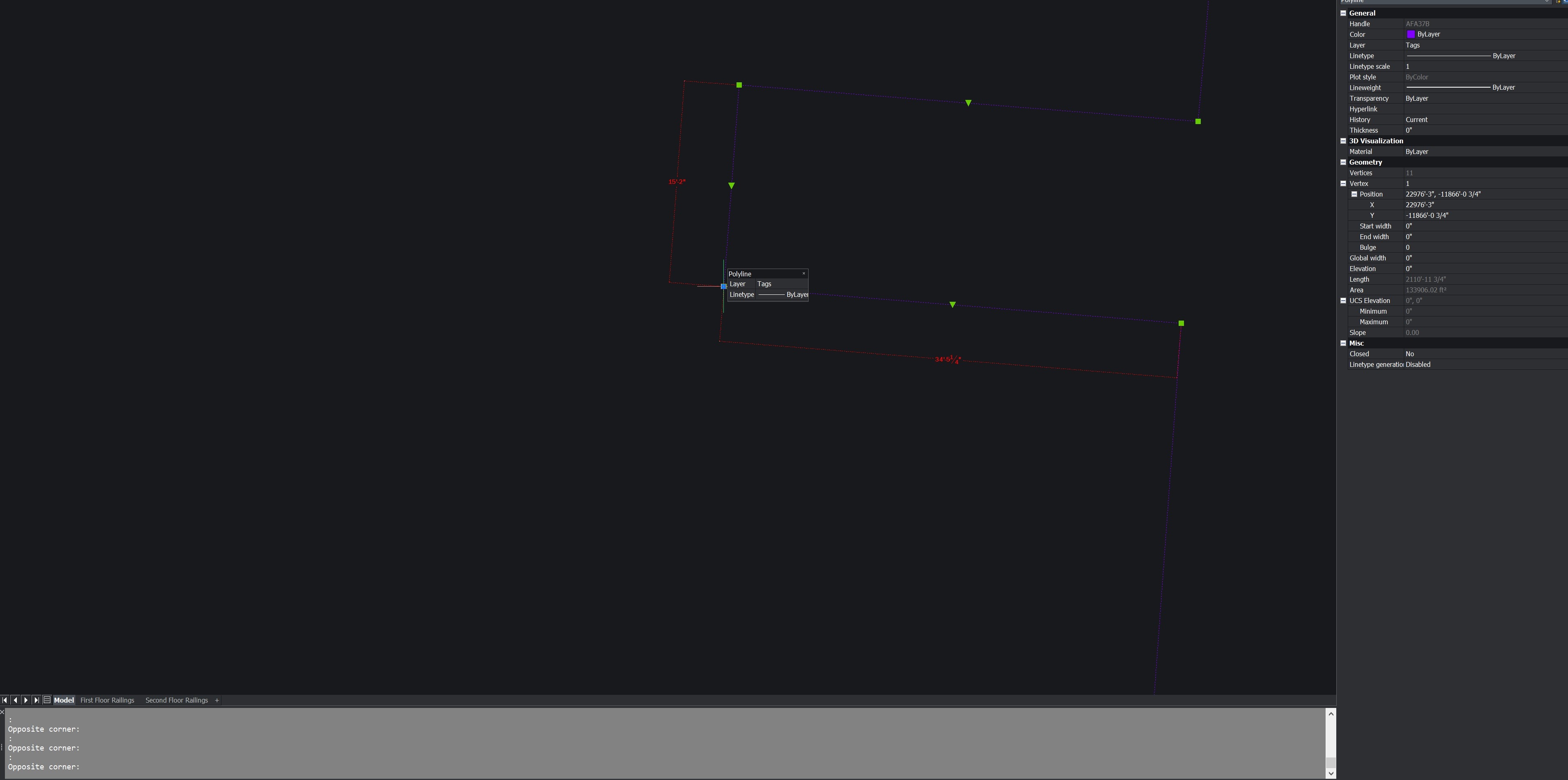 . I'd like to make the text about double the size, just for quicker glancing reference.
. I'd like to make the text about double the size, just for quicker glancing reference.
Comments
-
I was able to find "Dynamic Dimension Distance", which by pulling the text dimension off the reference line it is slightly easier to read, but having it larger in general would be nice. Changing the color to help was helpful as well.
0 -
4K monitor ? As PC resolution goes up text gets smaller, there is a multiplier you can use I have mine set to 125%. Its in windows display settings will try to find, I think there is something in the register also that can be changed.
0 -
@ALANH said:
4K monitor ? As PC resolution goes up text gets smaller, there is a multiplier you can use I have mine set to 125%. Its in windows display settings will try to find, I think there is something in the register also that can be changed.I do have a 4k (32") monitor that is set to 125%, I was looking for a way to manually adjust this text size. The text scales as you zoom after you have a grip selected, so there is some means of changing it's size in relationship to the zoomed state. Just looking for a manual adjustment. Thanks.
0
