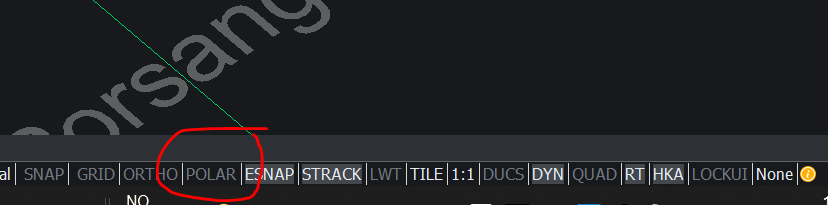Switch off temporary tracking?
Hi, When zooming in and out during an active command (say, draw polyline) I'm often getting prompted to 'specify next temporary tracking point' which interrupts the command. Since I don't use temporary tracking I'd like to turn it off, but I can't find any info on how.
Prior to the advent of temporary tracking, I don't recall there being a problem when zooming in and out during a command, or am I blaming temp tracking for some other issue?
Thanks IA
Stuart
Comments
-
Turning polar tracking off does not solve the problem described in the OP.
Someone at Bricsys had the clever idea to hardcode the _TK command to a short middle mouse button (scroll-wheel) click, which often leads to involuntary invocation when you want to pan, but release the mouse button too quickly.
No way to turn that off, as far as I know ( and yes, it is a nuisance).0