Sheet Metal part does not save as DXF
I created my part in sheet metal and put fillets on some corners. I then un folded it and saved it as a DXF. When i came to my Fibre Laser to import it the file is blank. It has saved as I can see it on my computer but it does not recognise the drawing on the laser.
If I just create a Polyline part and save that it works fine but not when it is a Sheet metal part. Is there something I need to do before saving it.
James
If I just create a Polyline part and save that it works fine but not when it is a Sheet metal part. Is there something I need to do before saving it.
James
0
Comments
-
I don't know what the software for your laser does, but I think you should try saving the file to a different DXF version, like an ASCII dxf, I also think you should check your polyline closely to make sure BricsCAD did not convert any of the segments to splines.0
-
Hello James,
I'm curious about the file you made. Could you post it?
The way i'm reading it, you saved a flattened solid as dxf fille instead of using the export to dxf function.
0 -
No even if i export with ASCII dxf it does not show. I have attached a screenshot. This is what I save but only the left part of the drawing shows when I import it.
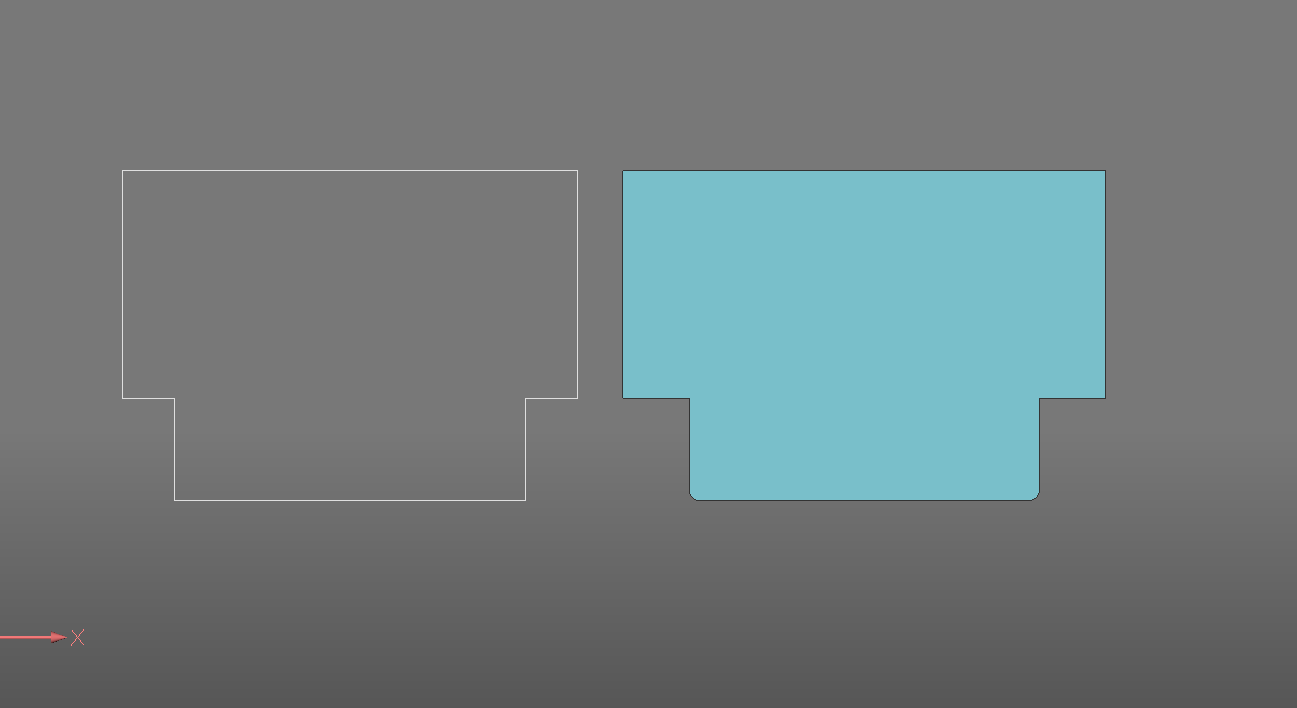
0 -
heres the 3d view
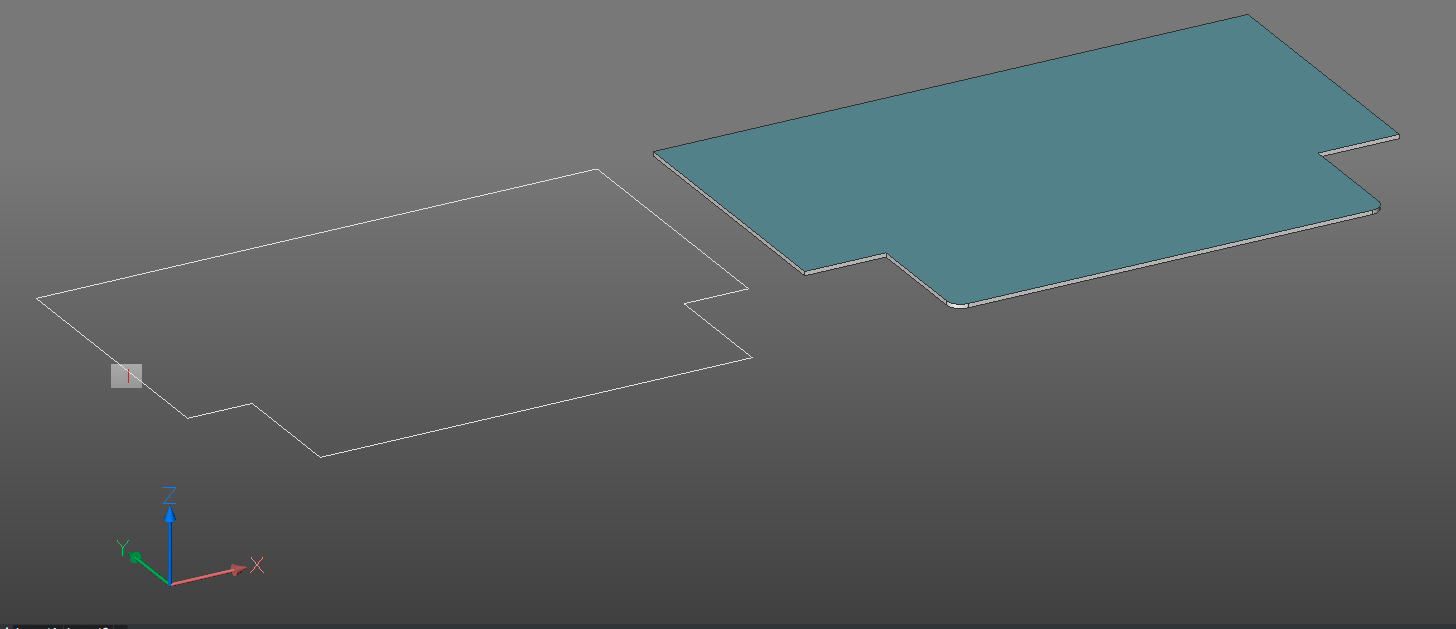
0 -
Hi James, I am not sure I fully understand what workflow you are using to generate a DXF of your part. It sounds like you are using the "Save As" function and selecting a DXF format.
However, there are other ways to generate a DXF, and I want to show you one of the methods in case you are not aware of it. See the attached video for one option that might help you. There I use the "SmExport2D" command.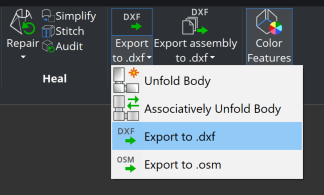
0 -
Perfect that worked fine for me Thanks.
James0

