Hmmh - V22 release still Intel/Rosetta2 only

Bricscad V22 available for download.
No universal App so far.
(While I enjoy Vectorworks native App since 6 weeks)
Any Apple Silicon hints disappeared in help or recommended hardware specs.
User activated (default) panels still disappearing from screen from time to time.
Or Ribbon hidden after a few sessions every now and then.
RVT Import again missing - although it was available in later V21 releases.
Datasmith export not possible although I am used to have in Vectorworks
Mac since a 2 releases.
Beside, my Mac(/Linux) concerns,
V22 is again a great Upgrade release witch great new Features, and more important,
Fixes and Improvements for existing functionality.
Comments
-
Agree on my PC it’s great, Mac not great.0
-
My Glass Ball has two sides.
When I look from the pessimistic side, it says Bricscad Universal App
will come, but with Bricscad V36.When I look from the optimistic side, its says Bricscad Universal App
will com soon (V22.2-ish), but not as a complete Bricscad Ultimate
Package - but starting completely from scratch as a completely new
true Mac App.
Beginning from a "Shape"-like App level, using fully Apple newest APIs
and Metal, including all Direct Modeling Tools - but renounce of any
Autodesk brakes.
No more Command Line, Commands stay active until actively being
closed or by another Toll being activated, DRAGSNAP activated by
default while PICKADD is OFF. All MTHREADS ON Selection Marquee
by dragging on. Also real parametric Rectangles.
Settings will be grouped again in theme specific chunks and ordered
by a hierarchy of importunateness and hide irrelevant features until
really needed.
All great AI and BIM features available starting with a V22.3.0 -
Unfortunately we cannot create a native M1 BricsCAD in short term. Acis, the 3d modeler by Spatial that BricsCAD relies on, has no M1 native version. It was planned for January, but Spatial delayed it to November 2022. Unfortunately M1 dependency loading is an all-or-nothing thing, an executable cannot mix M1 and Intel built binaries.
0 -
Ouch !
Big thanks for update and explanation though.If Bricscad's side of the code would be already universal App ready,
(latest Apple APIs, Metal, .... )
would that help or optimize Bricscad running via Rosetta already ?(I see Intel Apps that have no noticeable Rosetta handicap while
demanding 3D Apps may suffer in 3D View or multi-threaded
CPU Rendering, when using Intel Optimizations, slow down by
at least 40%)0 -
Thanks for the update and especially the explanation Tijs. I was hoping you would chip in with a comment.
Although I had hoped BricsCAD would be available in a native M1 version from V22, it is good to understand where the problem is and to have a timeframe for when it will change.
Display menu app (so I can run my screens in full native resolution) and BricsCad are the only remaining apps on my M1 that are not M1 native.
That said V22 (including Communicator) does seem to run pretty well under Rosetta II on my M1 MBA.0 -
I would say Bricscad runs "OK" under Big Sur/Monterey on M1 Macs.
(As it does not run really faster on my big PC though.
And for me V22 is the first Bricscad Release that even doesn't feel
as stable on Windows like I was used always to before)And the problems and glitches I have with Bricscad on Monterey are
basically just the same stability, freezing, forgotten features or UI issues
which I always had on Macs, even under Mojave on Intel.
So Bricscad just releasing an Apple ARM native App Installer would
maybe not change much for the overall experience though.For the world outside of Bricscad universe, Blender 3.1 Alpha Cycles
Renderer has now early Metal support.
So it does now allow Cycles rendering by GPU, which for me here is
more than double as fast for the BMW scene than by CPU before.And if I am not wrong, even for the first Metal Patches (pre Alpha)
that people compiled into Blender Intel (for stability reasons),
there was already a noticeable acceleration - although running via
Rosetta on M1 machines.So I think, likely, yes for :
If Bricscad's side of the code would be already universal App ready,
(latest Apple APIs, Metal, .... )
would that help or optimize Bricscad running via Rosetta already ?0 -
Hi Tijs,
We are in October 2022 and I was wondering about progress in BricsCAD migrating to Apple Silicon.
You mentioned in November 2021 that Spatial has delayed an AS Acts 3D modeller to November 2022.
Could you comment if there is a likelihood / possibility that BricsCAD V23 will come in a native AS version soon.
I also note that MacOS 13 Ventura, which is at beta 10 and should be released in the next few weeks and will incorporate Metal 3 - hopefully that might be incorporated as well.
As i am now running only on apple silicon for all my Mac's it would really be good to see. I do admit that they run well on Rosetta.
Anyway would really appreciate a progress update.0 -
As far as I was told from my SRs,
it is still in the works - so it's not cancelled which is good.
But if I got that right, there is still no RedSDK used that even supports Metal (?)
and of course no date.
However,
I did again a test between CADs and reloaded the latest IFC of my customers
delivered really worse IFC for the fire sprinkler part,
on My M1 Mini with only 16 GB of shared RAM.
(macOS 13 Ventura latest Public Beta)
My other CAD is native Apple ARM and no the second iteration of M1 optimization.
Although Bricscad MT can/could use all CPU cores and my other CADs IFC import is
still single threaded, it will meanwhile load the IFC faster, use only half of the memory
(native ARM vs Rosetta 2) and 3D display FPS are at least double as fast.
So with Bricscad the memory usage in activity monitor gets completely brownish,
which means working with such a file is unrealistically. While it works reasonably
on my other CAD.
And I still really miss Datasmith and Twinmotion Exchange on Mac,
beside Visualization/Render specific updates since v14.0 -
Thanks for that update Michael. Always good to hear of any progress.
Tried opening a small IFC file (on M1 Max with 64 GB RAM) and it opened in less than a second but when I tried to import a large 500 MB IFC file (which I have opened before on an Intel i9) it had a reading error when loading in about 12 secs.
Will do some more experimentation later as I need to get some work out now.0 -
I did the test again on (unlimited) PC.
Also a bad about 500 MB IFC.
Which unfortunately would just be 1 fire/sprinkler file of 4 HVAC works
plus Electric and some other works. And the Structural and Architecture
files aren't less data heavy. So overall pretty unrealistically.
And again, even that single import makes Bricscad so laggy that it does
no more make sense.
Not only because of the Viewport lagging. It is even worse for switching
visibilities or selections. I tried to SELECT SIMILAR or BLOCKIFY
(Which unfortunately still does not recognize my 1200 Sprinkler Block duplicates)
and each will take 10-15 minutes.
Other than my other CAD App.
Of course it is also a large 500 MB file and needs so tim to load.
But after that, opposed to Bricscad, once loaded, everything works in
real time and fluid. Viewport, Selections, Block Editing, switching Layers, ....
So in my experience, Bricscad does have also other problems than just
a missing Apple ARM optimization.
And honestly, although much too large for my M1 16 GB, forcing heavy
memory swapping and Bricscad Rosetta 2 only,
the M1 effectively feels still faster and more fluid than on the unlimited PC !?
WTH.
Either Bricscad does not like my AMD RX 6800 with 16 GB VRAM
(Although it seems to use the GPU cores extensively from time to time)
the AMD Content Creator Driver version or
I have some wrong (OpenGL or overall ?) Settings in Bricscad.0 -
I suspect it’s your video card. I have a HP Z2 with a W1250 Zeon, 32gb gb RAM and a Nvidia T400 and BricsCad absolutely flys.0
-
Do you also have to import bad 500 MB IFC files ?
Which here result in also about 500 MB DWG and Vectorworks Files.
Interesting is that my Sprinklers get thousand of duplicated Blocks in
Bricscad and that BLOCKIFY is not able to recognize them to combine.
(Support already had that previous file)
While VW imports them just as separate normal Mesh geometry.
I could organize to test again with my previous Nvidia RTX 2070 card.
But AFAIR I was filing SRs about the performance of my customer's
crappy file's imports at that time already.0 -
BTW ...
What is the GLSWAPMODE recommendation for :
- AM4 Board
- Ryzen 3950X
- RX6800 (with latest content creator driver)
- Windows 11 - 21H2 (latest)0 -
- Windows 11 22H2 now ....0
-
I can’t say as I have any files such as that. I do have some very large files but they are not corrupted. Using 11Pro for Work-stations.0
-
Are there any of such "heavy but healthy" DWG projects available for download anywhere
which I could benchmark ?0 -
Michael Mayer said:
BTW ...
What is the GLSWAPMODE recommendation for :
- AM4 Board
- Ryzen 3950X
- RX6800 (with latest content creator driver)
- Windows 11 - 21H2 (latest)
Hmmh,
AFAIK GLSWAPMODE default was "2".
Seems with V23 it defaults now to "0"
Mine was (migrated ?) still on "2".
So I tried "0" and it did not work on my M1 Mac Mini.
When I had a Line lines stick to my cursor it refreshed the line when
moving the cursor but did not delete the previous lines, until
I had the whole drawing area full of ghost lines.
But somehow I can't reproduce today !?0 -
Feature wise V23 BIM is absolutely great.
But my my M1 Ventura experience is still mixed
- UI Palette activation gets still lost
- docked Palettes Tab order gets still lost
- V23 + an embedded Bricscad Video managed to kill graphic driver - macOS restart needed
- freezing after every BC closing - although saving all files - DWG locks stay
- Quad display disabled/corrupt
- ....
Basically I have to restart BC every few hours.
Some issues I have SR'ed since a long time, other strange issues happen from time to time
but are not actively reproducible.
0 -
I am finding V23 stable so far on my M1 Max on 12.6.1 Monterey but have not used it on anything but simple drawings. Not had a crash yet.
I note it is still running "Intel" and with an "Identified Developer" and V23 Communicator is "Other"
Hoping to see a "Universal" or Apple Silicon version soon. Tjis any progress to report?0 -
Tijs - I saw that Spatial has released their long-awaited 3D ACIS Modeler with Mac ARM platform support (Spatial version “2023 1.0”).
Is there any progress towards creating a native Apple Silicon version of BricsCAD ?0 -
For me V23 crashed about every 20 minutes.Mike Kramer said:I am finding V23 stable so far on my M1 Max on 12.6.1 Monterey but have not used it on anything but simple drawings. Not had a crash yet.
Bricsys must be flooded by Apple's crash reports ....
So I went back to V22 which seems much more stable to me.
But it can crash too.
But most of the crashes are not really platform specific.
1. All Mac Bricscads will crash when Direct Modeling MTFLAG is ON.
2. At least on Mac, V22 and V23 will corrupt Solids when doing a bit more
complex Composition/by Ply Direct Modeling.
You can recognize the corrupt Solids at latest when it does no more highlight when selected.
It also could be that Solids get corrupt more likely in "show Compositions" view mode
and/or when switching PushPull Face/Boundary actions between standard and Composition mode.
3. These corrupt Solids make V23 crash everywhere, even on Windows, when
trying to DMAUDIT such a Solid. (Or try to change Properties from specific Color to "by Layer)
(But not V22, where DMAUDIT doesn't even find issues)
5. V23 new DYNDIMs (great !) are not safe (assumption). Once they get crazy and you have
the first ghost DYNDIMs that will no more disappear when the Solid deselected,
V23 will crash sooner or later by using any kind of command or visibility change.
(But not V22, as it does not have the new temporary DYNDIMS)
0 -
Thanks,TimoVR said:Tijs - I saw that Spatial has released their long-awaited 3D ACIS Modeler with Mac ARM platform support (Spatial version “2023 1.0”).
https://blog.spatial.com/news/2023-1-0
nice to know that ACIS has fulfilled their (delayed) roadmap
to bring a native Apple ARM ACIS in November.
Which gives some hope for Bricscad native.
0 -
What new DYNDIMs?Michael Mayer said:5. V23 new DYNDIMs (great !)
0 -
The greatest Bricscad invention since Direct Modeling, OPTIMIZE, Story Top View, ....ScottS said:
What new DYNDIMs?
When you select a single Wall Solid,
it will show you automatically 2 (!) editable (!) DYNDIMs to the next (Wall) Solids
left and right from the Wall.
You can instantly check if your Room Dimensions are OK, with each Selection
of a single Solid !
In V22 you had to select exactly 2 Solids to get NEARESTDISTANCE DYNDIM, to only
get the distance between those 2 Solids (or Faces)
I still love and use "Nearest Distance" - since I got somehow used to the fact that
editing the DYNDIM will finally Move the 2nd selected Object !?
0 -
You're right! I use the v22 DYNDIMs so much that it's difficult to imagine how I got along without it. But I've been so focused on other modeling and documentation aspects lately that I failed to really notice the new behavior with walls. Thank you for highlighting that, yet another valuable v23 innovation!0
-
I noticed the new V23 DYNDIMS by accident.
Although I watched all New in V23 Videos multiple times.
(So I thought, it has always been there)
As I said, for me one of the greatest V23 features (no one talks about).
Unfortunately, I found ways to make them go crazy, and for now
distorting my whole V23 experience.
I currently have one single Service Request running
(basically only about DMAUDIT with MTFLAGs ON),
unfortunately I think it contains several Bugs ....
(new DYNDIMs, MTFLAGs in DM, DMAUDIT without MT, Solid corruption, ...)
and will disrupt Bricsys SR ticket system (bureaucracy).
I thought about filing SRs for each detail but finally lost overview of what
is going on/crashing there at all for me ...0 -
Just to illustrate what I mean about "ghost" DYNDIMs with broken/corrupt Solids :Michael Mayer said:
5. V23 new DYNDIMs (great !) are not safe (assumption). Once they get crazy and you have
the first ghost DYNDIMs that will no more disappear when the Solid deselected,
V23 will crash sooner or later by using any kind of command or visibility change.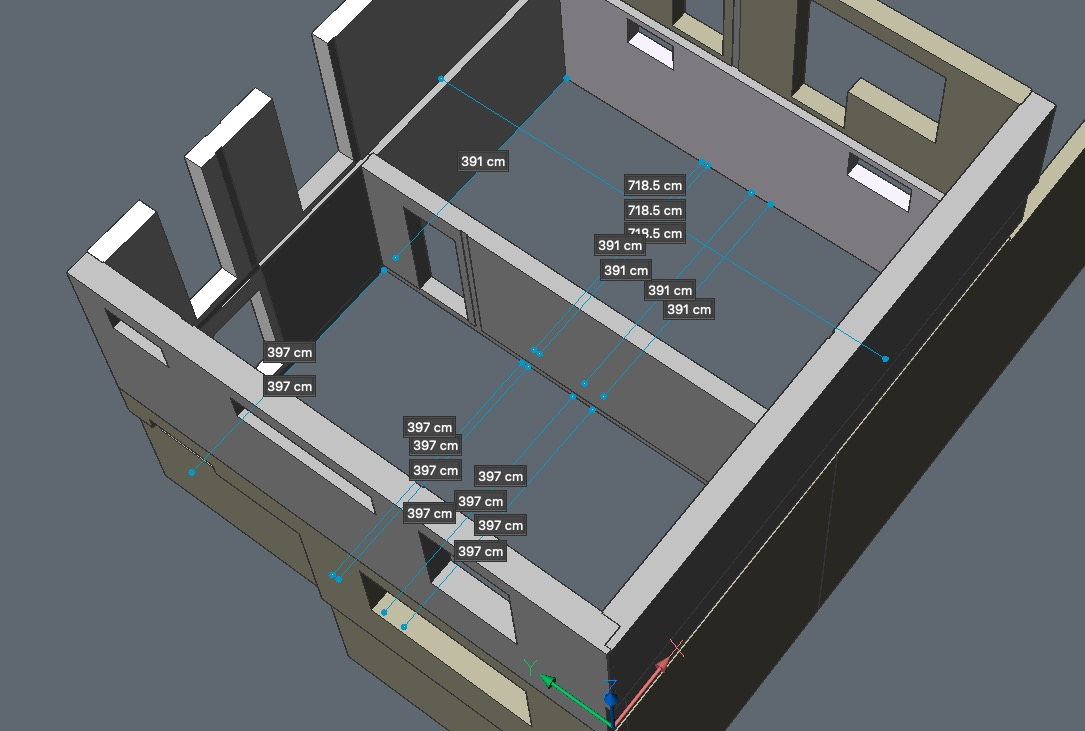
0 -
Hi Michael,
been able to reproduce, we're on it. Sorry for that mess!
best regards
Pieter0 -
Thank you very much Pieter !
Do you have tested with the Demo File from my SR 148290 ?
been able to reproduce,
As I think that DYNDIM mess only happens with "problematic" Solids.
(like that middle inner Wall from the lower Story)
And DYNDIM mess looking more like just an indicator that something
is wrong, while the problem is the corrupt Solid.
0 -
This makes me hope .....
"Autodesk today announced that the updated AutoCAD 2024 and AutoCad LT 2024 software for macOS is able to run natively on Apple silicon Macs for the first time."
"AutoCAD gets native Apple Silicon support, boasts 2x speed jump"
0

